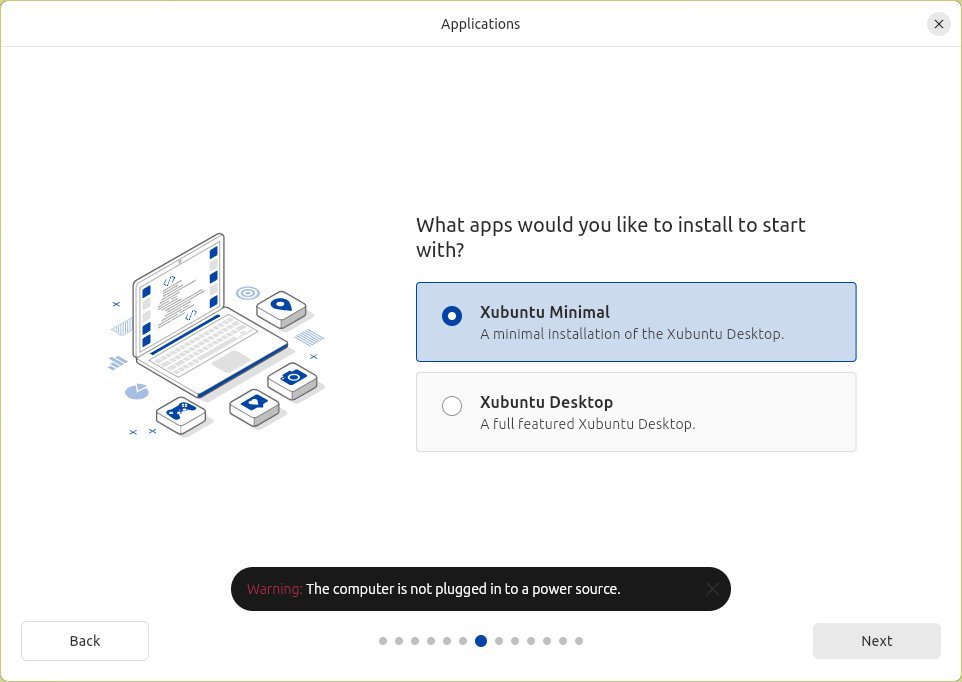We outline the list of new features of Xubuntu 24.04 LTS release and additional updates for this version.
Table of Contents
Xubuntu 24.04 LTS: Key Features
At the core, Xubuntu 24.04 LTS is powered by mainline Linux Kernel 6.8 which arrives with key highlights such as Intel GPU Xe driver, improved task scheduler, protection mode for block devices and so on. If you want to dig deeper on the feature list of this Kernel, you can refer to my exclusive feature guide here.
In addition, the Ubuntu 24.04 LTS package base powers this Xfce-based Ubuntu flavour. If you are using the last Xubuntu 23.10 or 23.04, then you might not see much of a difference in Xubuntu 24.04.
But, if I compare this release with Xubuntu 22.04 LTS, then many new changes you might experience.
New installer
Ubuntu 24.04 is bringing the new installer in this version with additional customizations and features. The Xubuntu team also uses the same installer. However, the branding is aligned with the Xubuntu logo. Apart from that, it’s the same installer with some little changes.
Feature-wise the new installer offers you an installation wizard with all the basic steps. It also brings the option to install Xubuntu from the remote yaml configuration. Furthermore, you also get the option to install a “minimal” version of Xubuntu as well.
Here are a few screenshots of the new Xubuntu desktop installer.
Xfce 4.18
If you are migrating from “LTS to LTS” i.e. Xubuntu 22.04 LTS to 24.04 LTS, then a few major updates you may experience. Xubuntu 24.04 LTS brings the latest major update, Xfce 4.18.3 version, which brings an array of new features and improvements.
At the core of the Xfce 4.18 update is the Thunar improvements. You can experience features such as split view, image preview and folder colour in this lightweight file manager. Here’s a quick list of visible Thunar updates since 4.16:
- Search icon replaces the reload button at the top panel
- New shortcut Recent added to the left navigation
- New bookmark menu
- Option to UNDO and REDO in the file manager!
- Option to verify checksum for FTP
- Enable execution of shell scripts by default
- Split view and image preview in the left panel
- Folder colour
All these are now available with the stable Ubuntu base. However, if you are coming from last Xubuntu 23.10, you may not notice much of a difference. You can explore all the Xfce 4.18 features in my dedicated feature guide.
Xfce Native Application Updates
Overall, all the latest Xfce native apps gets their latest version as per Xfce 4.18 version. Here’s a quick list of apps and their versions.
- Catfish 4.16.4
- Exo 4.18.0
- Gigolo 0.5.3
- Mousepad 0.6.1
- Ristretto 0.13.1
- Thunar File Manager 4.18.8
- Xfce Application Finder 4.18.0
- Xfce Clipman Plugin 1.6.5
- Xfce Netload Plugin 1.4.1
- Xfce Panel 4.18.4
- Xfce PulseAudio Plugin 0.4.8
- Xfce Screenshooter 1.10.5
- Xfce Settings 4.18.4
- Xfce Systemload Plugin 1.3.2
- Xfce Task Manager 1.5.7
- Xfce Whisker Menu Plugin 2.8.3
The standard installation of Xubuntu 24.04 (not the minimal) brings Firefox as Snap version, following the Canonical guidelines.
New Software App
Till the last release, Xubuntu used to feature GNOME Software. But from this release onwards, the new App Center from Ubuntu replaces GNOME Software. Hence, you get the brand-new app to install, remove and manage applications. You may install GNOME Software if you want to get hands on other apps.
But the App Center only lists Snap applications from Ubuntu’s Snap store.
A new minimal ISO
This release also introduces a new minimal ISO for those who want a simple Xubuntu system with bare minimum items. The minimal ISO install comes with basic Xfce applications such as file manager, terminal, image viewer.
It does not come with any web browser. So, you can install this minimal Xubuntu 24.04 and then install any web browser you feel like.
The minimal installation is very light, and it only takes ~8 GB of disk space. However, it still installs all the Snap packages. That said, you can easily remove the snap and get a super lightweight Ubuntu system for yourself to customize.
In comparison, the minimal ISO is of 1.8 GB, whereas the standard ISO is 3.1 GB.
Core improvements from Ubuntu-base
In addition to the above Xubuntu specific updates, you get a few under-the-hood enhancements as part of Ubuntu-base.
Xubuntu “Noble Numbat” brings Netplan 1.0, a powerful tool for managing networks. This new version has many improvements for complicated networking settings, better integration with NetworkManager, new commands for the CLI, and better instructions.
You also get various performance tools in Xubuntu 24.04 LTS to enhance hardware/software performance, aid in debugging/profiling issues. The suggested tools include bpfcc-tools, bpftrace, trace-cmd, sysroute, iproute2, and others, with a “performance-tools” metapackage for easy installation.
Summary
Here’s a summary of this release.
- Based on Ubuntu 24.04 LTS
- Linux Kernel 6.8
- Xfce 4.18.3
- Firefox 125
- Python 3.12
- GNOME 46 and GTK4
- Mousepad 0.5.8
- Atril Document Viewer 1.26
- Engrampa Archive Manager 1.26
- LibreOffice 7.6
This release is currently in beta. You can download the beta ISO from the below page. The final release is expected on April 25, 2024.