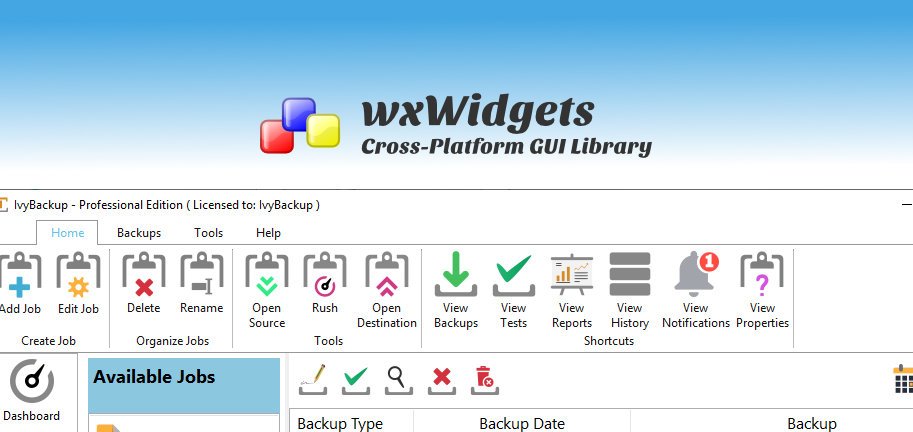After 9 months of development, Cross-platform GUI Library wxWidgets released it latest version 3.1.4 with improvements and additional supports.
Although it is marked as a development release, the project recommends that you can safely upgrade to the latest version in production work.
With wxWidgets and its APIs, you can write cross-platform GUI applications (Windows, Mac, Linux, x86, ARM arch). It is extensive and adaptive with multiple libraries that are required to create a GUI application adaptive to the look-and-feel of the host desktop environment. On top of great GUI functionality, wxWidgets gives you: online help, network programming, streams, clipboard and drag and drop, multithreading, image loading and saving in a variety of popular formats, HTML viewing and printing, and much more.
Not only that you can write GUI apps in Python, C++, Perl, and C# as well. In case you are wondering some of the popular open-source applications written in wxWidgets such as Audacity.
wxWidgets 3.1.4 – What’s New
The latest release of wxWidgets 3.1.4 supports the latest macOS 11 on ARM, implementation of a new Edge-based wxWebView, per-monitor DPI support in wxMSW, AUI appearance enhancements for non-default GTK themes and macOS dark mode and with many bug fixes. You can check out the complete changelog here.
How to Download
You can get the latest copy of wxWidgets 3.1.4 from GitHub.
If you are a developer who wants to develop applications or end-user who want the only runtime, you can find the instruction here under respective sections.
Via release annoucements.