uGet, the GUI version of the popular wget download utility sees a new release after a long development cycle, numerous bug fixes and changes. This 2.0 release comes after 12 development releases over 175 commits. Also there is a android version released along with Linux for uGet.
Table of Contents
uGet Feature Highlights
- Download Queue
- Resume Downloads
- Batch Downloads
- Auto Folder Creation
- Clipboard Monitoring
- FTP Integration
- Firefox Plugin
- HTTP, HTTPS, FTP, BitTorrent Support
- File and Category Management
- Proxy Server Support
- Tray notification
Download and Installations
Ubuntu, Debian, elementary, Mint
uGet 2.0 stable can be found at below ppa. Run below sets of commands in terminal.
sudo add-apt-repository ppa:plushuang-tw/uget-stable
sudo apt-get update
sudo apt-get install uget
Arch
sudo pacman -S uget
Fedora
sudo yum install uget
Run
Type ‘uget’ in dash and click the green launcher icon.
Or, go to Applications -> INternet -> uGet.
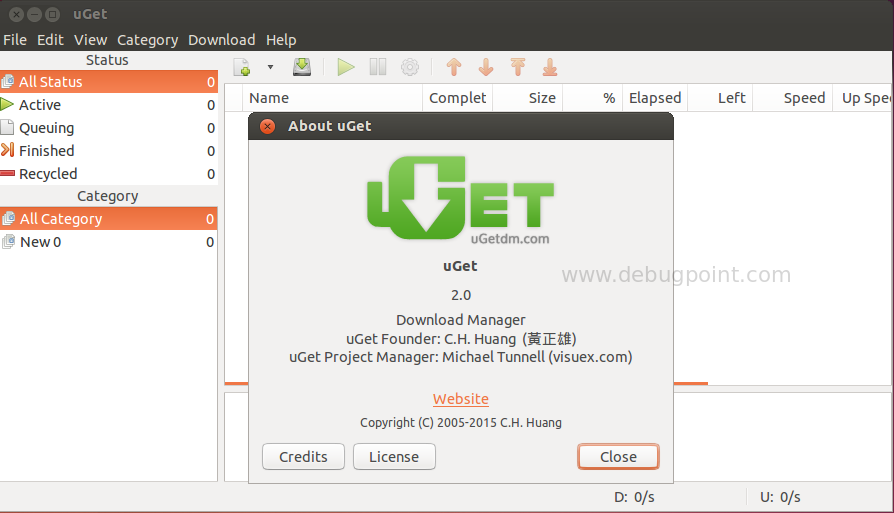
Links
Official Website: uget
Download for different distributions: ugetdm.com/downloads
Forum: uGet Support
Tutorials: uGet Tutorials
Source: downloads-source
Image Credits
uGet