qBittorrent is a QT4 based open source torrent client for Ubuntu, Debian, elementary, Linux Mint and other Linux distribution. This torrent client have all the features needed for a torrent client. It is based on Libtorrent package.
Table of Contents
qBittorrent Feature Summary
- Simultaneous download of multiple torrents
- Integrated torrent search engine
- Integrated RSS feed reader and downloader
- Good internationalization
- DHT, PeX, Encryption, LSD, UPnP, NAT-PMP, µTP
- Cross platform (Linux, Mac Os, Windows)
- Very lightweight
- Torrent queueing and prioritizing
- Control over files in a torrent (filtering, prioritizing)
- Nice µTorrent-like interface with Qt4 toolkit (qBittorrent v2.x)
- IP filtering (eMule dat files or PeerGuardian files)
- Peer display with country and hostname resolution (qBittorrent v2.x)
- Advanced control over torrent trackers (qBittorrent v2.x)
- Closest open source equivalent to µTorrent (qBittorrent v2.x)
- Torrent creation tool
- Remote control through Secure Web User Interface
How to Install qBittorrent
Debian, Ubuntu, Linux Mint, elementary
Installation via Terminal
sudo apt-get install qbittorrent
Run
- Type qBittorrent in dash. Click the launcher icon.
- For Gnome, go to Applications -> Internet -> qBittorrent
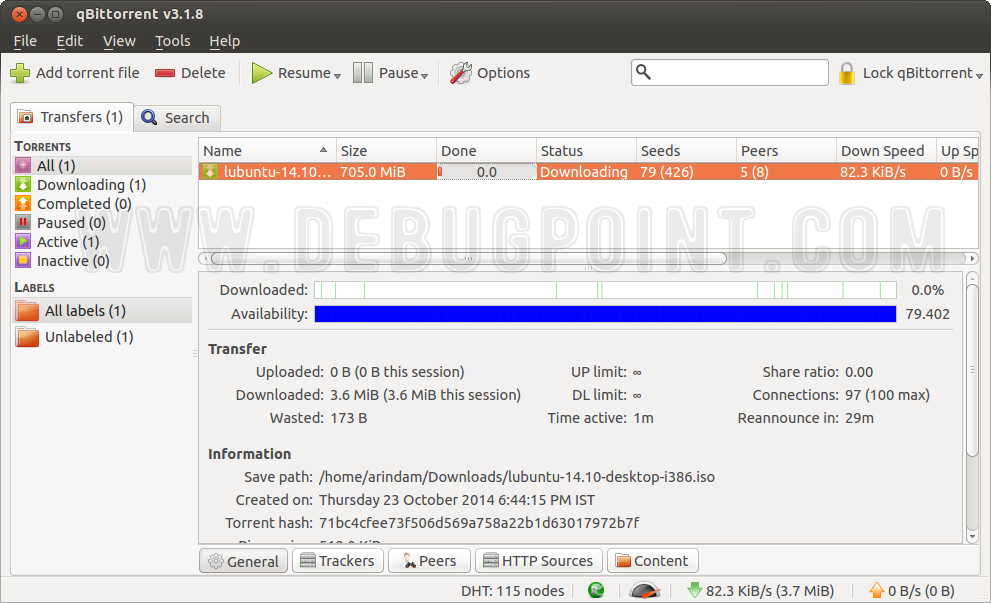
Links
- Website: qBittorrent
- Download for other Linux distributions: Download
- Source: sourceforge
Troubleshooting and Support
If you face any issues while installing or using qBittorrent, you may drop a note using comment section at the end of this article, Or you can post your query in any of the support channels mentioned below.
- Online Forum: qBittorrent
- Generic Ubuntu Forum: Ask Ubuntu
Image Credits
qBittorrent