qBittorrent is a Qt4 and libtorrent-rasterbar based torrent client available in all major Linux distributions – Ubuntu, Fedora, Arch etc. This torrent client is similar to the popular utorrent ad have many more extra features. qBittorrent recently released 3.2.0 version with improvement and bug fixes. Here’s a features summary and how-to install in Ubuntu and other distributions and uses.
Table of Contents
qBittorrent Feature Summary
- Polished µTorrent-like User Interface
- Well-integrated and extensible Search Engine
- Simultaneous search in most famous BitTorrent search sites
- Per-category-specific search requests (e.g. Books, Music, Movies)
- All Bittorrent extensions
- DHT, Peer Exchange, Full encryption, Magnet/BitComet URIs
- Remote control through a Web user interface
- Nearly identical to the regular UI, all in Ajax
- Advanced control over trackers, peers and torrents
- Torrents queueing and prioritizing
- Torrent content selection and prioritizing
- UPnP / NAT-PMP port forwarding support
- Torrent creation tool
- Advanced RSS support with download filters (inc. regex)
- Bandwidth scheduler
- IP Filtering (eMule and PeerGuardian compatible)
- IPv6 compliant
- Sequential downloading (aka “Download in order”)
How to install – using Terminal
To install qBittorrent in Ubuntu using terminal run below commands in sequence. Enter password when prompted.
sudo add-apt-repository ppa:qbittorrent-team/qbittorrent-stable
sudo apt-get install qbittorrent
Run
- Type qBittorrent in dash. Click the launcher icon.
- From Menu: Find it under
Applications
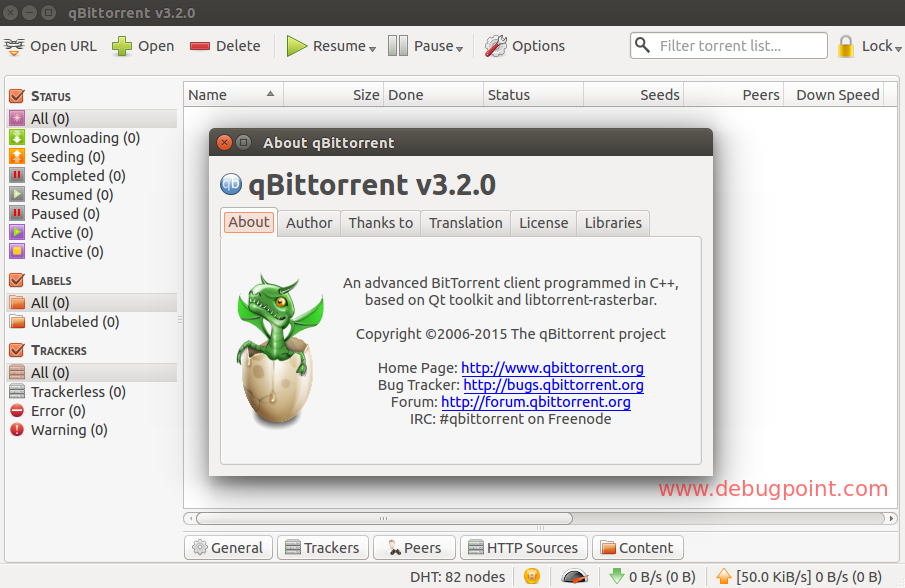
Links
- Website: qBittorrent
- Download for other Linux distributions: download
- Source: qbittorrent-3.2.0.tar.gz
Troubleshooting and Support
If you face any issues while installing or using qBittorrent, you may drop a note using comment section at the end of this article, Or you can post your query in any of the support channels mentioned below.
- Online Forum: forum
- Generic Ubuntu Forum: Ask Ubuntu
How to uninstall
To uninstall qBittorrent run below commands in terminal.
sudo apt-get remove qbittorrent
Donate
If you like qBittorrent, you can donate any amount you wish to their official donation page to support ongoing developements and costs.
Help qBittorrent
Image Credits
qBittorrent