The team announced the immediate availability of the offline update feature in the KDE Neon unstable edition. Here’s how it works.
One of the important features of any operating system is the offline update. In theory, the offline update feature downloads update with your consent and keep it ready for installation in the next reboot. This solves many important issues and improves overall system stability for a variety of reasons.
Today, the Discover (KDE Plasma software manager) automatically checks and prompts you for new software updates. And when you click install, the system is updated with the latest packages right in that instant. There is no option that gives you ‘hey, Plasma. – download the packages and I will let you know when to install, or you install it when I reboot’.
If I recall correctly, Windows 10 have this feature and probably prior Windows releases also. With all the rivalry aside, Windows usability features are good, in fact (in some cases).
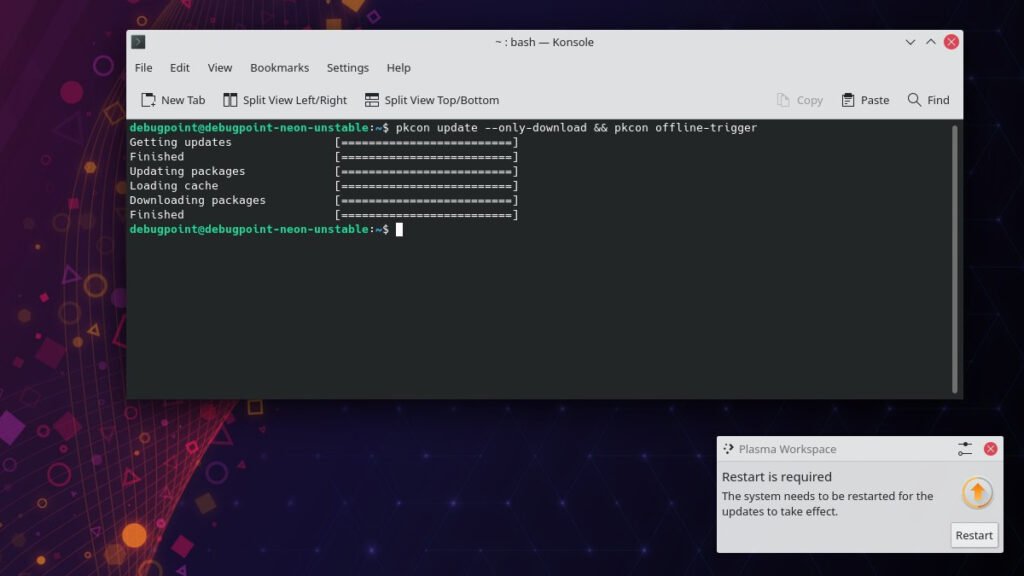
Table of Contents
Offline Update in KDE Neon
There are many use cases where offline updates can be very useful. Think about when you are working with multiple applications opened – Firefox, Dolphin, GIMP, LibreOffice, etc and you hit update now in Discover. First, your system performance would be much slower while the update is running in the background. Second, running applications tend to freeze, unstable when the update is applied on the same running application. It is not a good idea anyway to update the application while it’s running. For example, every time you update Firefox while it’s running, it becomes unstable which is normal. And it requires a restart. And a restart means, all your tabs to be closed, re-opened and you lose your flow of attention.
With all these problems, this offline update feature is really helpful. The feature downloads the updates and waits for you to restart to apply the updates.
How it works
This feature, in fact, is not distro-specific implementation. The offline update feature is provided by systemd via its systemd-system-update-generator module. That means, this feature can be implemented by distributions that use systemd. The details of this implementation can be found here.
How to enable it
As of writing this article, the feature is auto-enabled in KDE Neon Unstable Edition. So, if you want to test it out, you can download the KDE Neon Unstable Edition from the below link and try using a VM or a fresh install. Remember, that it is unstable hence think may break other modules of the operating system.
After installing, open Discover and do system update check. If there are update available, Discover will notify you that you need to restart the system to apply the updates after the download.
If you love pkcon, you can enable offline install via below command.
pkcon update --only-download && pkcon offline-trigger
Closing Notes
I feel the KDE team is the most active at the moment and a pioneer in bringing cutting-edge features and applications to its Linux users. It is probably one of the perfectly fit Linux distribution with Plasma at its core which can easily dominate the desktop Linux market. The KDE framework, KDE applications, and Plasma – they all together make a perfect blend of the latest Linux software. And with features like this, it is becoming a more user-friendly and stable choice for distribution.
I hope this feature gets tested properly and arrives in KDE Neon stable. So, if you have some spare time, please download the unstable edition and test it. And report bugs as always.
Cheers.