Notepadqq is yet another text editor and a replacement for popular Notepad++. It is lightweight and feature rich editor that targets the most basic and advanced users both.
Table of Contents
Notepadqq Feature Summary
- Syntax highlighting for more than 100 different languages
- Code folding
- Color schemes
- File monitoring
- Multiple selection
- Search text using the power of regular expressions
- Organize documents side by side
- Real-time highlighting to find near identifiers
How to install – using Terminal
To install Notepadqq in Ubuntu using terminal run below commands in sequence. Enter password when prompted.
sudo add-apt-repository ppa:notepadqq-team/notepadqq sudo apt-get update sudo apt-get install notepadqq
Run
- Type Notepadqq in dash. Click the launcher icon.
- From menu find it under Applications
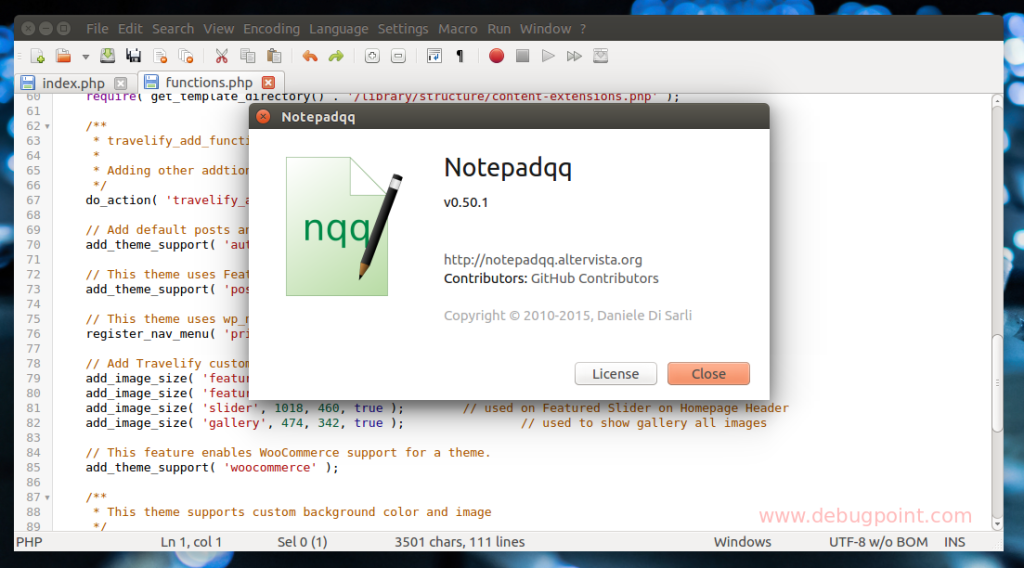
Links
Troubleshooting and Support
If you face any issues while installing or using Notepadqq, you may drop a note using comment section at the end of this article, Or you can post your query in any of the support channels mentioned below.
- Generic Ubuntu Forum: Ask Ubuntu
How to uninstall
To uninstall Notepadqq run below commands in terminal.
sudo apt-get remove notepadqq
Image Credits
Notepadqq