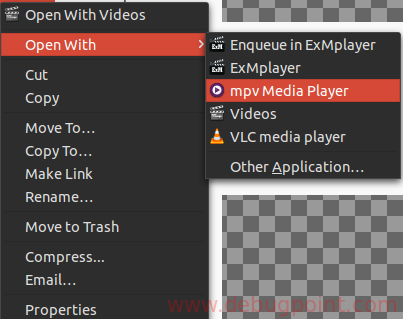mpv is a free, open source media player available in linux systems and is a fork of Mplayer and mplayer2.
mpv player recently releases version 0.17.0 with new features, enhancements and bug fixes. This release comes with support Direct3D11 Video Acceleration Decoder and support for lib_av video decoding API. Read more about release notes here.
Table of Contents
mpv media player Feature Summary
- Streamlined CLI Options with better option names and semantics for easy memorise
- Small on-screen controller visible only for mouse move gives user best viewing exprience
- High quality video output capable of many features – better algorithms, color management, frame timing, interpolation etc
- GPU Video decoding – mpv uses Ffmpeg hwaccel APIs to support VDPAU, VAAPI, DXVA2, VDA and VideoToolbox video decode acceleration.
- Play Directly from Context menu
How to install – using Terminal
To install mpv media player in Ubuntu, Linux Mint using terminal run below commands in sequence. Enter password when prompted.
sudo add-apt-repository ppa:~mc3man/mpv-tests sudo apt-get update sudo apt-get install mpv
For installation instruction for other linux distributions, visit here.
Run
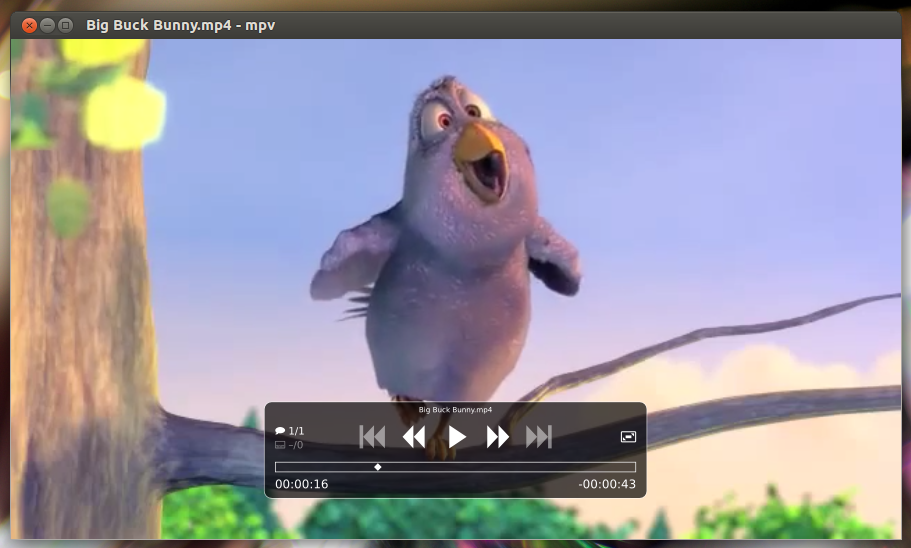
Links
Troubleshooting and Support
If you face any issues while installing or using mpv media player, you may drop a note using comment section at the end of this article, Or you can post your query in any of the support channels mentioned below.
- Online Community: mpv
- Generic Ubuntu Forum: Ask Ubuntu
How to uninstall
To uninstall mpv media player in Ubuntu, run below commands in terminal.
sudo apt-get remove mpv
Image Credits
mpv