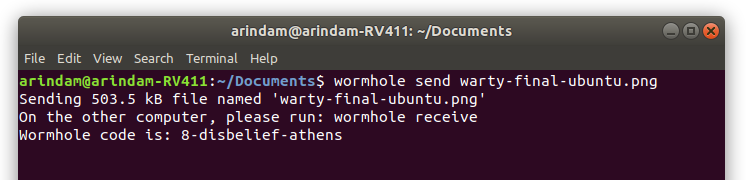Magic-wormhole is a linux CLI utility which takes away the pain of any file sharing from one computer to the another.
Be it DropBox, Google Drive, Cloud based services, sharing a file from one PC to another involves lots of hassles. You have to register and login for the services, then create a public URL, share the URL, make sure to trash the URL etc. This is awfully complex till today. This should not be.
Table of Contents
Magic-Wormhole
Magic-wormhole is based on cryptography algorithm PAKE that uses a short low-entropy password to establish a strong high-entropy shared key. This key can then be used to encrypt data.
Process
Install magic-wormhole in both the PCs. (Installation instruction below).
For sending use command:
wormhole send <file name>
For receiving use command:
wormhole receive
This is how a transfer works:
Open terminal and type below commands from terminal. Though there is no time-out limit, however the program author recommends both the session should be completed within an hour considering this is a realtime conversation.
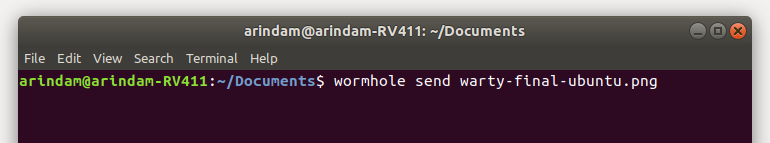
You would see the passphrase with instruction to be run in another machine.
Now all you have to do is tell your friend the passphrase over the phone or whatever. In target PC run below command to receive the file.
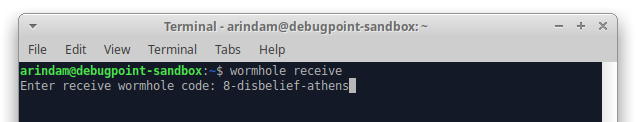
Then wormhole would ask for a confirmation. After hitting yes, the file would be transferred instantly and the session would close.
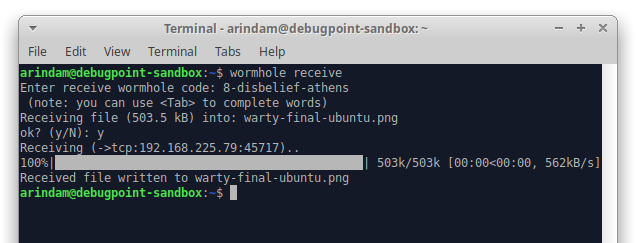
In the sender window as well you can see the confirmation of the transfer.
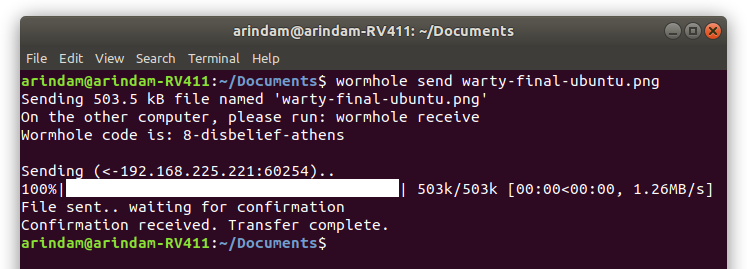
Things to note
- wormhole uses its own relay server with fair usage policy considering it would not be misused. So, you may get server error sometimes – and then you have to try again after sometime.
- If the receiver rejects the file transfer by pressing N, the passphrase is discarded along with the session i.e. in both sender and receiver session is terminated.
How to install
To install magic wormhole in Ubuntu (17.10, 18.04), Linux Mint and other Ubuntu derivatives, run below command from terminal:
sudo apt install magic-wormhole
Links
Drop a comment below whether you like this cool utility or you know something similar utility which can do transfer in easy way.