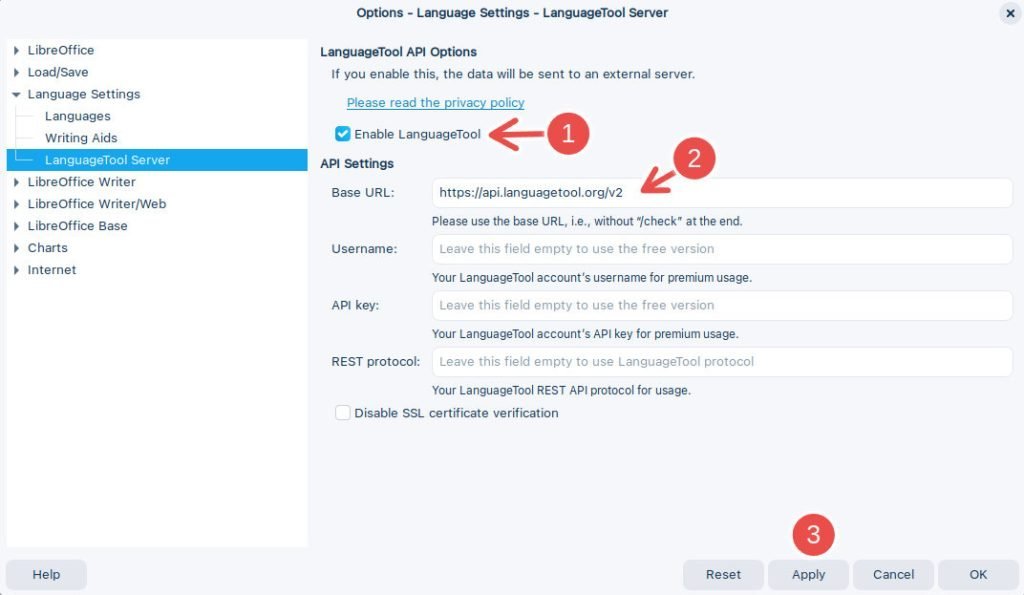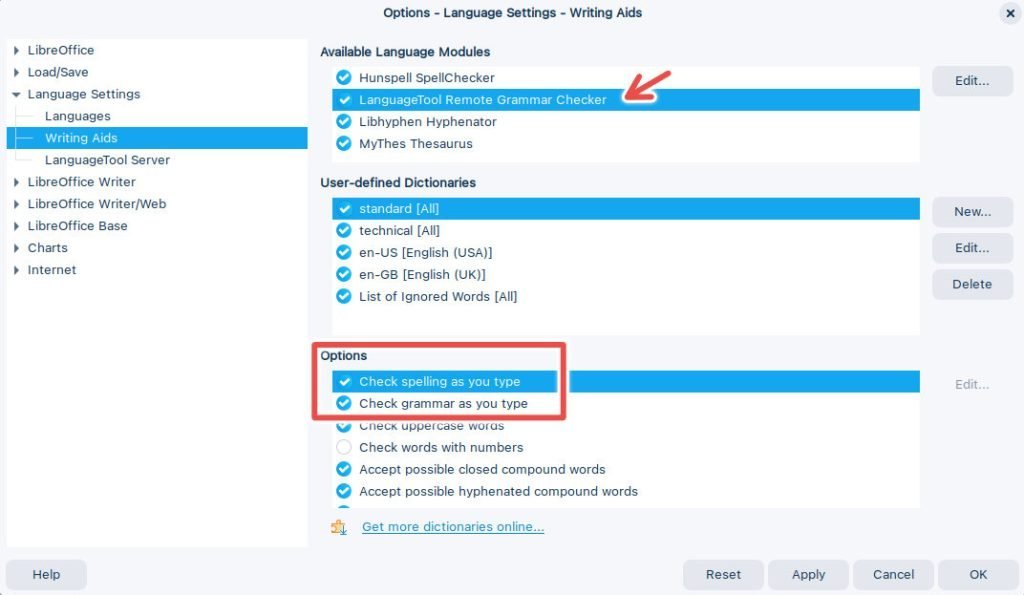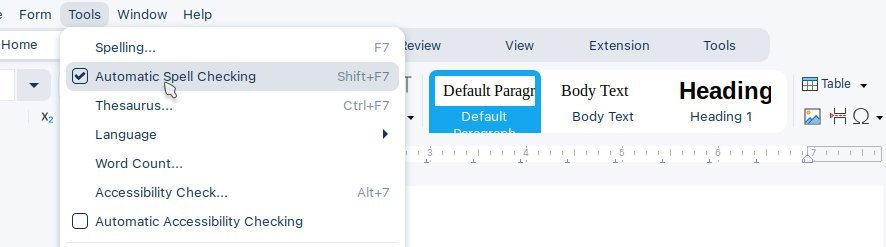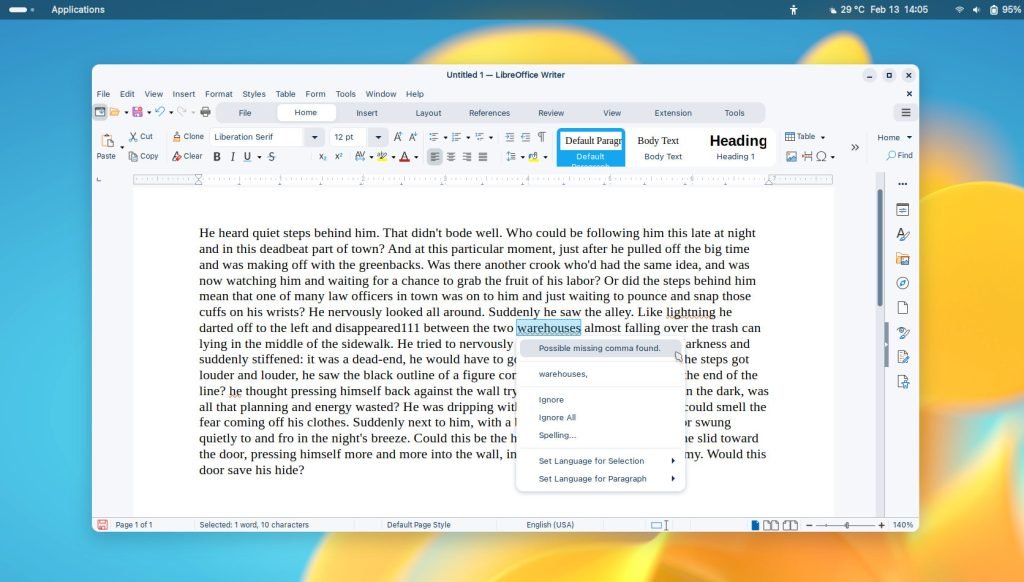A quick tutorial on how to set up the free LanguageTool in LibreOffice to check spelling and grammar.
LanguageTool is a popular multi-multilanguage spelling, style and grammar checker which helps you to correct and paraphrase texts. It’s one of the best “free” alternatives to Grammarly – which is also a popular service.
It comes with two options. The free option comes with basic style, grammar, semantics, and a few preliminary features. And the premium version gives you more options.
LibreOffice, which is the most popular free and open-source application, brings built-in capability to connect to LanguageTool server and give you grammar-checking capabilities.
Let’s find out how.
Set up LanguageTool in LibreOffice
- Open LibreOffice (any module such as Writer, Calc, etc.)
- From the menu, select Tools > Options. For macOS users, choose LibreOffice > Preferences.
- On the options window, select Language Settings > LanguageTool Server. This option is available on LibreOffice 7.4 and above.
- Select the checkbox Enable LanguageTool.
- Make sure the base URL is https://api.languagetool.org/v2
- (optional for premium) If you have a LanguageTool Premium account, copy and paste https://api.languagetoolplus.com/v2 in “Base URL,” write your email address, and type in the API key. You can generate this yourself by clicking on “Access token” in the settings of the LanguageTool Editor. There you will find the option for LibreOffice.
- Click apply.
- Select Language Settings > Writing aids on the left panel in the same options window.
- Enable LanguageTool Remote Grammar Checker under Available Language Modules.
- Hit Apply & close.
- From the menu, select Tools > Automatic Spell checking.
- And that’s it, you should see the suggestions as you type in your document.
Usage notes
- The above steps should work in all LibreOffice modules, i.e. Writer, Calc, Impress and others.
- This option is available from LibreOffice 7.4 and above.
- LanguageTool requires an internet connection to work.
- It is also available for OpenOffice as extensions. Read here.
- For privacy related to your documents which requires connection to the LanguageTool server, visit the official privacy document.
- LanguageTool also available for Google Docs, Thunderbird as extensions.
- Official website: https://languagetool.org/
I hope this guide helps with your proofreading. If you need an additional built-in grammar checker in LibreOffice, visit this tutorial.
Do let me know your experience with LanguageTool in the comment box below.