Kid3 is a free and popular tag editor for mp3 files.
Kid3 supports multiple file formats for tag editing – mp3, Ogg/Vorbis, Opus, DSF, FLAC, MPC, APE, MP4/AAC, MP2, Speex, TrueAudio, WavPack, WMA, WAV, AIFF files and tracker modules (MOD, S3M, IT, XM). It also have features to update multiple file tag with same values (e.g album, artists, year). Kid3 also can generate tag from file names.
There are other cool features that Kid3 has – e.g. it can synchronize lyrics, event timings, fetch album data from sources like TrackType.org, Amazon, automate tagging tasks using JavaScript.
Kid3 comes with native KDE version, qt version and a command line utility.
Kid3 recently released version 3.3.2 with some bug fixes and feature enhancements.
Here’s how to install Kid3.
Table of Contents
How to Install Kid3
Debian, Ubuntu, Linux Mint, elementary
Installation via GNOME Software in Ubuntu 16.04 and above
Open GNOME software from Unity Dash/App menu and search for “kid3”. Then click install.
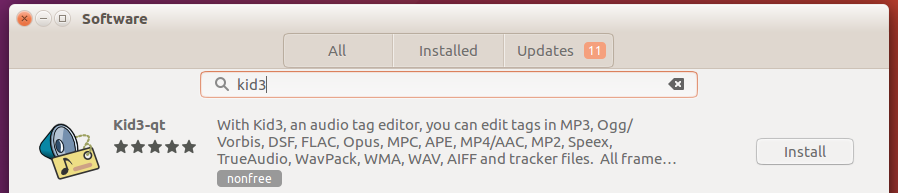
Installation via Terminal using PPA
sudo add-apt-repository ppa:ufleisch/kid3 sudo apt-get update sudo apt-get install kid3 # KDE users sudo apt-get install kid3-qt # without KDE dependencies sudo apt-get install kid3-cli # for the command-line interface
Run
- Type Kid3 in dash. Click the launcher icon.
- For Gnome, find it under applications.
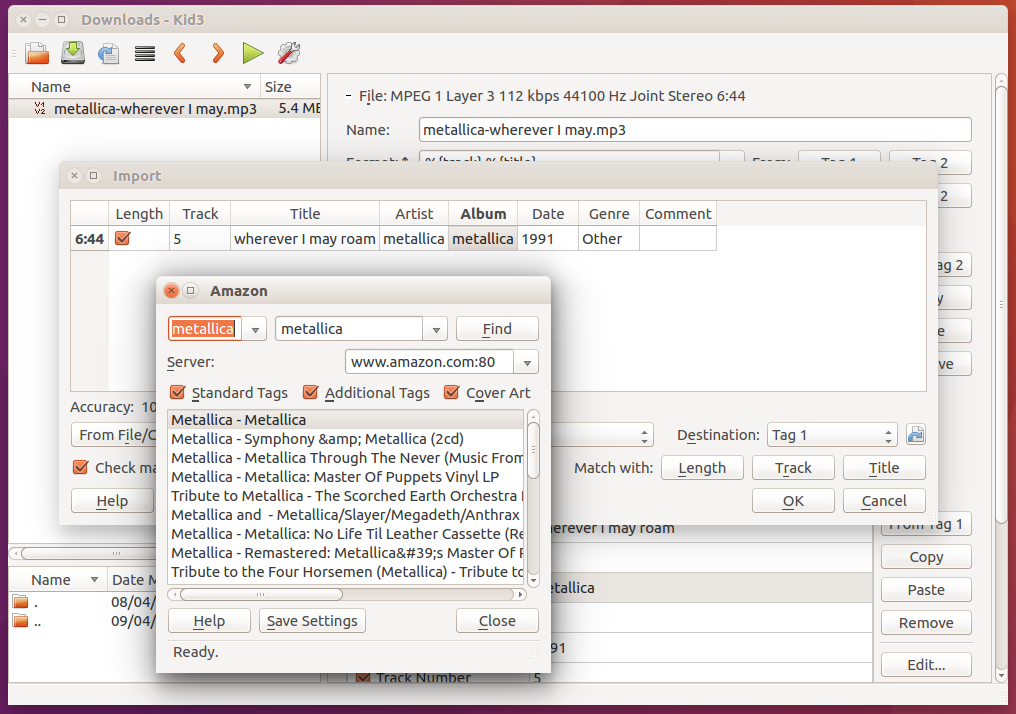
Links
How to Uninstall/Remove Kid3
Via Terminal
sudo apt-get remove kid3 Or sudo apt-get remove kid3-qt Or sudo apt-get remove kid3-cli
Please share your experience with this guide in the comments.
Image Credits
Kid3