Cross platform password manager KeepassXC lands another update.
Too many passwords and logins these days. Well, it is unwise to remember hundreds of passwords from websites or keeping them written somewhere. Which is by definition, not recommended.
This is why you should use a strong password manager like KeepassXC. Forked from KeepassX in Linux, it is a cross platform password manager available in Windows, Linux and Mac. KeepassXC is a database driven password manager armed with industry-standard AES (alias Rijndael) encryption algorithm using a 256 bit key. Some of its features includes – auto-type passwords, multi tagging of passwords (e.g. Work, home, social etc), database locking, passphrase, temp password supports.
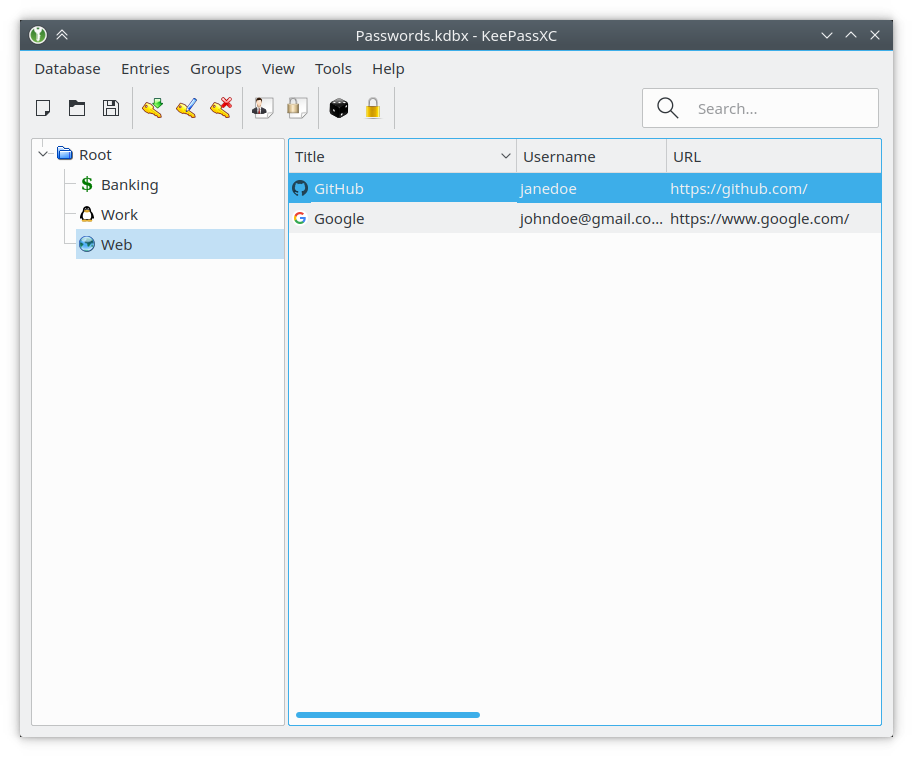
KeepassXC released its latest version 2.5.0 with large number of features and enhancements.
“A few key additions that are worth highlighting are the ability to create a paper backup of your database for safe storage of your credentials away from your computer, a brand-new database statistics panel, a redesigned unlock dialog, a reworked entry panel, a function to download favicons for all your entries at once, and username auto-completion based on known usernames from other entries.” – said the KeepassXC official announcement.
In addition to above, KeepassXC 2.5 brings ability to import 1Password OpVault files, Linux version now act as credential provider for libsecret-based clients, an offline HIBP checker for you to find out whether you have been compromised.
See the detailed release notes in Github.
Download and Install
For Ubuntu and other Linux systems, KeepassXC 2.5 is available as Snap and AppImage both. You can get them here.
For Windows and Mac – visit the download page.
Via KeepassXC blog.