We bring you the top new features of the KDE Plasma 5.24 desktop in this post and give you a heads-up on what is in store. Read on.
- In brief
- Exciting release from KDE Plasma team – and first release of 2022 and 26th edition of Plasma.
- Features, updates spread across the entire KDE desktop ecosystem, including KDE Applications and Frameworks.
- The major highlight is the new overview feature. For details, read below.
- Final release completed on 8th Feb 2022.
The 26th edition of KDE Plasma 5.24 brings several new changes. The changes spread across desktop, themes, performances, bug fixes and some unique productivity design aspects. With this new release, you get a brand new overview screen, revamped default Breeze theme, fingerprint login, changes to KRunner and many more under the hood optimizations.
Here’s what’s new.
Table of Contents
Schedule
The KDE Plasma 5.24 was released on Feb 8, 2022.
Beta is released on Jan 13, 2022.
KDE Plasma 5.24 – New Features
KDE Plasma 5.24 is based on KDE Framework 5.90 and Qt 5.15.2.
Perhaps the important change in this release is the new overview screen, which we discussed earlier. The new Plasma overview screen is changing, and it somehow reminds you of GNOME’s overview. That said, it’s the best of both worlds, at least how the team designs it.
As per the merge requests in GitLab, the new overview screen will be a full-screen view. It features the list of virtual desktops as thumbnails at the top, with an option to add more. In the middle section of the overview screen, you can see the list of open windows of the selected virtual desktop.
You have a search bar between the list of virtual desktops and open windows. The search is expected to mimic the KRunner type search, which finds files/shortcuts across your desktop. The search happens on the fly. Search is done across your desktop – that is – applications, files, browser tabs, documents – everything.
You can launch the overview via the META+W key from the keyboard.
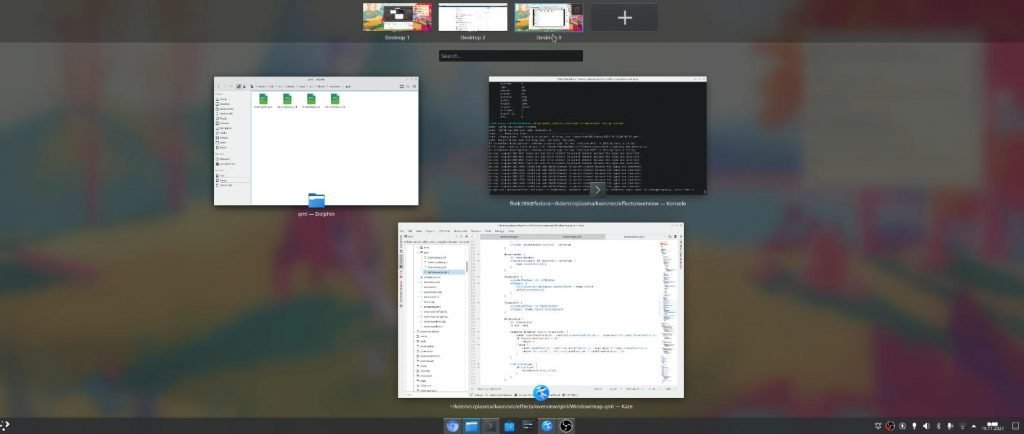
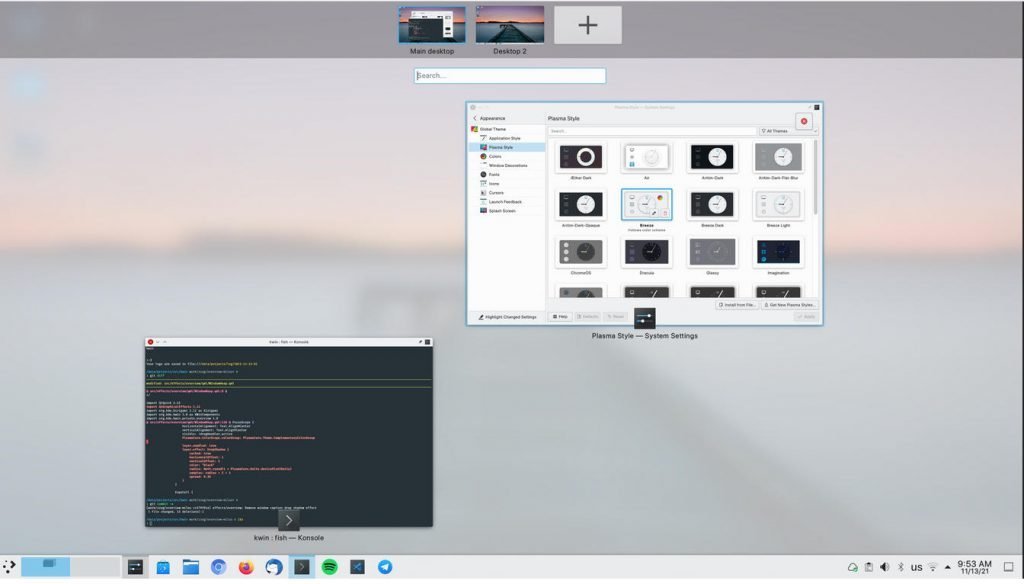
The System Setting’s settings window is now available as menu items, thus eliminating another settings dialog.
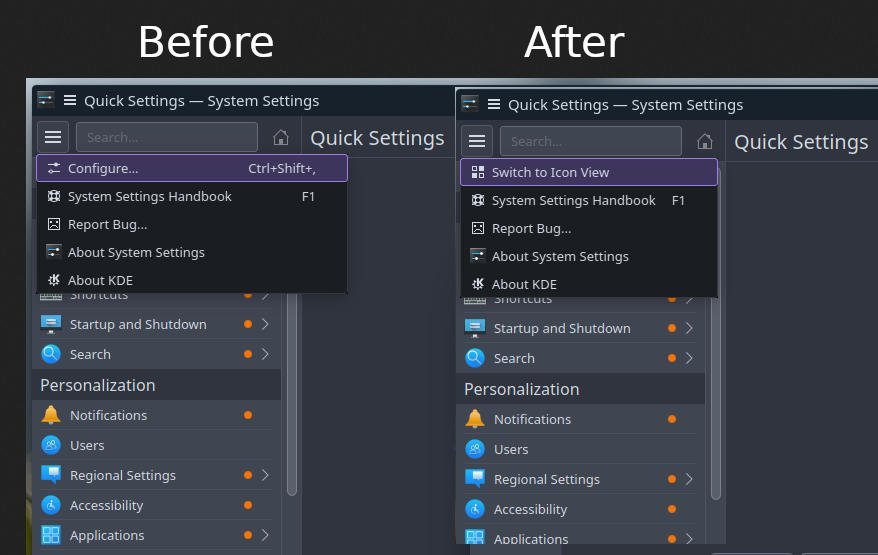
A custom selection of Accent colours is now available via Appearance > Colors. Earlier, you could only choose from a selection of preset colours.
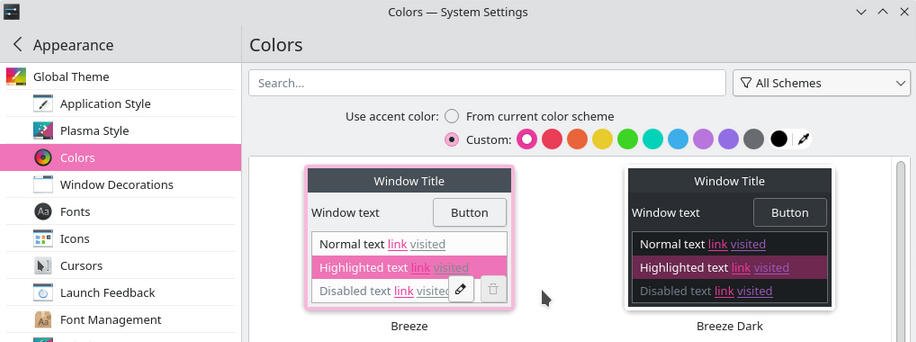
A bunch of updates to the Breeze colour theme land in this release of Plasma. Firstly, the “Breeze High Contrast” colour scheme is deleted because Breeze Dark offers a similar look and feel anyway. Secondly, the default Breeze colour scheme is renamed Breeze Classic for better identification.
The username text font size in login, lock and logout screens increased to make it more consistent with the overall window and avatar image size. It increases better readability and looks perfect now.
You can easily navigate using the Home and End keys from the keyboard in Krunner’s results view.
System Settings’ Formats page is entirely re-written and overhauled. It looks much simpler with better readability with available options.
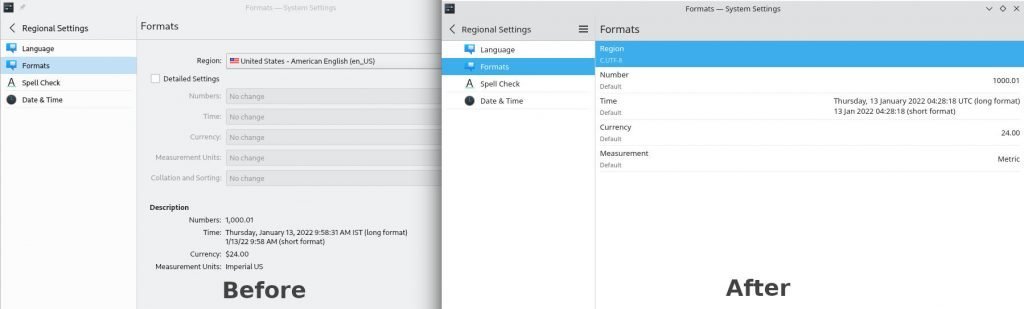
The weather applet in the system tray now gives you a button to set the location.
Volume sliders in the Audio Volume applet once again have a background; two different colours distinguish the maximum volume level from the currently playing or recording audio volume.
Discover is now more helpful to the new users by giving an option for searching the web with keywords of application that is not found. When clicked, it searches in DuckDuckGo via your default web browser.
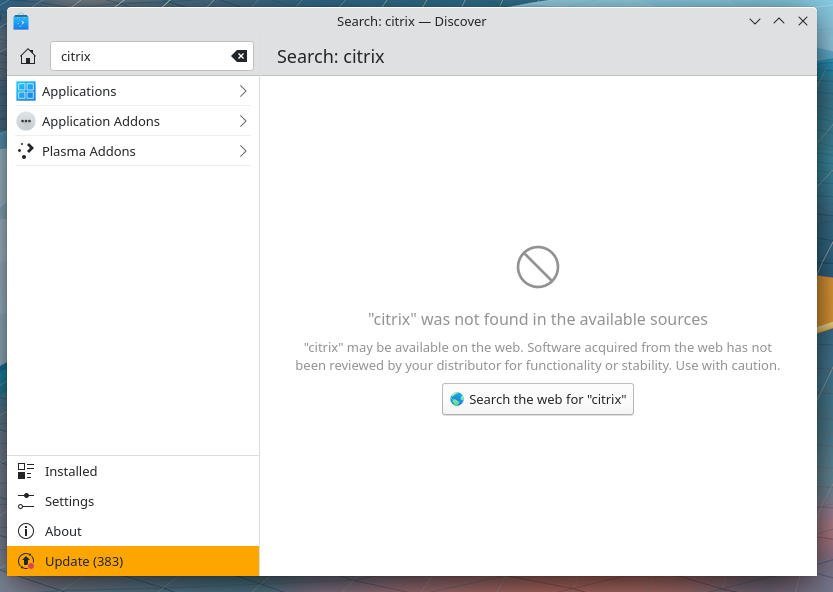
Discover window is now responsive and adapts itself with a two-column view of applications when resized.
You can easily enable, disable and remove Flatpak repositories in Discover. Also, you can enable and disable distro-specific repos.
The better bug reporting via a nice button in Discover which takes you directly to your Linux distribution bug reporting page.
The notification about video files now shows a thumbnail, just like images. Also, the header the title is now better visible with proper contrast settings.
Another handy feature coming to 5.24 is an orange stripe on the left side of the critical notifications that distinguishes it from other notifications so, that you can take notice of the critical ones.
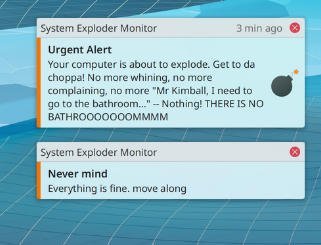
The lock screen can now expose the Sleep and Hibernate options if supported by the system.
If you are in a multi-monitor system, the windows remember their screens. That means when you unplug and plug in the monitors, you have windows exactly where they were.
Newly opened windows now open up at the centre of the screens. However, they retain their closing position when opened next time.
The startup sound issue while using Systemd is now fixed, and it plays nicely.
The preview in the wallpaper chooser window displays wallpaper in the same aspect ratio of the target screen for a more realistic preview.
Along with these, a bunch of Wayland fixes to land in this release includes better drag-and-drop, minimizing all windows, primary Monitor in Wayland, and many bug fixes.
Following the tradition, a brand-new wallpaper (named “Wavy McWallpaperface”) is going to give KDE Plasma a fresh new look. You can download a Hi-res version from here. Here’s how it looks.

Change Logs
Upgrade and Download
Upgrade
If you are running earlier KDE Plasma 5.23, you can follow our complete guide in the below link on how to upgrade to KDE Plasma 5.24.
How to Upgrade to KDE Plasma 5.24 from 5.23
How to Upgrade to KDE Plasma 5.24 in Kubuntu 21.10 Impish Indri & Ubuntu 21.10
Fresh Download
KDE Plasma 5.24 is now available out of the box via KDE Neon. You can download it via the below link. Once downloaded, you can do a fresh install after creating a bootable USB. Make sure to download the “User Edition” from the below link.
Beta download (Obsolete)
The Beta version is released on Jan 13, 2022. You can download the Beta .ISO copy from the below link.
Click on the testing edition after visiting the following pages for download.
Unstable edition download (Obsolete)
Click on unstable edition after visiting the following pages for download.
Make sure to report bugs if you find any.
Closing Notes
New features, bug fixes, a little closer to Wayland stability – all these are making it another massive release of KDE Plasma. With all the KDE Plasma news and adaptation to new hardware, 2022 will be another exciting year for this desktop.
And I am hoping for some news and information about Plasma 6 and its vision in the coming days. That said, yet another good release of KDE Plasma 5.24 for us all to enjoy and experience.