The wait is over. The KDE team announced the release of the brand new KDE Plasma Desktop 5.20. And it is immediately available to download via KDE Neon Linux distribution.
KDE Plasma 5.20 desktop is one of the big releases in the history of KDE Plasma. A huge set of features landed, hundreds of defects fixed, and finally, a lot changed for Wayland which might about to help thousands of users to get the benefit of Wayland.
We covered an array of changes while KDE Plasma 5.20 was in development. However, now all those are ready for you to experience.
Let’s take a look at what’s new.
KDE Plasma 5.20 – What’s New
A Brand New Taskbar
The KDE taskbar is completely redesigned. Before the redesign, the taskbar looked like this:
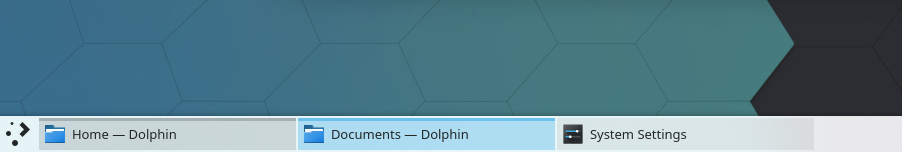
And after this change, it looks like this:

Honestly, it is nice and clean and saves a lot of space. The taskbar is completely configurable and has smart features as well. For example, if you have multiple windows of the same application, the taskbar would show a little icon. Also, you can get a nice little preview as well for multiple windows.

Wayland Improvements
KDE team took the Wayland fixes to a new level with this release. A huge list of Wayland-related fixes dropped and hopefully, the overall desktop and all the applications would work just fine under Wayland tech.
The required programming changes are done based on Pipewire which manages the video feeds and output/window streams from the desktop.
For example, OBS Studio which is a live streaming and screen recording software should now work well under Wayland in KDE Plasma 5.20.
If this release goes fine without any much bugs for KDE Plasma, then Fedora 34 will feature Wayland as the default display server for KDE Plasma spin.
Other Wayland related improvements include –
- Middle-click paste now works on Wayland.
- KRunner’s window now appears in the right place when using a top panel on Wayland.
- Klipper now uses the Wayland clipboard and works as you would expect in a Wayland session.
- The last-used keyboard layout is now remembered on Wayland
- When using a pen for input on Wayland, the position of the drawn lines is no longer vertically offset by the height of the title bar
- On Wayland, it’s now possible to enter full-screen mode in MPV by double-clicking on the video
- Previews for cursor themes now correctly display real-time previews as you hover your cursor over them on Wayland
New Wallpaper – Shell
A brand new and classy wallpaper landed to celebrate the KDE Plasma 5.20 release – named “Shell”. The wallpaper is elegant and perfect for KDE desktops which have a history of providing great wallpapers for your desktop.
Dolphin Touch Support
The file manager of KDE Plasma desktop – Dolphin now has full touch support. So, if you have a touch laptop, you can enjoy the plasma-desktop without losing productivity for the form factor. This is going to be a great addition considering KDE Plasma already has huge development going on for mobile and touch devices.
Disk Failure Notification in Advance
A new feature is added to the KDE Plasma desktop for SSD devices. If you have a bad storage device and it is SMART capable one, then good news. KDE Plasma now warns you before the disk failure. So that you can take a backup of your data to prevent loss.
Settings Update

The core settings module sees many updates. The most important one is the highlights of the changes you made. Whenever you are making changes in Settings – they are now highlighted. This helps when you are making many settings changes but forget about them what actually you changed. So that you can apply them properly.
Okular
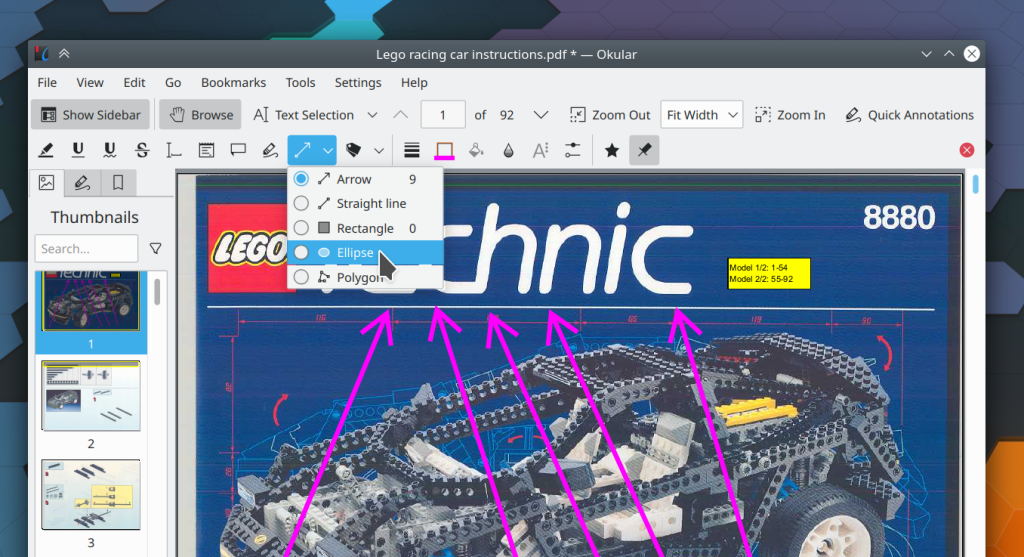
After almost a year of development, Okular the document viewer for KDE brings some huge changes. Okular’s annotations toolbar has been completely redesigned to make it more discoverable and easier to use.
The main window of Okular – the document viewer for KDE is completely changed.
You can now view all page sizes of a document which is having multiple page sizes.
Power Saving Updates
The Battery applet now shows the brightness percentage which is very handy.
After changing the charge limit on your battery, you’re only shown a message saying, “You may need to re-connect your charger” if it’s currently plugged in
Other notable changes include – you can now see the thumbnail preview of images in Konsole, more granular level settings for volume, brightness, touch-pad settings, and zoom settings to give you more control in these settings.
Refer to the complete change log here for more details.
If you want to get a hold of your copy, read on how to download the latest KDE Plasma 5.20.
Download – KDE Plasma 5.20
KDE Plasma 5.20 is available via KDE Neon flavor of KDE. Once it is out, all the major distributions will start packaging it for their next releases accordingly. So, if you want to try it right now, download the KDE Neon .iso image from the below link.
Once downloaded, write it to a USB using any utility. You can also run it as a LIVE system to experience the changes.
I am not sure whether the upcoming Kbuntu 20.10 and Fedora’s KDE Plasma Spin will have the KDE Plasma 5.20 yet. Stay tuned for more updates as it is available.
Quite an impressive release from the KDE team and is one of the big for KDE Plasma desktop. With this, the team will start preparing for the next KDE Plasma installment. Check out the official video from the KDE Plasma team!
Some image credits: KDE team, pointiestick blog
