Long awaited KDE Connect is now available for iPhone (iOS >= 15). Here are the details.
If you are one of the KDE Connect fan, and was waiting for iPhone+KDE Plasma integration, then good news for you. The KDE Team announced that the popular KDE Connect applications is now available as iPhone app. But there’s a catch.
It’s in test phase (Beta), but you can try it out.
And if you are not aware what KDE Connect does, well, its is one of the coolest KDE Application which connects your KDE Plasma desktop with your mobile phone. This results in seamless communications to get all your mobile phone notifications right in the Plasma desktop. Not only that. You can read/reply to messages, control music on your Plasma Desktop from a mobile phone, use the phone as remote for your desktop and more. Very cool, isn’t it?
Until now, it was only available for Android users via Google Play Store. But the wait is over for iPhone users. Here’s how you can try this right now.
How to Try
- Make sure your iPhone is updated. And your KDE Plasma desktop is ready.
- Download the test app from the below Apple TestFlight link
http://testflight.apple.com/join/vxCluwBF
- Remember that it supports iOS >= 15 based devices only.
- And then install the app, follow onscreen instructions to connect. Your iPhone and KDE Plasma desktop should be in the same Wireless network.
Screenshots
Here are some screenshots from the official announcement. Credit: KDE Team.
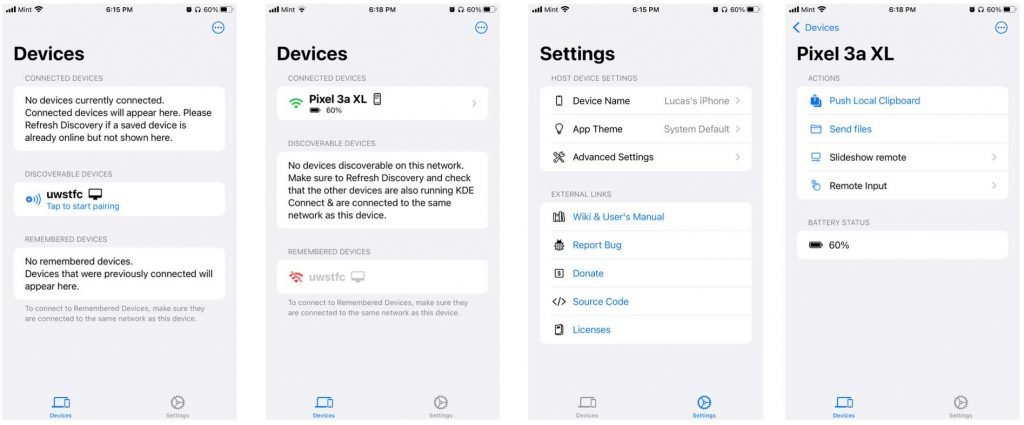
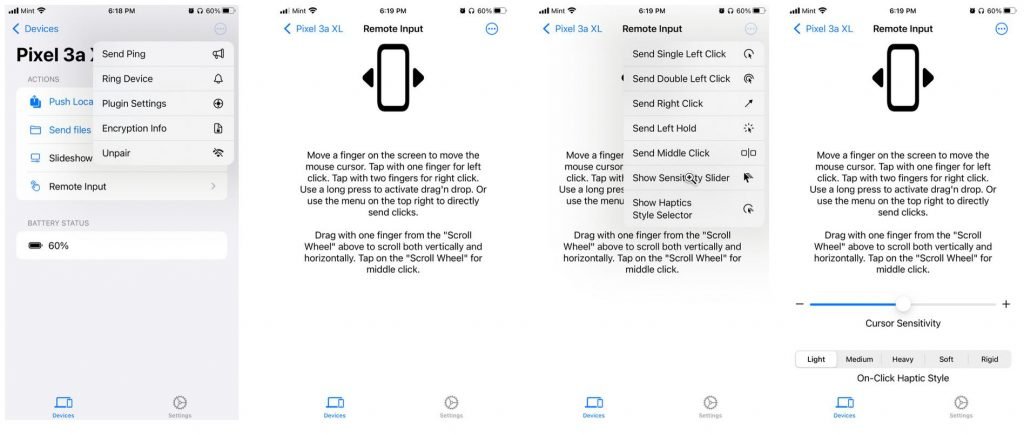
Remember, this is still in beta phase. So, be always careful, there might be bugs/errors/crashes.
As always, please do report bugs via this link for this app, so that the developers can fix them.
You can find more information in the official blog post. Moreover, if you would like to go through the source code and additional development information, visit here.