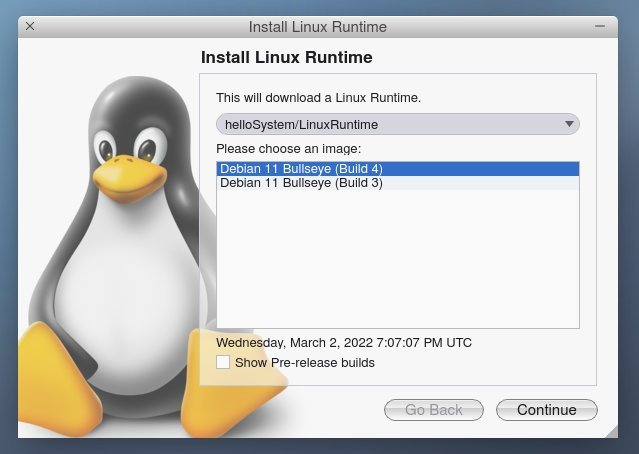A new release of helloSystem 0.8.0 arrives with Debian runtime, AppImage support and many more.
FreeBSD-based helloSystem is a lightweight operating system designed from the ground up to provide you privacy and freedom. A small team of developers are trying to create a FreeBSD alternative with an easy-to-use installer and a look of macOS.
The primary aim is to provide an easy-to-use BSD system which is user-friendly from installation to day-to-day usage. The macOS look comes with the “hellodesktop”, a homegrown desktop from the team developed in C++.
It has been under development for the past few years, and features are slowly being added. Within four months of the prior helloSystem 0.7.0 release, we have another great release with some exciting updates.
Let’s take a look in detail at what’s new.
Table of Contents
helloSystem 0.8.0: Best New Features
At the core, helloSystem 0.8.0 is based on FreeBSD 13.1 release released last year. The LIVE system now gives you a language section before you start using helloSystem, which is a significant improvement.
The guest additions are pre-installed and enabled if you try it on a VirtualBox virtual machine. It gives you a bi-directional copy/paste between host and guest. It also allows automatic screen resizing when you change the VirtualBox window.
Installing the Linux runtime (Debian) is now easy, with easy access from the menu, and some bugs are fixed. This release features Debian 11 bullseye runtime.
Thanks to the Debian runtime, the AppImage support and compatibility are improved immensely. The main menu and the Filer now show AppImage application icons. Also, initial support arrives to launch AppImage files under the Linux runtime. Remember, not all AppImage may not run properly at the moment.
Filer and Menu
Filer – the file manager of helloSystem gets a bunch of usability updates. It now supports drag and drop to open applications and support dragging items directly to Trash. Also, you can now copy files to the disk by drag and drop to the disk icon on the desktop.
Elsewhere, the main menu searches inside the submenus, and search results show the app icons. Also, it now supports AppImage files as menu items, and a new entry, “Force Quit Application”, is added.
An interesting feature of the menu at the top-right tray allows you to see the list of open applications and enables you to switch among them. Due to this, the team has removed the default bottom dock from startup. It is no longer available by default. However, you can still enable it by running the below command:
./System/Dock.app/Dock
In addition to the above changes, to support the XDG apps as a fallback, a new initiative, “XDG-ng”, is introduced in this release. The launch.db now controls all the applications and their execution via launch. The launch command uses launch.db to find an application.
The application updates in helloSystem 0.8.0 include the new Trojitá email client (require download) and a new utility Processes to view system running processes. Also, the Falkon web browser is now GPU acceleration enabled. In addition, when you try to open a file in Filer, helloSystem now prompts you to download the respective application (if not installed).
You can find all these changes and much more information in the official changelog.
Hardware coverage of helloSystem
Supporting hardware is one of the important aspects of BSD and this version of helloSystem. A community-contributed hardware list with compatibility is present in the below GitHub link.
If you are trying helloSystem in rare hardware, please contribute to the below page for the community.
Download
Remember, there are some open issues, and this operating system is under heavy development. So, considering those, you may give it a try.
You can download the ISO file for this release from the below link. And there is no upgrade path available yet.
Closing Notes
Yet another surprising release from the team within a short span of time. It’s good to see a BSD variant is under work and giving users an easy way to install and experience. And the macOS-based simple desktop is a plus point.
The team is small; if you want to contribute, make sure to contact developers at GitHub.