A new release of FreeBSD-based helloSystem 0.6.0 is here with important updates and bug fixes. We round up the release in this post.
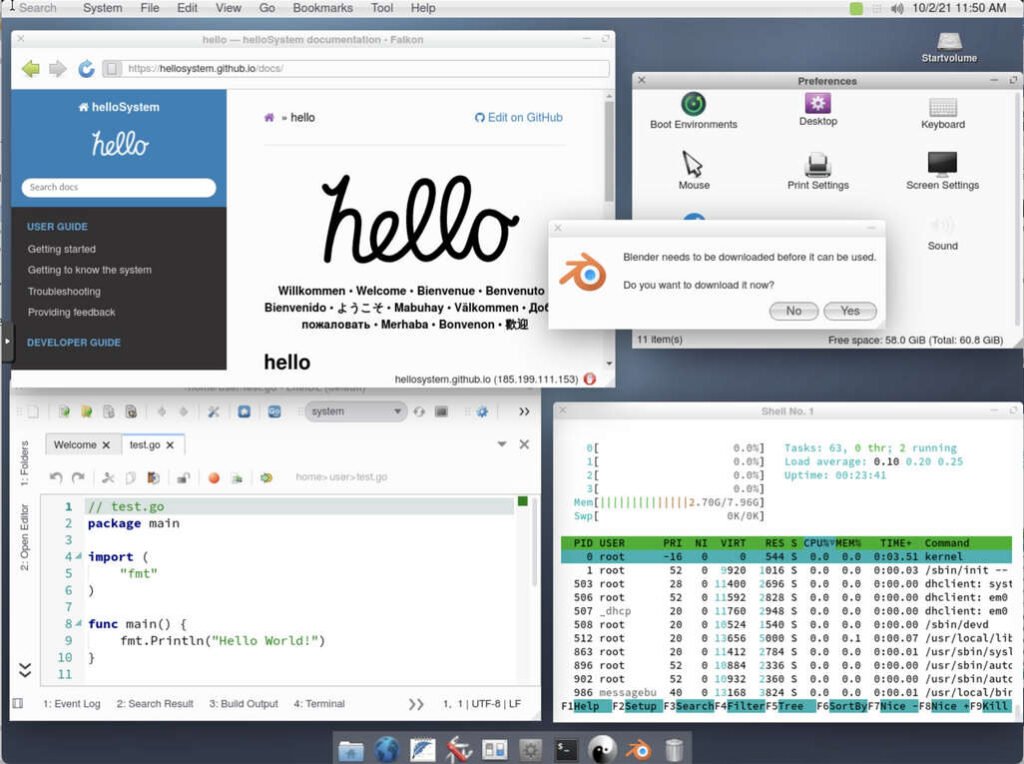
The helloSystem is a FreeBSD-based lightweight operating system designed from the ground up. With FreeBSD at its core, helloSystem provides a real “open” alternative to the macOS and its users.
The ideas and principles mainly give FreeBSD users an alternative to the no-lock-down environment, unlike macOS. That means you get any application software you want in helloSystem, that too includes all Linux applications. Because FreeBSD already has a built-in layer to run Linux applications. And it is worth mentioning that you can keep using your older hardware with this operating system without fear of non-upgradable status.
However, the operating system is fairly new, hence things are still being worked on. So, may things including hardware support are still limited.
This release comes after almost 3 months since the earlier helloSystem 0.5.0 release. With every iteration, helloSystem improving – one step at a time. Here’s what it has to offer as part of this new installment.
helloSystem 0.6.0 release
What are the new features or updates
- This release changes the window manager from OpenBox to Kwin. And for that, the team has worked around a good deal of Plasma desktop related changes.
A huge list of changes implemented in Window behaviors and decoration. Here’s a quick summary.
- Windows are now resizable at all edges
- Windows snap to certain sizes when dragged to the edge of the screen, similar to “Aero Snap”
- Resize icon in the bottom right
- Properly centered window titles
- Drop shadow rendering that does not appear before the rest of the window
- Animations on window resize
- Animation when minimizing and un-minimizing windows
- Animated overview of all open windows by moving the mouse in the upper-left corner
- Stacked initial window placement Cascade = staircase-by-title (while respecting centered Application splash screens)
- Rounded corners at the top and sharp corners at the bottom
- Rounded corners at the top disappear if windows are maximized or snapped to the top
File manager Filer brings quite a number of updates.
- The –desktop option has been deprecated in Filer.
- The file operation dialog (e.g., for copying) has been simplified
- Duplicate menu item, Command-D
- Command+Shift+Backspace for deleting immediately (without using Trash)
- An Empty Trash menu item was added to the Edit menu and to the context menu of the Trash icon on the Desktop
- Simplified “Get Info” dialog
- “Show Contents” for Application Bundles is added.
- Remove tabs to simplify user interface also included.
A complete change log is available here.
Download
You can download the .ISO file for helloSystem 0.6.0 from the below link.
https://github.com/helloSystem/ISO/releases/download/r0.6.0/hello-0.6.0_0F54-FreeBSD-12.2-amd64.iso
However, you should remember a couple of things before try it out.
It is currently available in amd64 build only and requires minimum 4 GB of RAM (even in virtual machine). If you are planning to dual boot, then be extra cautious as it might create issues in UEFI. So, try this OS with extra caution and take backups if you are planning to install it in a physical system.
That said, I hope this operating system matures over the time. It is going to be a game changer if eventually it becomes stable. The only concern is driver support for hardware. It definitely lacks some not-so-old hardware drivers as well as some new ones. And it’s tricky. I hope all these sorted out eventually, and we can have a major point release in the coming days.
Contribute and read details about the project in GitHub.
Image credits helloSystem