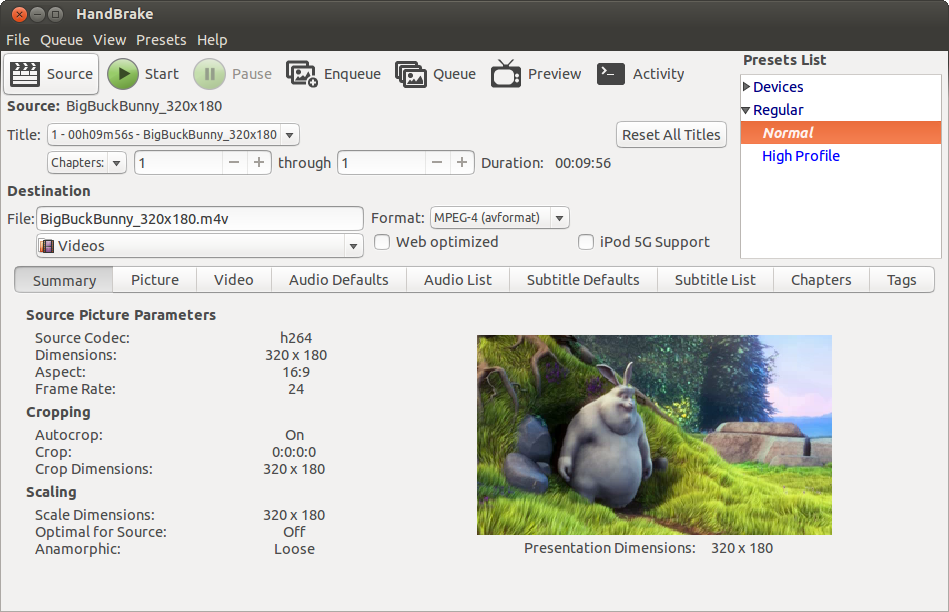Handbrake – An Open Source video transcoder for Linux that helps to convert video to any formats using widely supported codecs.
Table of Contents
HandBrake Feature Summary
- Convert Video from any format
- Free and Open Source
- Built-in device presets e.g. iPhone, iPad, AppleTV, Android etc
- Ability to process DVD and BlueRay sources [copy unprotected mediams only]
- File Containers: .MP4(.M4V) and .MKV
- Video Encoders: H.264(x264), H.265(x265) MPEG-4 and MPEG-2 (libav), VP8 (libvpx) and Theora(libtheora)
- Audio Encoders: AAC, CoreAudio AAC/HE-AAC (OS X Only), MP3, Flac, AC3, or Vorbis
- Audio Pass-thru: AC-3, DTS, DTS-HD, AAC and MP3 tracks
- Title / Chapter selection
- Queue up multiple encodes
- Chapter Markers
- Subtitles (VobSub, Closed Captions CEA-608, SSA, SRT)
- Constant Quality or Average Bitrate Video Encoding
- Support for VFR, CFR and VFR
- Video Filters: Deinterlacing, Decomb, Denoise, Detelecine, Deblock, Grayscale, Cropping and scaling
How to install – using Terminal
To install HandBrake in Ubuntu using the terminal, run below commands in sequence. Enter the password when prompted.
sudo apt-add-repository ppa:stebbins/handbrake-releases
sudo apt-get install handbrake-gtk
Run
- Type HandBrake in dash. Click the launcher icon.
- For Gnome, go to Applications -> Sound and Video -> Handbrake
Links
- Website:
- Source:
How to uninstall
To uninstall HandBrake run below commands in terminal.
sudo apt-get remove handbrake-gtk
Image Credits
HandBrake