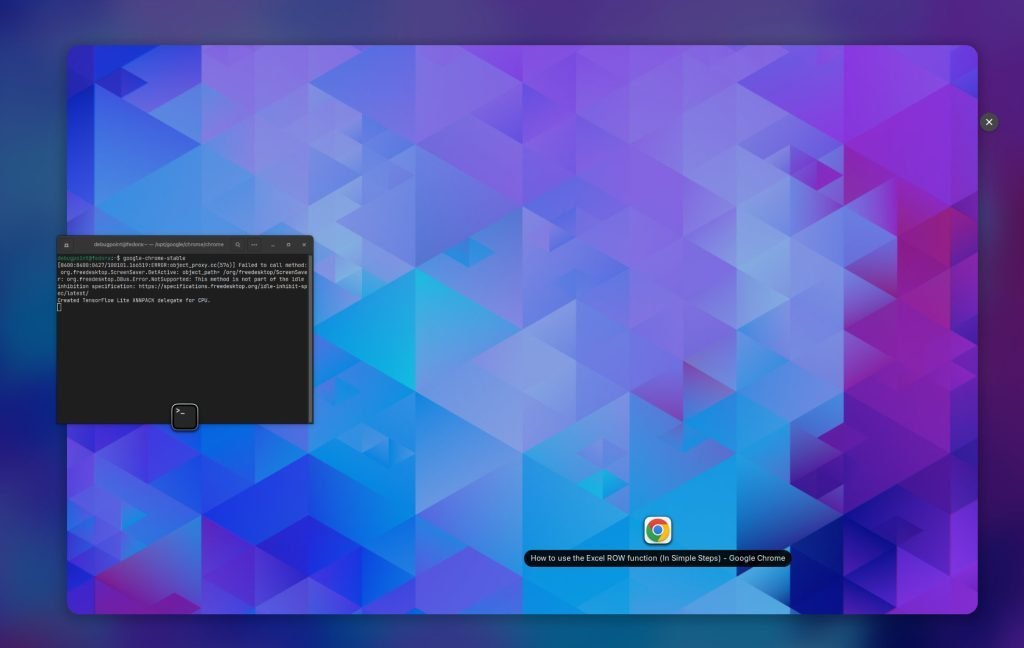A new Google Chrome bug appears which prevents Chrome to display its window. Here’s how to fix.
Google Chrome 124 apparently broken in all major Linux distributions if it’s running on Wayland. Chrome 124, which was released on April 2024 is affected by this.
The behaviour is pretty annoying. When you launch Chrome 124 under Wayland in any major Linux distribution, you may see an empty window with only close button. Nothing is visible at all.
Here’s how it looks in Fedora 40:
:~$ google-chrome-stable
[8400:8400:0427/100101.166519:ERROR:object_proxy.cc(576)] Failed to call method: org.freedesktop.ScreenSaver.GetActive: object_path= /org/freedesktop/ScreenSaver: org.freedesktop.DBus.Error.NotSupported: This method is not part of the idle inhibition specification: https://specifications.freedesktop.org/idle-inhibit-spec/latest/
Created TensorFlow Lite XNNPACK delegate for CPU.
The bug is related to the Ozone platform for Chromium. The Ozone platform involves refactoring certain underlying components of Chrome, such as its windowing system and graphics stack, to make them more efficient and adaptable to different operating systems. It’s implemented by Google.
To fix this, you need to specifically run the below command from terminal while launching Chrome.
google-chrome-stable --ozone-platform=wayland
To make it permanent, open Chrome from the above command. Then go to chrome://flags. Search for “Ozone”. Then change the Preferred Ozone platform to X11.
Until this is fixed in future updates, keep X11 as the platform option. And now you can launch normally. But using X11 may degrade performance of the browser.
Alternatively, if you are running an earlier version of Google Chrome, don’t upgrade until this is fixed. But this is not recommended.
Plus, you have plenty of other browsers to try for Chrome replacement.