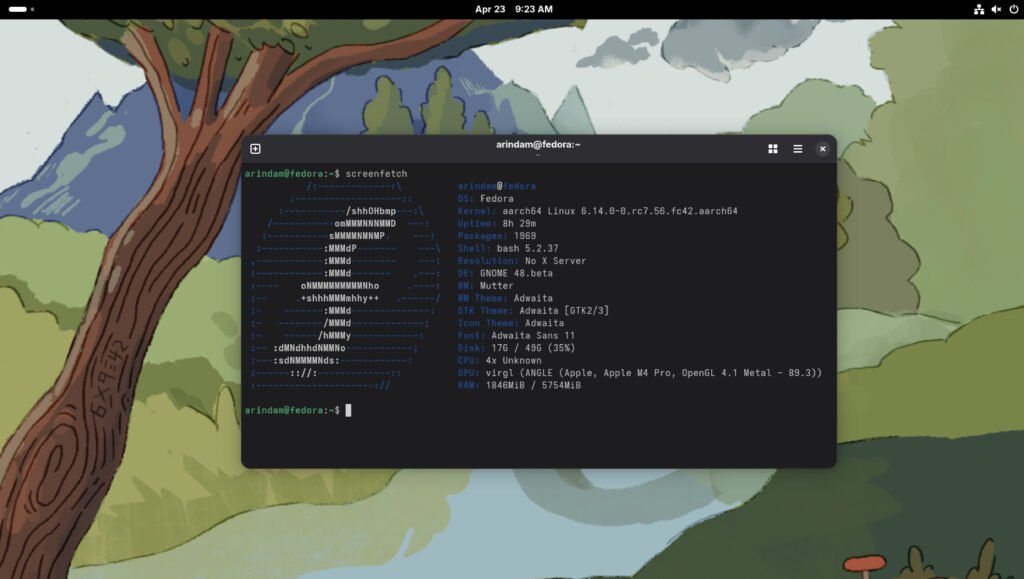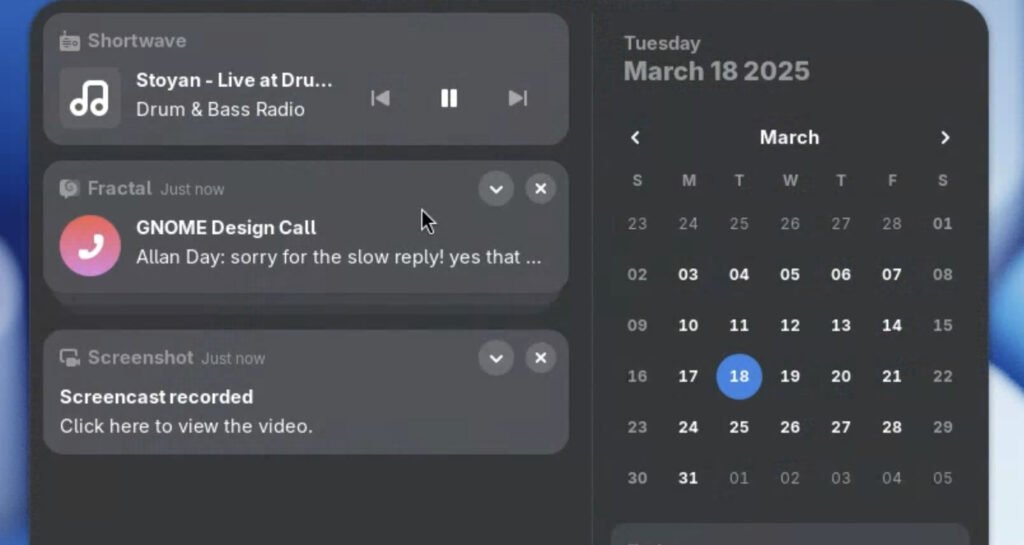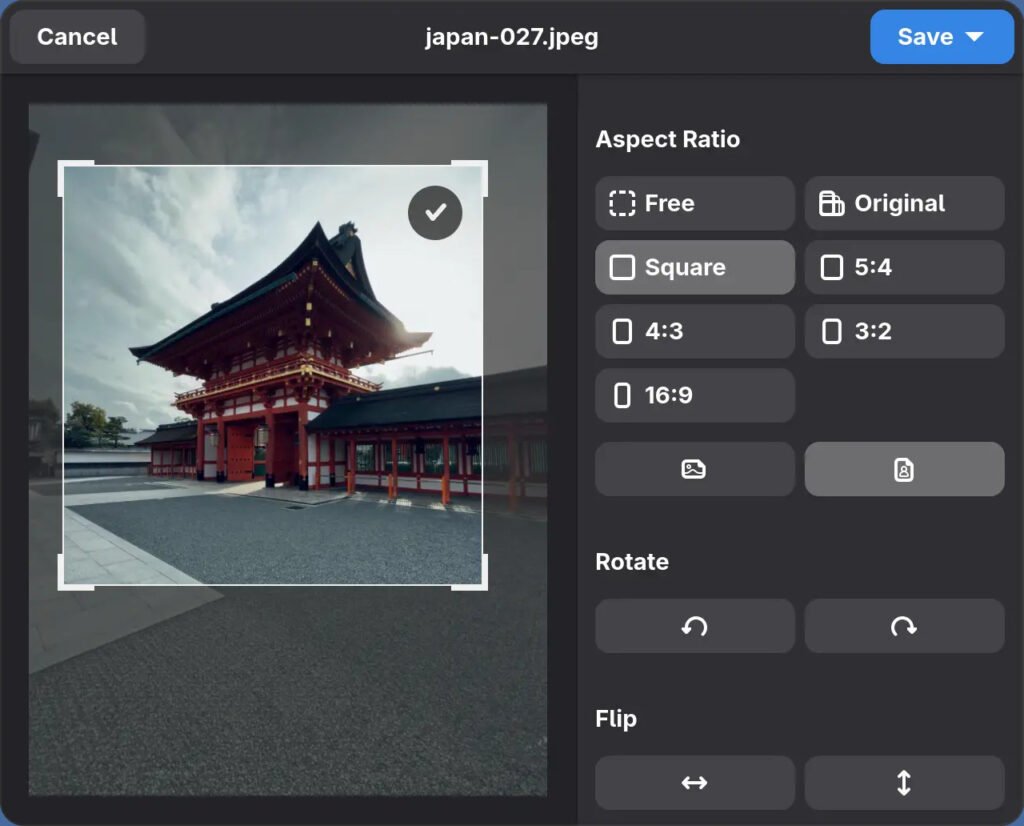A fresh release of GNOME 48 is available, we run down the feature highlights.
The GNOME project has unveiled GNOME 48, codenamed “Bengaluru,” a release packed with performance boosts, user-friendly enhancements, and innovative features.
Named in honor of the GNOME Asia 2024 organizers, this six-month effort by the global GNOME community brings a polished and modern desktop experience to Linux users. From smoother animations to smarter notifications and new tools for digital wellbeing, GNOME 48 is designed to make your computing experience more intuitive, efficient, and enjoyable. Here’s a deep dive into the standout features and why they matter.
Table of Contents
GNOME 48: Best Features
GNOME 48 is based on GTK 4.17.4 which is the latest stable version of the library as of this moment.
A Cleaner Way to Stay Informed
GNOME 48 introduces notification stacking, a feature that groups notifications from the same app into expandable stacks. This keeps the notification list tidy, preventing it from becoming an overwhelming scroll of alerts. Users can now quickly scan and expand stacks to view individual messages, making it easier to prioritize what matters.
For users juggling multiple apps – think messaging platforms, email clients, or system alerts – notification stacking reduces clutter and saves time. It builds on GNOME 47’s notification improvements, ensuring notifications are both powerful and easy to manage.
Performance updates
GNOME 48 delivers significant performance improvements, headlined by dynamic triple buffering in Mutter, GNOME’s display manager. After five years of testing, this feature enhances on-screen smoothness by reducing skipped frames and ensuring fluid animations, even during sudden bursts of activity. Other key optimizations include:
- GNOME’s core JavaScript engine now uses less CPU and memory, improving overall system responsiveness.
- Reduced memory usage when crawling large folders and faster multimedia metadata extraction make file searches snappier.
- Folder load times are up to 5x faster, and scrolling through thumbnail-heavy folders is 10x smoother.
- App interfaces load and resize faster, thanks to the latest GTK toolkit.
These changes make GNOME 48 feel snappy and responsive, even on older hardware. For users with discrete GPUs, improved stability and performance mean a better experience for gaming or graphics-intensive tasks. Faster folder loading in Files is a boon for creatives managing large media libraries, while GTK optimizations ensure apps feel instantaneous.
Image viewer with editing features
The default image viewer, introduced in GNOME 45, gets a major upgrade in GNOME 48. New image editing tools allow users to crop, rotate, and flip images directly within the app. The zoom controls have been redesigned with a one-click default zoom, a menu for predefined zoom levels, and a manual percentage input. Experimental features include support for RAW image formats and XMP metadata, though availability depends on your Linux distribution.
Why it’s important: For casual users, the ability to perform quick edits without opening a separate app like GIMP is a huge time-saver. Photographers and professionals will appreciate the RAW support, which hints at future-proofing for advanced workflows. The revamped zoom controls make navigating high-resolution images more intuitive, whether you’re editing or just browsing.
New Fonts: Adwaita Sans and Mono
GNOME 48 debuts Adwaita Sans and Adwaita Mono, replacing the previous interface and monospace fonts. Adwaita Sans, based on Inter by Rasmus Andersson, offers polished typography optimized for high-density displays. Adwaita Mono, derived from Iosevka, excels in terminal and text-editing scenarios with extensive language coverage and readability.
Fonts shape the desktop’s look and feel. A well designed typography can entirely change look and feel of any system. Adwaita Sans ensures crisp, modern visuals across apps, while Adwaita Mono is a developer’s dream for coding or terminal work. Their extensive character support enhances accessibility for non-Latin scripts, making GNOME more inclusive globally.
Smarter Screen Time Management
GNOME 48 introduces Digital Wellbeing features in the Settings app, empowering users to build healthier computing habits:
- Screen Time Usage: Track daily screen time and compare it with past days or weeks.
- Screen Limits: Set daily time caps, with notifications and an optional grayscale screen when limits are reached.
- Break Reminders: Get prompts for eyesight and movement breaks based on healthcare guidelines.
In an era of constant screen exposure & low attention span, these tools help users stay mindful of their habits. Screen Limits are perfect for parents managing kids’ device use or professionals aiming to reduce distractions. Break reminders promote physical health, reducing eye strain and repetitive stress injuries.
Battery Health Preservation
A new Battery Charging option in Power settings limits battery charge to 80% when plugged in, extending battery lifespan. This feature is available on supported hardware.
For laptop users, preserving battery health means fewer replacements and better long-term performance. It’s a small tweak with big impact, especially for those who keep their devices plugged in for extended periods.
Audio Player
GNOME 48 introduces Audio Player, a minimalist app for playing audio files. It features a clean interface, a waveform display for easy navigation, and playback speed control – ideal for podcasts or interviews.
Unlike bloated music managers, Audio Player is perfect for quick playback of recordings or sound samples. Its simplicity appeals to users who want a no-frills tool for specific tasks, like reviewing voice memos or listening to audio clips.
Although, almost everyone consumes audio via streaming, but this app may give you a nice feel for the offline hearing.
Calendar Timezone Support
The Calendar app now supports timezones for event start and end times, a highly requested feature. Users can create, view, and edit events with specific timezones, ideal for international meetings or travel. Over 40 UX improvements and performance boosts round out the update.
For remote workers or frequent travelers, timezone support eliminates scheduling headaches. The performance improvements ensure Calendar remains responsive, even with packed schedules, making it a reliable tool for professionals.
HDR Support
GNOME 48 marks the initial introduction of system-level HDR (High Dynamic Range) support. Users with HDR displays can enable it via a new Display settings switch, with software-emulated brightness control as a fallback. While HDR-compatible apps are currently limited, more are expected in future releases.
HDR delivers richer colors and contrast, enhancing media consumption and creative work. This early support positions GNOME as a forward-thinking desktop environment, ready for the growing adoption of HDR displays.
Streamlined and Code-Friendly
The Text Editor gets a refreshed interface with a streamlined header bar, consolidated menu, and enhanced document properties. A new cursor position overlay keeps coders informed without cluttering the UI. For developers and writers, the cleaner design reduces distractions, while document properties and formatting options streamline workflows. The cursor overlay is a thoughtful touch for coders navigating large files.
Other Noteworthy Updates
GNOME 48 is brimming with smaller but impactful changes:
- Global shortcuts: Apps can now set system-wide shortcuts (with user permission), great for screencasting or media control.
- Window placement: New windows open centered, and multi-monitor setups are better handled.
- Special function keys: Support for Copy, Paste, Cut, Undo, Redo, and Find keys in text fields.
- Orca on Wayland: Improved screen reader support, a big win for accessibility.
- Refined interfaces: Tweaked colors, rounded buttons, and modernized Maps and Contacts apps.
New apps in GNOME Circle
GNOME Circle welcomes four new apps: Drum Machine, Iotas, Keypunch, and Exercise Timer. These community-backed projects expand GNOME’s ecosystem with creative and productivity tools.
Availability and Final Thoughts
GNOME 48 is available out of the box with Fedora 42, Ubuntu 25.04 version. Arch Linux already refreshed with the latest GNOME images.
Alternatively, you can also use the GNOME OS image from the official website. It only runs in Boxes Flatpak application.
Overall, it is a polished release from the GNOME team. Features such as HDR support, image editing in viewer will definitely bring in the quality of life improvement to the Linux user base.
Give it a try today via your favourite distributions.