The workspace navigation is going to change completely in GNOME 40. The new design is so easy and immersive that people may be migrating to GNOME from other desktop environments.
Before you read on, remember these changes are expected to land in GNOME 40. They are still in the very early stage of dev and not merged to the GNOME 40 master branch yet.
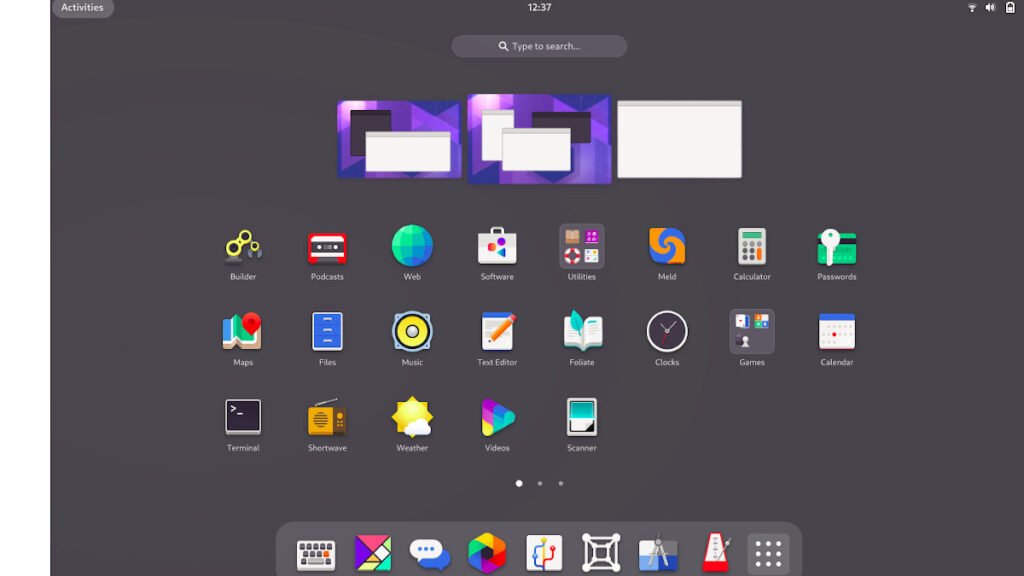
GNOME 40 Workspace Navigation
We know for a while that things are going horizontal way in GNOME 40 already such as the App Grid. Soon, the important Activities overview and navigation of workspaces is horizontal in GNOME 40. This is also very easy to use for touch devices as well where it’s natural to swipe left or right using gestures.
To compare, here is how the activities navigation works today in GNOME 3.38.
When you first click the Activities (or trigger via Super key) today, it shows the current workspace running applications in a grid. While the workspace switcher at the right side scrolls vertically. Clicking the Activities again brings up the last highlighted window.
Also while inside the Activities view, the application menu completely overlays the activities overview screen today.
This entire behavior changes now.
When you click on the Activities, the workspaces are arranged horizontally. And the running applications are shown in small blocks inside the active workspace. You can easily drag or scroll the workspaces left or right. For touch devices running GNOME, you can easily swipe left or right using fingers which is super cool.
Now, if you click on the Show Application icon while inside Activities Overview – magic happens. The Workspaces along with its running windows goes at the top and the Application grid comes up at the remaining space. Now the Application Grid itself also scroll horizontally which is another change from GNOME 3.38.
So, you have the Application Grid, Workspaces, Running applications inside the active workspace – all together in a single view. To me, this might be too good for productivity when you are working with many applications or a developer with many apps open.
Let’s take a look at the demo video below (credit: GNOME Team).
And these all can move around left or right with keyboard shortcuts (SUper + arrows).
This is a major design change of a core GNOME Shell functionality. With so many users base, not sure how users will perceive this in the coming days. Many may not like horizontal scrolling – especially those who use a mouse. Because mouse scroll wheen is vertical and a scroll will be horizontal. Like all other design changes in the past, some will like it and some will not. There will be people shouting that this is a bad design in every forum, chats. But hopefully, this remains, because I believe horizontal scrolls and redesign of activities overview with workspaces boost productivity for all.
A good wishlist might be an option in settings to switch between both the navigation. Keeping both horizontal and vertical options open to users.
These features hopefully land in time with testing for GNOME 40 release. GNOME 40 is expected to be released in March 2021.
Don’t forget to check our coverage of the detailed GNOME 40 features, released dates.