The GNOME team announced the release of the GNOME 40 desktop environment with major design changes and many new features.
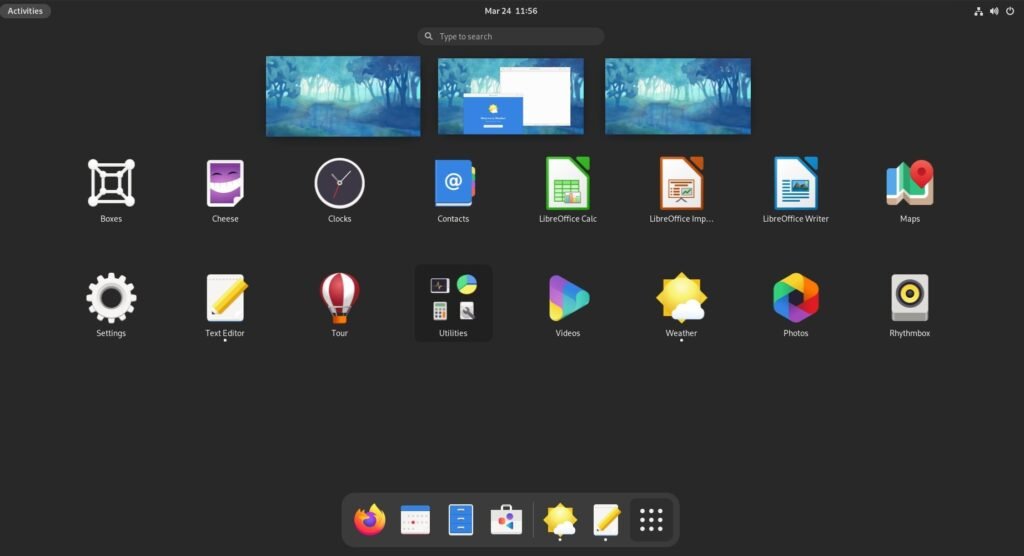
This release brings some fundamental UX changes in the GNOME Shell itself. That means you might need to unlearn and learn a little to use the GNOME desktop. Let’s take a look.
Table of Contents
New Versioning
This release introduces a new versioning scheme – GNOME 40, that is. GNOME team decided to move away from the earlier major. minor versioning scheme e.g. GNOME 3.38. The idea is not to confuse the GNOME versioning with GTK versioning which is also similar. The release iterations also change from this release onwards.
For each major version such as GNOME 40 – there are three development milestones now.
- Alpha
- Beta
- PC
And followed by the final release.
Each bug fix release increases the minor version number by 1. For example – GNOME 40.1, GNOME 40.2, and so on. It is still unclear that how many minor bugfix releases will be there for a major version until the next stable release.
GNOME 40 Release – What’s New
Horizontal Workspaces and More
Perhaps the most important change on GNOME 40 is the horizontal nature of the whole desktop. Until this release, from the GNOME 3 days, the main Dash, Activities list all were vertical.
And this changes now. The main Dash is horizontally placed at the bottom of your screen containing your favorite apps.
The workspaces now horizontal as well with drag n’ drop nature of them. The workspace is also more intuitive with mouse and clicks which gives you different states of the same workspace.
The central app grid which shows all of your applications are now scrolls horizontally.
It is now possible to drag and drop applications between workspaces while being on the activities screen.
The number of default workspaces is two. But GNOME 40 is smart enough to create or reduce the number of workspaces automatically.
Another important change you may observe is the central view of workspace and app grid pages. Earlier the workspace listing was hidden at the right side of the app grid and was only visible with mouse hover.
In addition to the above changes, many touch gestures were introduced which you may experience if you have a touch-enabled device with GNOME.
Have a look at this quick demo of the above changes.
Search in Native Extension App
If you use many extensions, then this new feature might be handy for you. In the settings -> Extension window there is a search option introduced which helps to find your extension faster.
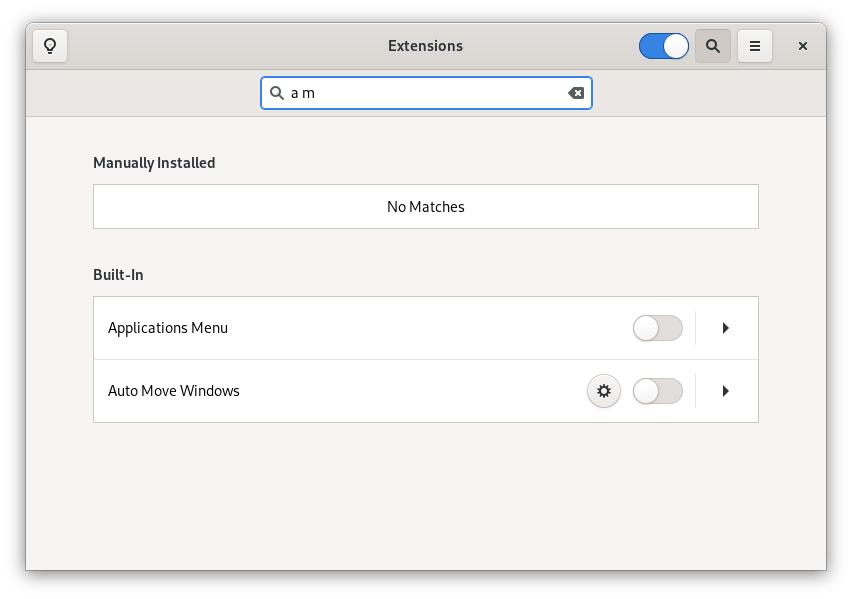
WiFi Connection Ordering

Ever got lost in the list of wireless networks and try to find your own? Well, GNOME 40 brings a rule on how to display the WiFi connection names in the settings window. The connections are now sorted based on the below rules:
- Connected connections
- Configured connections
- By strength
New Native Applications versions
All the GNOME native application versions are updated to the new versioning scheme. For example, Files 40.0, etc. And of course, they are enhanced with minor features and bug fixes.
- Files
- Web
- Image Viewer
- Document Viewer
- Cheese
- Videos
Extension Reboot
The extension ecosystem is overhauled in GNOME 40 with the launch of the extension reboot initiative. This is done mainly to streamline the extensions build process which is a larger part of the GNOME ecosystem.
If you are an extension developer, there is a high chance that things might break with these latest design changes. So, it is recommended that you follow this post from the GNOME team to check the compatibility of your extension with GNOME 40.
For more details and changes, visit the GNOME 40 changelog.
Download
Fedora 34 features GNOME 40 as its default workstation edition. Fedora 34 Beta is now available with GNOME 40 which you can download from here and try.
If you use Arch Linux with GNOME, you can immediately install/upgrade to GNOME 40 packages. Follow this guide to install GNOME in Arch Linux.
Ubuntu 21.04 Hirsute Hippo will not feature GNOME 40 due to complex changes. So to experience GNOME 40 with Ubuntu, you need to wait a little longer until the October 2021 Ubuntu release.
GNOME team also provides standalone .iso for the desktop only which runs only in GNOME Boxes with UEFI support. Download here.
Things that might not work (for now)
In my test of GNOME 40, all the vanilla features run perfectly fine. No crashes or issues. However, the popular extensions are not working as of writing this article.
For example, I wanted to make the dash visible all time. So, the obvious choice is Dash to Dock extension. But the new version compatible with GNOME 40 is not yet available.
GNOME Tweak tool installed fine in GNOME 40. However, it gave a warning that GNOME’s own Flatpak app Extension should be used. Alright.
Most of the features of GNOME Tweak are working. Things that didn’t work is the battery indicator, Calendar week numbers.
And I am sure that many extension requires re-work again for GNOME 40 and many may become obsolete as well. Users may have a hard time getting the extension work for the initial days.
Closing Notes
In the software world, there is no notion of a perfect product, no matter how good your design, QA is. Design is always subjective as I stated before also. Some will like the new design, some won’t. The new GNOME design indeed very complex from the implementation viewpoint and may require a certain degree of new learning due to the muscle memory of heavy GNOME users.
Also, there is no option to go back to the old design at all. So, it is going to be exciting to see how the user base adopts the new design. Whether this is going to be a hit or miss, time will tell.