Do you want to try out the latest GNOME 40 in openSUSE? This is how you can try it right now.
I hope you are already aware of the revamped GNOME desktop environment announcement a while back. GNOME team introduces a completely changed GNOME desktop with a new versioning scheme as GNOME 40. With this release, you get a horizontal application grid, with workspaces arranged at the top. A brand new activities overview was also introduced which enables you to be more productive using a keyboard, mouse, and touch-based devices. All of these and many new features of GNOME 40 you can check out on our coverage.
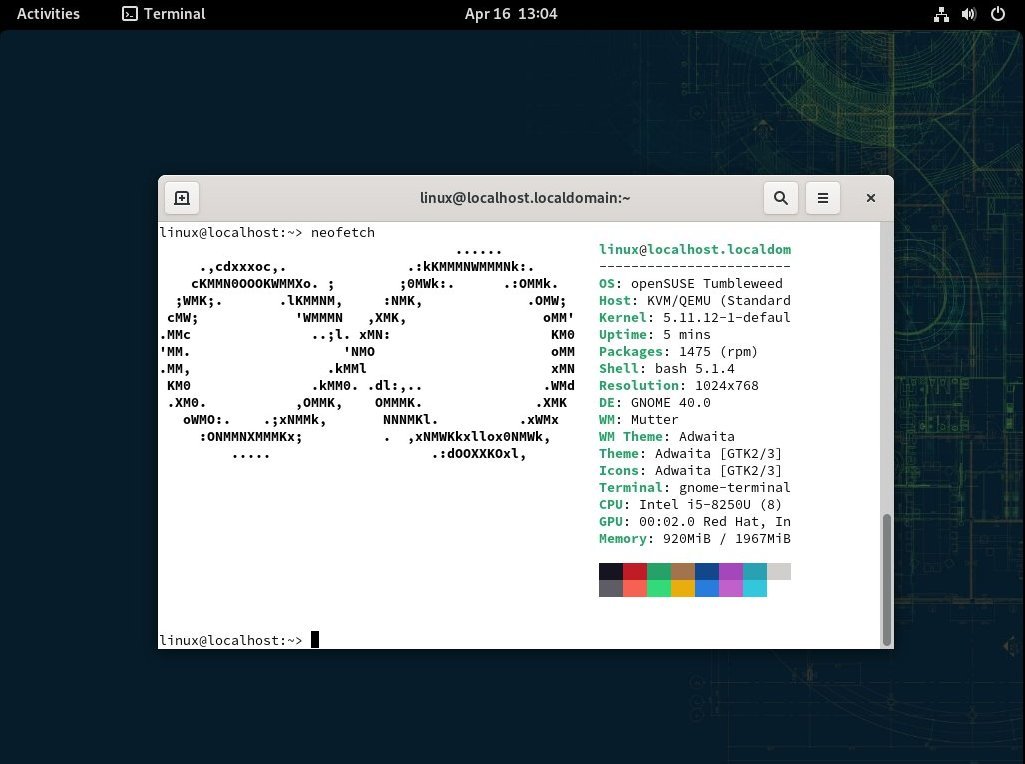
GNOME 40 in openSUSE Tumbleweed
As of writing this post, GNOME 40 is now available in Fedora 34 (due in April 2021) workstation edition out of the box. But for other Linux distributions such as Ubuntu, openSUSE is still being worked on.
The popular Linux distribution Ubuntu’s April 2021 release Ubuntu 21.04 Hirsute Hippo will not feature GNOME 40 as per team decisions. And we are not sure whether the October 2021 release of Ubuntu also features GNONE 40.
Rolling release-based distros such as Arch and openSUSE – they are working on bringing GNOME 40 to you. Arch repo already updated with GNOME 40 and you can easily install GNOME 40 in Arch using this guide.
The openSUSE project is a well-maintained rolling release distribution. It provides you the latest packages after a certain degree of QA testing so that you don’t get surprises. With openSUSE, you get a stable Linux aka openSUSE Leap, and a tested rolling version of openSUSE Tumbleweed.
When I am writing this, GNOME 40 is available as an openSUSE NEXT package which is a testbed for the packages. It is expected to arrive in openSUSE Tumbleweed once QA is over.
For the Stable release, I hope the openSUSE Leap 15.3 features the latest GNOME 40 when it releases on June 2021.
Steps to Try
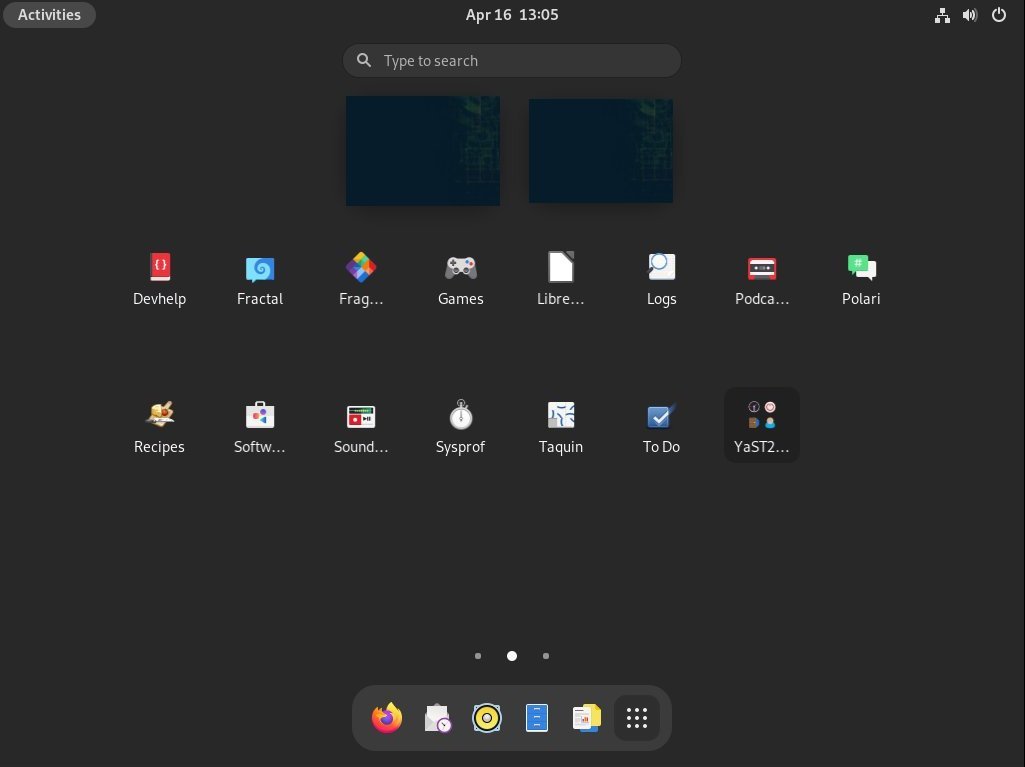
Download the GNOME 40 NEXT .iso file from the below link.
It is around 1.2GB in size.
Once downloaded, you can mount it on a USB and try. Or you can use any virtual machine such as GNOME Boxes, or virt-manager to try the GNOME 40 in openSUSE.
Remember you can not install it on the disk as it is an in-progress package, however, you can play around.
Don’t forget to report any bugs. Bug reporting guide is available here.
Cheers.