Gis Weather – a free weather ticker is available for Ubuntu and other Linux distros built in GTK+.
Table of Contents
Gis Weather 0.7.4 Feature Summary and bug fixes
- Detailed weather forecast for today and tomorrow
- View weather for several days
- Fast switching between cities
- Select the background and theme weather icons
- “Compass” with the wind direction, with adjustable angle of rotation
- Highlighting the high wind
- Supported weather services: Gismeteo.com and AccuWeather.com
- Support SVG and widget scale
- Indicator to panel
- Presets
How to install Gis Weather – using Terminal
To install GIS Weather 0.7.4 in Ubuntu 14.04 Trusty Tahr using terminal run below commands in sequence. Enter password when prompted.
Download the deb files from here.
cd ~/Downloads
sudo dpkg -i gis-weather_0.7.4_all.deb
Run
- Type Gis Weather in dash. Click the launcher icon.
- For Gnome, go to
Applications -> Accessories -> Gis Weather
To configure Gis Weather, you need to know the city code. Go to www.gismeteo.com and get your deserved City code and enter in Gis Weather configuration window as below:
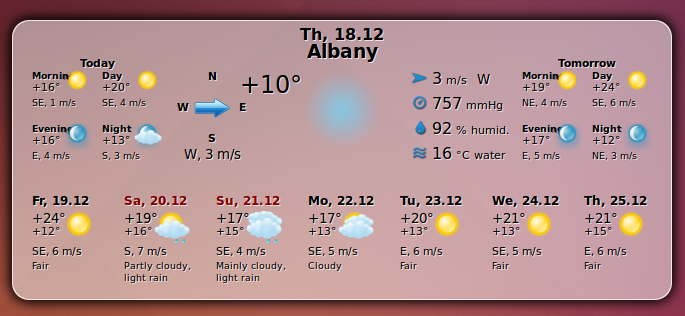
Links
- Website: sourceforge.net/projects/gis-weather
- Deb files: sourceforge.net/projects/gis-weather/files/gis-weather/0.7.4/
- Source: github.com/RingOV/gis-weather
How to uninstall
To uninstall Gis Weather run below commands in terminal.
sudo apt-get remove gis-weather
Image Credits
Gis Weather