Geary 40 released with responsive UI modes and many new changes. We take a look at the new features and how to install them.
Geary – the nice and nifty email client for the GNOME desktop brings another release that brings some much-needed UI improvements. Geary email client follows the GNOME release cadence. So, with the release of GNOME 40, the Geary also brings its latest version upgrade Geary 40.0.
In a nutshell, Geary can be an ideal email client because of its following features.
- Access Gmail, Yahoo! Mail, Office 365 Email
- IMAP Support for other email providers
- Conversation Support
- Send as another address
- HTML email compose
Geary 40 release – What’s New
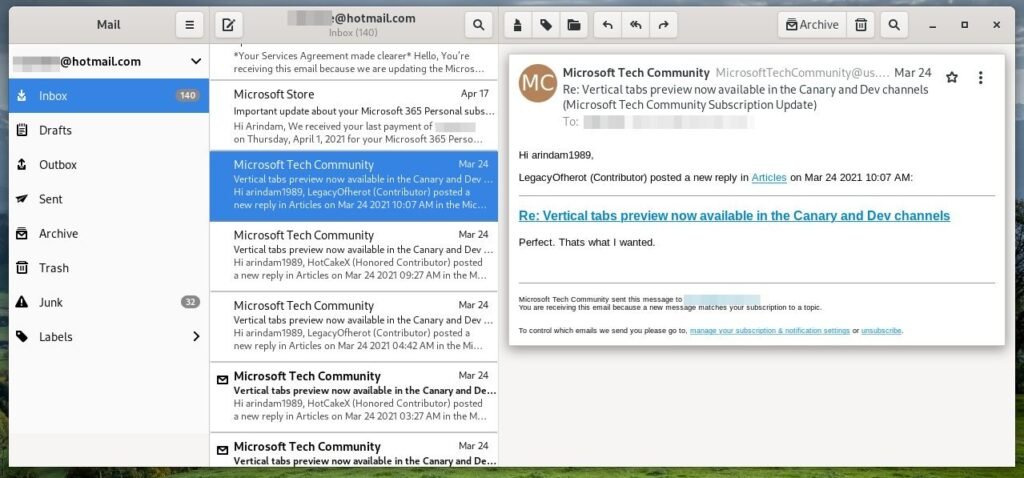
The most important feature update of Geary 40 is the responsive UI. That means, Geary 40 can adapt to any screen form factor devices – mobiles, laptops, tabs. If you are planning to use Geary in your Linux phone, it would completely work well as its UI would adapt automatically as per your mobile’s screen resolutions.
The icon sets also refreshed in this release were as much needed performance improvements seen while displaying large conversations. The email search option now supports full-text search across email addresses, email bodies, etc. Other update includes the improved search for Thai and Chinese languages, keyboard shortcuts, server compatibility.
And following the trends of prior releases, Geary 40 brings many translation updates and overall performance improvements.
Quoting the changelog, here’s a quick summary of the changes in this release
- Visual refresh including updated icon and interface
- Add support for half-screen, portrait, and small displays
- Improved performance when displaying large conversations
- Upgraded full-text search engine
- Improved search for languages such as Thai and Chinese
- Improved keyboard shortcuts
- Improved server compatibility
- Numerous user interface translation updates
- Numerous bug fixes and user interface improvements
How to Download and Install
Although it is a GNOME application, it’s not come as the default app for GNOME, Hence you have to install it manually. The best way to install Geary 40 right now is via the Flatpak package.
The Ubuntu 21.04 Hirsute Hippo repo still has Geary 3.38.x series at the moment. Fedora 34 default repo has the Geary 40.alpha as of writing this. I hope we receive the latest build in a couple of days in Fedora 34.
For Arch Linux users, Geary is already updated in the official package database. Hence you can simply run the below in Arch Linux to install Geary 40.
pacman -S geary
However, for all Linux distributions, you can enable Flatpak and run the below commands to install Geary right now via Flathub.
flatpak install flathub org.gnome.Geary
As it is a Flatpak package, the installation size would be ~200mb for this release.
Closing Notes
If you are game for a basic email client that looks nice and supports all major email protocols, then definitely you can try Geary. It may not have many advanced features of Thunderbird, but it still works well. And of course, it is friendly on your system memory and storage compared to Thunderbird. Give this new version a try, you won’t be disappointed.
Cheers.