You can now protect your email addresses from spammers using Firefox Relay with premium service + unlimited aliases. Everything you need to know.
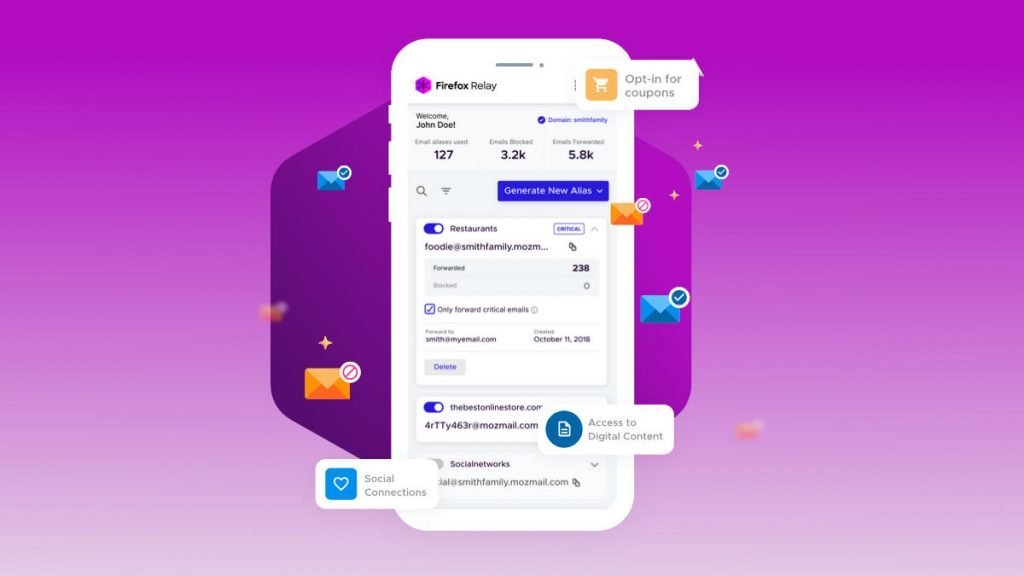
Firefox Relay is an email service available at relay.firefox.com, designed and developed by Mozilla, where you can create multiple alias email addresses. With those alias email addresses, you can sign up to websites for their online accounts. This is designed to safeguard your actual email address from spammers and of course from leaking your email addresses to several data hacks and obviously dark web.
Furthermore, this service is actually useful for remembering and managing your numerous online accounts. For example, you might want to create an email address like coupons@myfamily.mozmail.com Or, mailinglist@hellotux.mozmail.com. See, it’s easier to remember and manage. Isn’t it?
In a nutshell, the service receives emails to alias email addresses and Firefox Relay then forward those to your actual email address. This service was free for only 5 email aliases and subdomains. And now with the premium plan, you can have unlimited email aliases and subdomains.
Table of Contents
Services and Features of Firefox Relay premium Service
- Generate unlimited email aliases
- Get a custom email domain for your alias
- Reply to forwarded emails using your aliases
- Share and use aliases on the go and offline
- Can reply to emails within 3 months after receiving email
- Accessible from mobile devices
- Firefox Extension available for Firefox integration
How much does it cost?
For a limited time, Firefox Relay is available for only $ 0.99 per month as of writing this post. It might get higher after this limited period offer.
Any prerequisite you need to avail Firefox Relay?
Yes, you need an active Firefox account to start with. If you are already using a Firefox account in browser to sync your bookmarks, history – then you are good to go. Otherwise, you can simply create an account and start using Relay service.
What about support?
All is good, until something breaks, right? What happens – you are having trouble receiving emails or any other technical issue? Who will help? After all, it’s email service and somewhat important for everyone. Well, as per Firefox, you can get support as part of Mozilla Support (SUMO) support.mozilla.org or directly email to the admins.
What about privacy?
You might be wondering that the emails that you are receiving to aliases, whether Firefox is able to read them? Well, as per the official Firefox Relay privacy policy, Firefox Relay do not read or store emails, but they only process them. In case of situations when email is not delivered to your actual email address, Firefox keeps the copy of the email for 3 days in the server.
And just so you know, as per the privacy policy Firefox receives your Firefox account information, technical information about your browsing/email access device.
You can read details about the privacy policy and FAQ.
How to register for Firefox Relay
You can head over to below link and create an account/login. Then go for the premium service.
Before you register, I would recommend you to go over the FAQ and Privacy policy.
After register, follow the simple 3 steps to create your first email alias.

Closing Notes
There are similar service available today which provide the email relay service such as this. But at this moment, the only advantage is the limited period price with unlimited accounts. While privacy on the web became a joke these days, you may trust Firefox a little better while handling your data. Or probably not. But honestly, a good service nonetheless from a reputed web browser company. Let’s see how it turns out.
What is your take on this? Let me know in the comment below.
Image credit: Firefox