Firefox 89 is released with a revamped new look and new features. Here’s the release roundup and feature highlights.
If you are a long-term Firefox user, then you are in for a treat with this new release. A much-needed refreshed look of Firefox is here. Although Firefox has a history of changing looks over the years. But this new look is different and promises a more aesthetically pleasing experience for millions of Firefox users.
Not only that, the new Firefox experience is faster than its prior versions in my test box. I am not sure which cause this fast experience (could not find anything tangible change in changelog), probably a placebo effect from my side. That said, let’s take a look at what’s new.
Table of Contents
Firefox 89 Features
Welcome screen
When you first load (new install) Firefox, you are greeted with a new welcome screen with animated Firefox banner. I think this is a first. And looks cool setting up your expectation in a nice way. You can launch the welcome screen anytime using about:welcome from the address bar.
Firefox Proton
Firefox Proton is the name of the new Firefox look which was in development for a couple of years. earlier we covered this project in various posts with its possible features and updates, and now we have the first stable version of Firefox Proton with version 89.
Firefox Proton fundamentally changes the look and feel of the entire Firefox browser – across dark and light themes. The color palette, native dialogs, top bar, tabs, notifications all revamped to give you a more refreshed look and usability boost for all types of users.
Rounded corners on all sides in tabs with clean design. The toolbar is cleaner and unnecessary items are removed.
The main menu is completely redesigned and reorganized with priority items. And they are available as a first-level menu item. The icons also polished in the menu.
The prompts are refreshed with a nice look and well-designed rounded action buttons. This includes the modal dialogs as well.
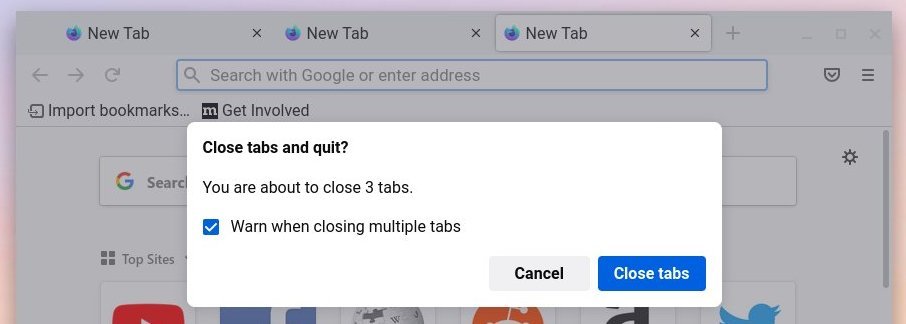
A reduced number of alerts and messages the overall browser, so you can browse with fewer distractions.
The macOS users can experience a native context menu that supports Dark Mode. Unfortunately, this is not available in the Linux version yet. I wish it is available in the Linux version ?️. The Linux version context menu looks odd with the new proton look.
Privacy
On the Privacy front, you get more protection while Private browsing which confirms cookies to the site where they are created, preventing any other site is reading your cookies. Firefox provides multi-point privacy protection and many new features are introduced every month to make you and your data safe on the web.
Firefox 89 for Developers
If you are a web developer, then you should check out the changelog for developers here. There are many changes across CSS, HTML, API, DOM, and add-on related changes that bring this new release. SO that you can assess your existing project or apps to make them compatible with Firefox 89.
Firefox 89 Download
For Linux users (Ubuntu, Fedora, and others) – the stable Firefox 89 should soon be available via the respective distribution package manager. So, I would recommend you wait until then. No need to rush to download separately and run the new Firefox.
If you still want to experience it right now, you can download the latest Firefox 89 from the below link. Once downloaded, extract the package and run the executable “firefox”.
Closing Notes
Firefox is probably the only non-Chromium-based browser that is good at protecting your privacy. With so many Chromium forks out there, it’s good to have a non-Chromium browser that respects privacy, truly. The browser market is already competitive in terms of which browser to be adopted by average users, enterprises. Firefox is the default choice for all Linux distributions. And it is more important for Mozilla to revamp in terms of look-n-feel to appeal to more users.
Cheers.


