Fedora 35 officially released for workstations, servers and spins. This release brings GNOME 41, KDE Plasma 5.23, new flavor and more. In this post we give you the things to look at and download/upgrade instructions.
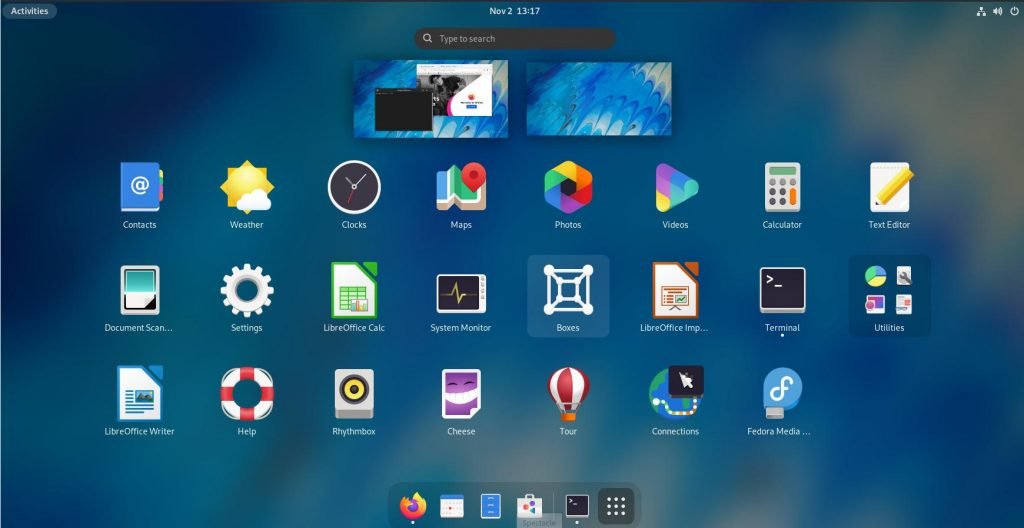
It’s time for the final Fedora release of the year. Following the release plan, Fedora team announced the release of Fedora 35 for desktops, servers and its official desktop environment flavors.
Fedora Linux – being a leader on adopting new technologies, packages and versions, introduces GNOME 41 for its default workstations in this release. Alongside, Fedora 35 brings a new flavor Fedora Kinoite (details below), Tool chain updates for developments and projects, optimized the operating systems, the latest stable Linux Kernel and more.
Although we have a detailed feature overview of Fedora 35, here’s a quick recap of the new changes.
Table of Contents
Fedora 35 Release – What’s New
This release powered by Linux Kernel 5.14 at the core. Kernel 5.14 brings updates to storage, processors and graphics hardware. Check out the Linux Kernel 5.14 features here.
The default workstation edition features GNOME 41. Fedora 35 is the first distribution that features GNOME 41 out-of-the-box as of writing this guide.
GNOME 41 introduces libadwaita based on libhandy library. This sets the context of migrating GNOME apps to GTK4 in the coming days. With this inclusion, the extension developers can easily port their extensions to GTK4.
The Software app in GNOME 41 is now responsive and reorganized. It looks better and improved usability for different form factors such as desktop, mobile and tablets.
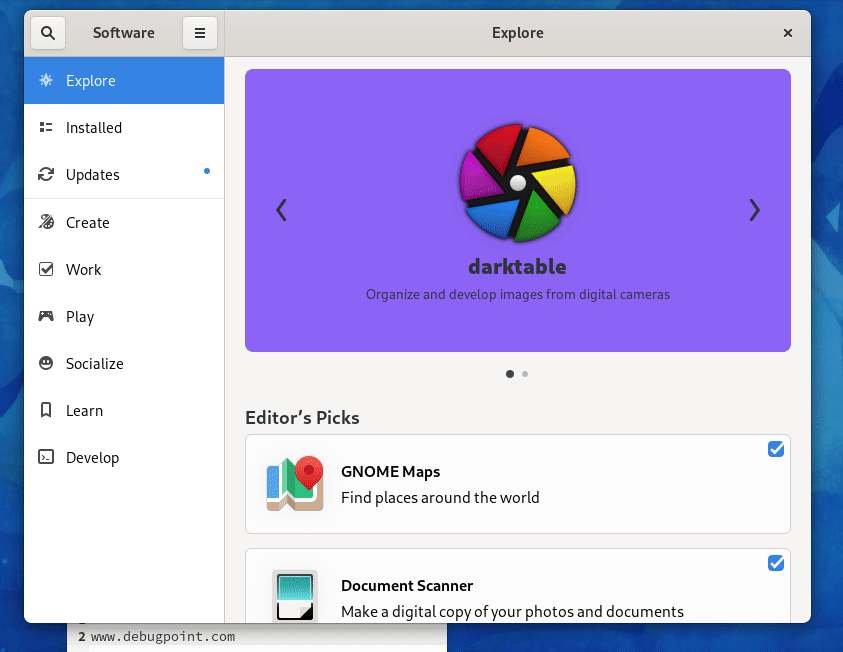
You can now compress files using password via Files.
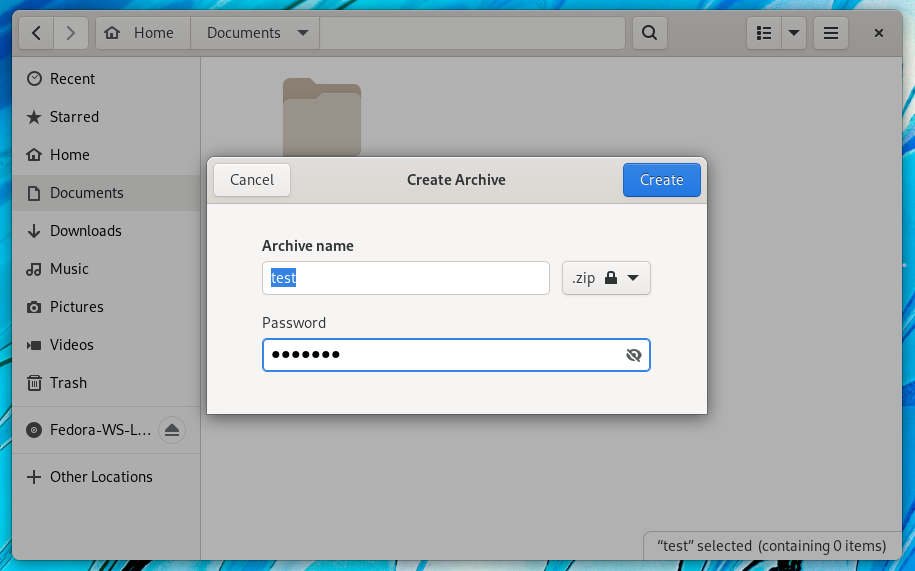
New power profile in system tray gives you control on how to manager your Laptop battery. You have three options to choose from Power saver, balanced power and performance mode. This feature is actually part of Kernel change which is now exposed via menu entries for user.
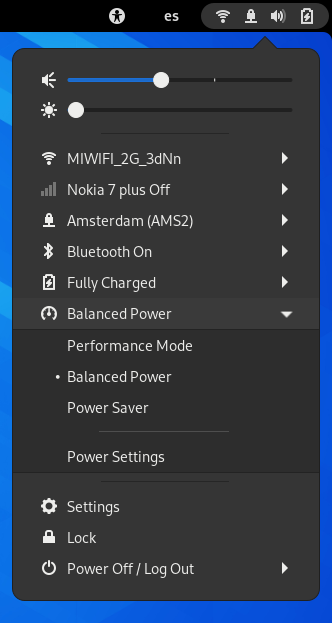
The GNOME Calendar now can import .ics files, finally! This is going to be super handy for those who use Calendar extensively.
A new Fedora Linux variant Fedora Kinoite is introduced which is a KDE Plasma desktop based on rpm ostree.
The PipeWire session manager is now managed by WirePlumber manager (from Collabora)
This release removes Python 3.5 (EOL Sep 2020) dependencies completely.
The tool chain and underlying packages are updated as per their latest stable version. Summary:
- Binutils 2.36
- gcc 11
- glibc 2.34
- binutils 2.37
- gdb 10.2
- Perl 5.34
- Node.js 16.x
- Python 3.10
- RPM 4.17
Desktop Edition updates
Apart from GNOME and KDE Plasma, other desktops are remains same in this release compared to earlier Fedora 34. Because there is no major release for those as of today. Here’s a quick list of the versions you get for respective desktops.
Fedora 35 – Download
You can download the Fedora 35 .iso from the official website using the link below.
After download, you can use any tool to create bootable USB and install in a fresh system/virtual machine environment.
Torrents for all Fedora flavors and servers available here > Torrent link.
How to Upgrade
You can run the following commands in series to upgrade to Fedora 35 via command line. If you need additional upgrade instructions, before upgrade steps, etc. – we have covered a detailed upgrade guide here.
sudo dnf upgrade --refresh
sudo dnf install dnf-plugin-system-upgrade
sudo dnf system-upgrade download --releasever=35
sudo dnf system-upgrade reboot
sudo dnf system-upgrade clean
sudo dnf clean packages
Closing Notes
Another perfect release from the Fedora Linux team introducing all the latest packages, desktops and server tech. Being a pioneer to adopt new tech and features, Fedora Linux user base continue to grow. Ubuntu is somewhat conservatives in terms of adopting new packages. In that sense, Fedora can be ideal for new users as well advanced folks. You get two major releases in a year with a very stable upgrade path, eliminating fresh installation. It is a perfect daily driver for casual users, developers, professionals.
More details
- You can find our all Fedora 35 related coverage using Fedora 35 tag.