ExMplayer a.k.a. ‘extended’ Mplayer is a media player, converter and capable of playing 3D files with 3D playback options. The player is also capable of clipping a media file etc.
ExMplayer recently released version 5.0.0 with improved playback performance and thumbnail seeking, ability to conver video to animation. Version 5.0.0 change log can be found here.
Table of Contents
ExMplayer Feature Summary
- 3D video playback support
- Volume booster
- Seekview
- Audio extractor
- Audio converter
- Media cutter
- Movie Animator
- 10 band audio equalizer
- video equalizer
- Winamp dsp plugins support
- 8 Audio effect filters
- 17 Video effect filters
- Configurable keyboard shortcuts and mouse
How to install – using Terminal
To install ExMplayer in Ubuntu using terminal run below commands in sequence. Enter password when prompted.
sudo add-apt-repository ppa:exmplayer-dev/exmplayer sudo apt-get update sudo apt-get install exmplayer
Run
- Type ExMplayer in dash. Click the launcher icon.
- From Gnome menu, find it under Applications
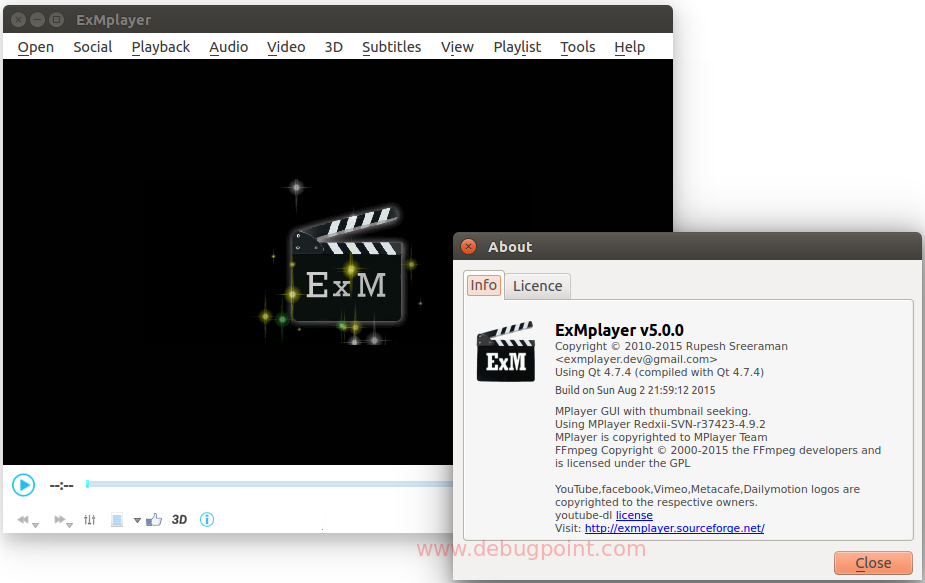
Links
Troubleshooting and Support
If you face any issues while installing or using ExMplayer, you may drop a note using comment section at the end of this article, Or you can post your query in any of the support channels mentioned below.
- Generic Ubuntu Forum: Ask Ubuntu
How to uninstall
To uninstall ExMplayer run below commands in terminal.
sudo apt-get remove exmplayer
Image Credits
ExMplayer