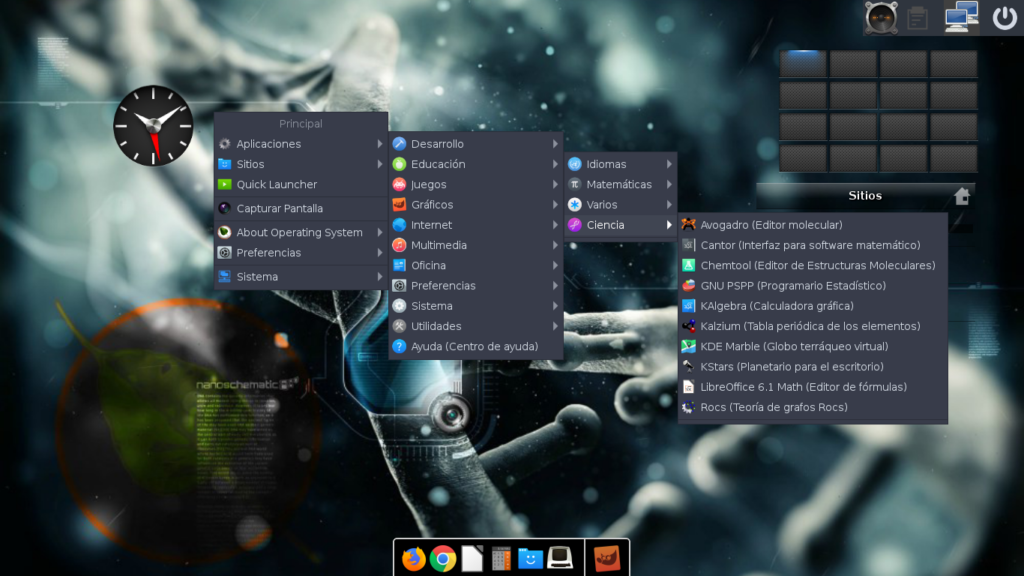Escuelas Linux announced the release of version 6.9 with some major updates.
After almost a month of development since the prior Escuelas Linux 6.8, we have the latest Escuelas Linux 6.9 available. This release brings some apps aligned with the ongoing COVID-19 situation in the world.
There is a high chance that you are already studying from home if you are a student, or setting up a home office for work. This distribution is a perfect fit for pre-schools to high-school users – whether students or teachers.
What’s New in Escuelas Linux 6.9
Having said that, due to the COVID-19 situation, this Escuelas Linux 6.9 brings Zoom video conferencing client installed by default among other improvements. So, you do not need to run commands from terminal or download binary to install Zoom to join those online school classes or official conferences. Although installing Zoom is fairly easy in Linux, however, adding it as default is a good step by Escuelas Linux considering what is happening around the world at the moment.
Based on Bodhi Linux, Escuelas Linux 6.9 also brings the latest desktop environment Moksha 0.3.1 (update 20200501) alongside 12 updated themes from Bodhi Linux.
The default applications are also updated with their respective current versions with this release. A quick summary of the latest apps on Escuelas Linux 6.9:
- Inkscape 1.0
- Blender 2.82 (for 64-bit) Blender 2.79 (for 32-bit)
- LibreOffice 6.4.4
- OnlyOffice 5.5
It is worth noting that, being an educational distribution it has both LibreOffice and OnlyOffice which is beneficial for students or teachers. Moreover, it is available for low-end hardware as well and provides you a 32-bit image for installation which is pretty cool.
Escuelas Linux 6.9 also fixes a couple of major bugs related to Audacity, OpenShot from prior versions.
Before you head to download, you should be aware of the fact that this distribution has built-in support for Snap, Flatpak, and AppImage executables which is immensely useful for users.
Download Escuelas Linux 6.9
Escuelas Linux was initially created in Spanish language and later English language is updated. It provides images for low-end 32-bit machines as well. So download properly from below via following the instructions.
- For 64-bit systems, go to below link.
Choose 64-bit and language (Engllish or Spanish).
Download the .zip and z01 files from your chosen carpet, and uncompress ONLY the .zip file to generate the ISO image.
- For 32-bit systems, go to below link and download.
- Update from prior version
Escuelas Linux 6.8 can be updated to version 6.9 with the following package:
You can refer to the installation manual for more details.
All in all, this is a very good release, mainly due to the addition of the Zoom app in this COVID times. If you have not tried it yet, you should give this Linux distribution a spin for fun after downloading from above links Or, try online in distrotest.net.
Via release announcement.