Microsoft announced the Edge for Linux today as a developer preview and it is immediately available for download as .deb and .rpm builds. And Edge for Linux looks great and the browsing experience feels super fast.
After the not-so-good success of the earlier Edge browser, Microsoft decided to dump Edge code and fork the open-source Chromium browser to re-develop the default browser for Windows. And after a while, they announced that a build for Linux is coming in October 2020.
This is dev channel preview builds available for Ubuntu/Debian based systems and Fedora as well. Remember that, it might contain bugs and you can try it to experience how it feels.
Try not to use Edge now for serious work, like banking transactions, etc as it is still dev build and might cause issues.
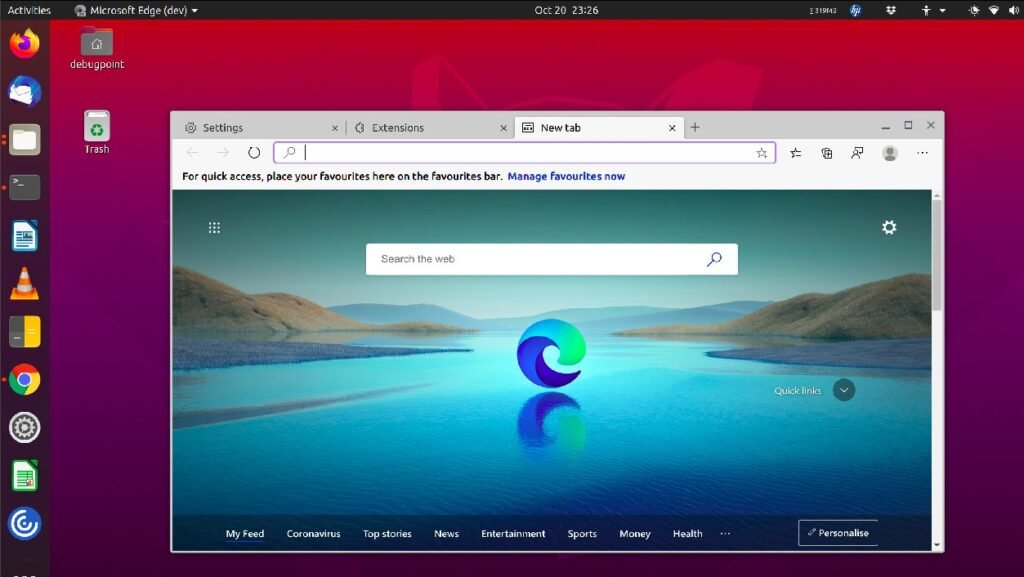
Table of Contents
Download Link and Install guide
The .deb and .rpm package is present in the below link. It’s around 84mb in size. Once downloaded, install it using Software in Ubuntu or use gdebi / dnf to install.
The version is in the above link is Edge (Dev) 88.0.673.0.
For detailed instruction and guide for install in Ubuntu, Fedora, and openSUSE visit below page.
Edge in Linux – First Look
Looks and Integration with GNOME in Ubuntu
I tried the build in Ubuntu 20.04 LTS. Installation went fine and smooth. The icon looks shiny in the application menu as well.

Edge looks exactly the same almost like in Windows 10. The rounder corners, tab corners, minimize/maximize/close buttons all look identical.
All the basic features area included in this Linux preview build. The collection feature, extensions, screenshots everything is available in this initial build.
You can easily install the Chrome extensions into Edge.
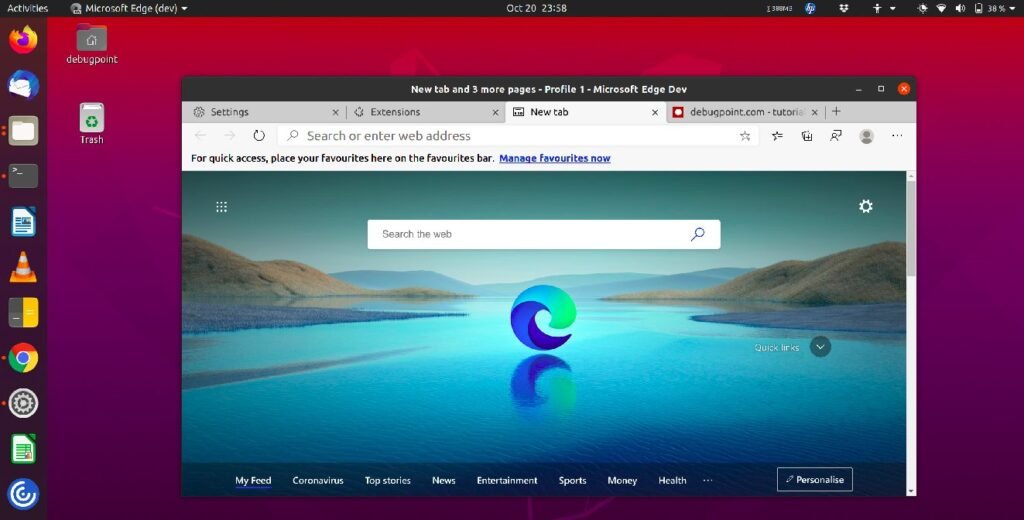
When I enabled the Dark theme of Ubuntu 20.04 and turned on the option ‘Use System Title bar and Borders’ – it looks a bit odd. As the dark mode is not integrated well. Neither it does with Google Chrome though.
But I had an MX Linux build with XFCE installed in one box. So, I fired up Edge. Then applied Adwaita Dark theme in XFCE with Dark theme applied to Edge for Linux. I must say, it integrates so well. It looks classy and very cool indeed. Have a look:
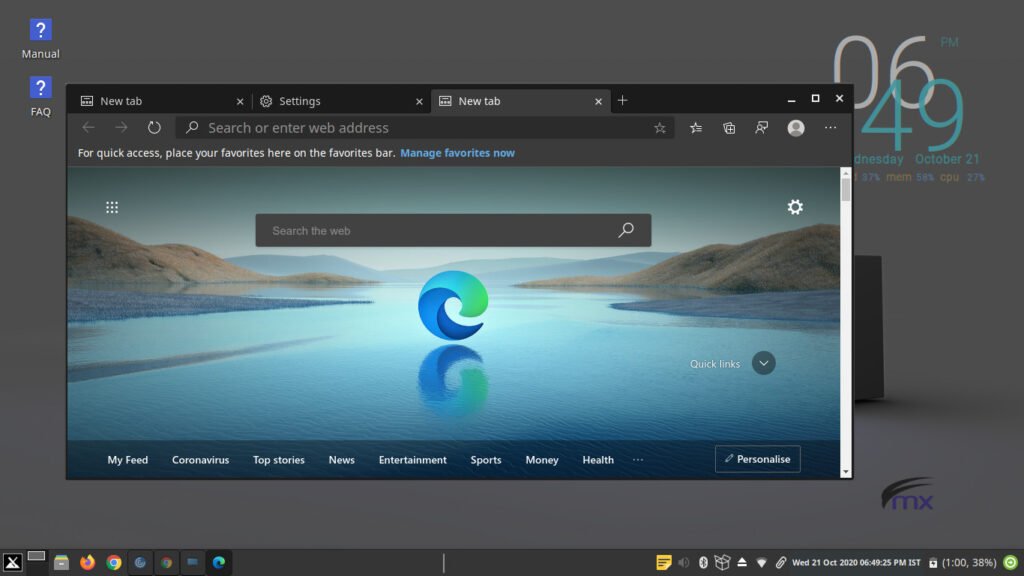
I am yet to test the login and sync feature with a Hotmail/Microsoft account. I hope that will work. If it works, then I will try to use Office 365, Microsoft Teams, etc which will be a game-changer for lots of professional users whose working environment is still Windows 10 due to professional commitments.
Performance

Honestly, it feels fast in GNOME 3.38 than Chrome. Probably just installed and can only be benchmarked once we do heavy use. But overall, it is indeed fast. The memory footprint is very reasonable. See above. I kept it open for some time and did normal browsing, writing this post as well. The memory remained around 13mb to 15mb with resident memory hovering around 50mb to 54mb. This is a really good performance.
I am planning to test drive this in Fedora, XFCE, KDE Plasma. Especially with Plasma, I wonder how it will look.
So, stay tuned.
