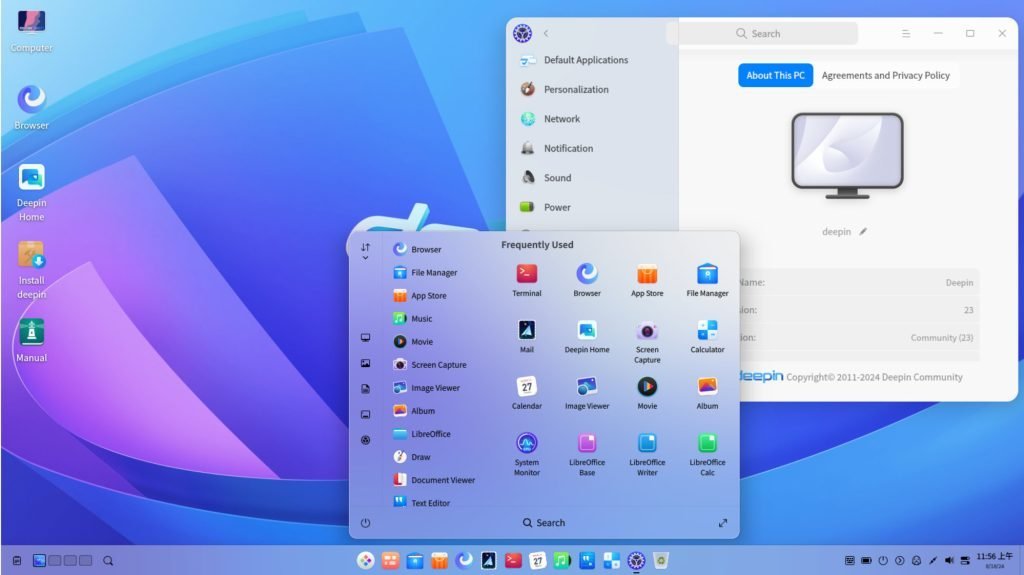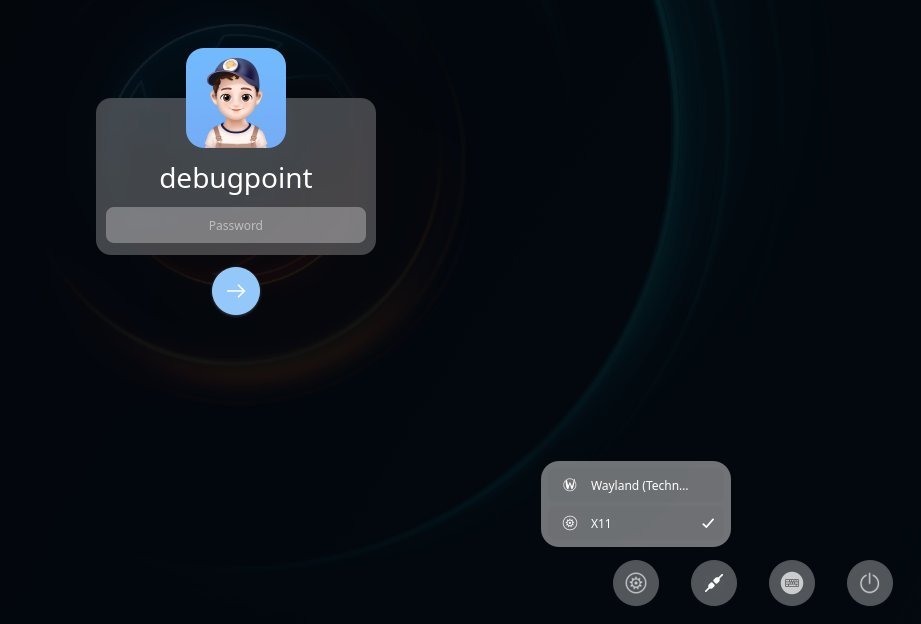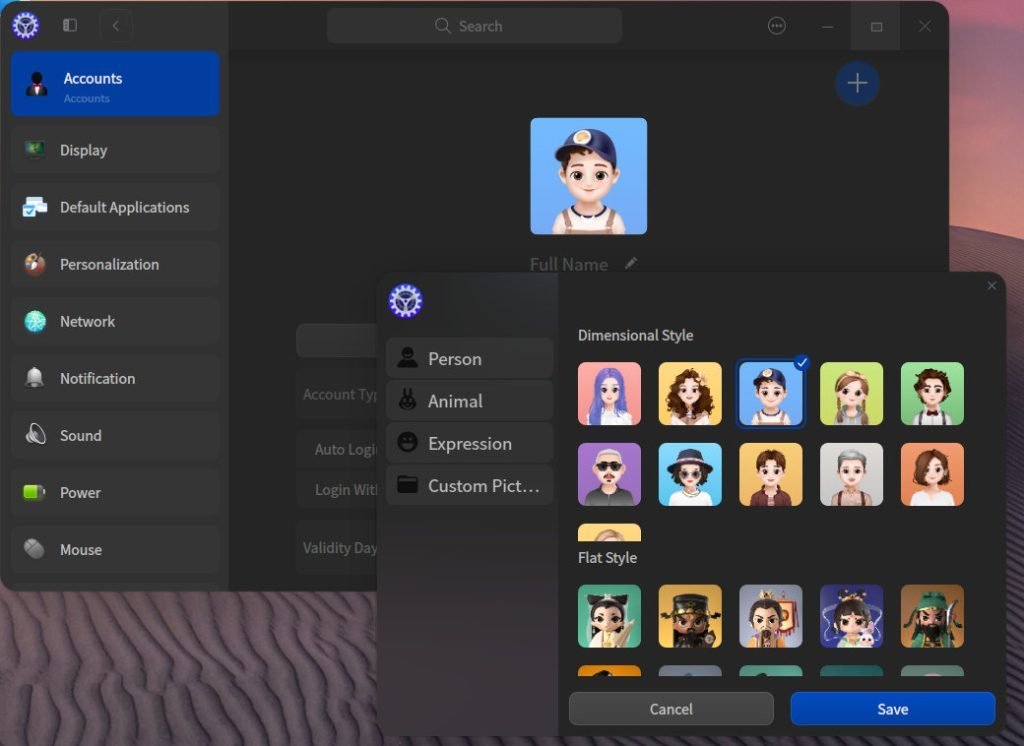Deepin 23 brings exciting new features, including Wayland support and enhanced desktop components.
Deepin, the popular Linux distribution known for its eye-candy and user-friendly interface, has announced the final release of the Deepin 23, bringing many exciting new features and improvements. Among the highlights are experimental support for the Wayland display server protocol, an upgraded terminal with enhanced functionalities, and a convenient system upgrade tool.
Deepin 23 is released on 15 August 2024.
Table of Contents
Deepin 23: Top Features
This release is the successor of the prior Deepin 20 series, which is currently under maintenance for over two years. Hence, this major release brings significant updates across desktops and components.
Wayland support (Tech review)
Deepin 23 integrates Wayland for a significant step towards a more modern and efficient display server protocol following the Wayland transition wave. Wayland offers users a superior graphical experience with improved performance, reduced input latency, and enhanced security features. Deepin users can enjoy faster and more responsive graphics, sandboxed applications, and better data isolation by adopting Wayland.
While logging in, you should now see the Wayland option alongside X11 in the login window (see below).
Additionally, the protocol’s support for multi-touch and gestures makes it ideal for touchscreen devices. Users can easily access Wayland mode by selecting it during the login process or by switching to it while already logged in.
Remember, the Wayland option is introduced as “Technical Preview”; hence it might have some bugs/issues.
Updates to Terminal
Deepin 23 uses its native Terminal app. This release introduces a revamped terminal packed with new features to streamline command-line operations and terminal management. The terminal now supports animation display time setting, providing users with a visually enhanced experience.
Additionally, users can enter full-screen mode instantly using the F11 shortcut key, boosting overall terminal efficiency. Another notable improvement is the ability to customize the number of history rollback lines, allowing for more efficient terminal operations. These enhancements significantly improve the usability and productivity of the terminal for Deepin 23 users. The default rollback value is 5000.
Upgrade tool
Deepin has developed a system upgrade tool specifically for the V23 release to facilitate seamless upgrades. The upgrade tool simplifies the migration of data and system configurations from the previous V20 version to the latest V23 version. It automatically detects the system version and presents users with the appropriate upgrade options.
Following the intuitive upgrade wizard ensures a smooth transition without the risk of data loss. Moreover, the tool offers backup and restoration functionalities to safeguard personal data during the upgrade process. It also takes care of migrating and installing compatible applications selected before the upgrade, ensuring a consistent application environment post-upgrade.
Testing channel
Similar to Windows Insider program by Microsoft to try out Windows features before the official release, Deepin 23 introduces an internal testing channel in this version. This offers an easier and more efficient way for interested users to participate in Deepin’s internal testing program.
Avatar updates
The system account module now includes a range of attractive options, such as 2D, 3D, and animal images, allowing users to personalize their Deepin experience.
The Avatar is shown in the login screens and applicable places on the desktop.
Backward compatibility
In terms of application compatibility, Deepin 23 Beta adds support for installing and running V20 applications. Additionally, it offers an enhanced adaptation of Android containers to the 6.1 kernels, ensuring seamless execution of Android applications under the latest kernel version.
Kernel and core components
Deepin 23 is based on Debian 12 “bookworm”. Although it is not mentioned in the changelog, however as per my investigations, it is currently based on debian-testing i.e. bookworm release. Debian 12 Bookworm is due to be released by June.
The mainline Linux Kernel 6.1 powers Deepin 23, enhancing system stability and performance. The application stack is updated as follows:
- Qt 5.15.7
- Linux Kernel 6.1
- LibreOffice 7.4+
- Python 3.10.5
- File manager 6.0.18
- Deepin browser 6.0.22
- Deepin test editor 6.0.9
- Deepin draw 6.0.5
- Deepin terminal 6.0.5
- System monitor 6.0.7
Furthermore, the proprietary N-card driver installation option has been reintroduced during installation, providing users with additional flexibility for hardware compatibility. Updates to KDE software packages and fcitx5-related components, including fcitx5, fcitx5-qt, and kcm-fcitx5, ensure compatibility with the latest upstream versions.
So, that’s about the key highlights. For more details about bug fixes and other updates, visit the log here.
Download
You can download the ISO images from the below link. Remember that this is a testing copy and may have bugs.
Also, it’s worth mentioning that Deepin fetches all packages and updates from the company-owned repo. So, consider this before trying Deepin. It doesn’t use Debian’s official repositories.
Via announcement