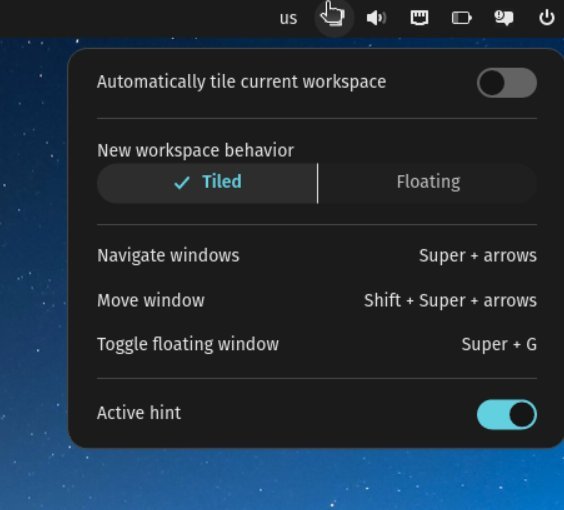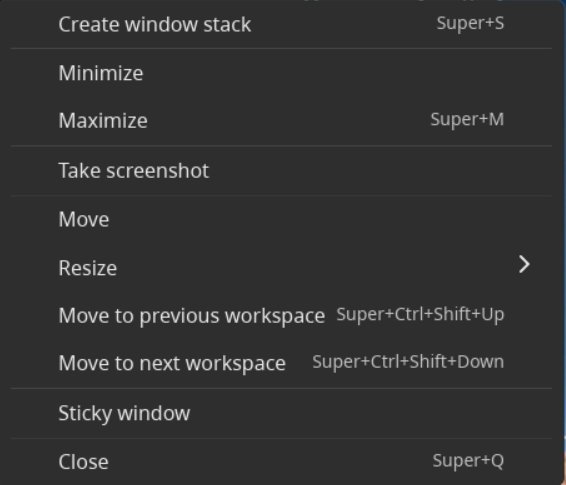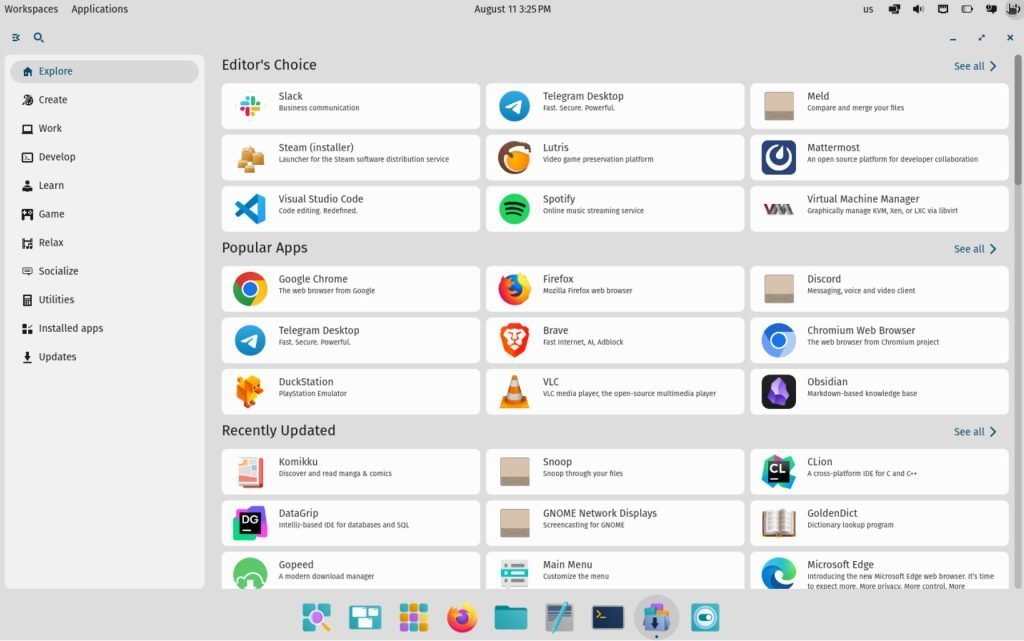We did a test run of the maiden alpha release of the System76’s Rust-based COSMIC desktop.
System76, the company behind the Pop!_OS Linux distribution, has announced the first official alpha release (Epoch 1) of the COSMIC desktop environment. This new version of COSMIC is written in Rust and is being developed as a universal project, not tied to a specific distribution, and adhering to Freedesktop specifications. This release was in the works for the past two years, and we did a sneak peek a few months back on what’s expected.
Now with this Alpha release, you can experience the full COSMIC desktop on Pop OS, as well as other distributions as a standalone desktop environment.
Table of Contents
COSMIC Desktop: Alpha (version 1)
Core
The alpha release of COSMIC is built based on the Pop!_OS 24.04 test build and is available in two ISO images, one for systems with NVIDIA (3 GB) and another for Intel/AMD (2.6 GB) GPUs. In addition to Pop!_OS, ready-made packages for Fedora, NixOS, Arch Linux, and Serpent OS are also available. Link at the end of this page.
Iced library
One of the key features of the new COSMIC desktop environment is the use of the Iced library, which offers safe types, a modular architecture, and a reactive programming model. The library also provides several rendering engines, including Vulkan, Metal, DX12, OpenGL 2.1+, and OpenGL ES 2.0+. Developers will also benefit from a ready-made set of widgets, the ability to create asynchronous handlers, and an adaptive layout of interface elements depending on the window and screen size.
Desktop components: Panel
The alpha release of COSMIC marks the completion of a minimum core set of features, including a panel that displays a list of active windows, shortcuts for quick access to applications, and applets.
The panel is divided into parts, such as an upper part with a menu and indicators, and a lower part (Dock) with a list of active tasks and quick access shortcuts.
Panel parts can be placed both vertically and horizontally, occupy the entire width of the screen or only a selected area. It also uses transparency, changes style depending on the choice of light and dark design, and be configured separately for each virtual desktop.
Most interesting desktop feature: Tiling
The new COSMIC desktop brings many features, as out-of-the-box. That means, you do not need to install additional “extensions” or “tweaks” to customize with obvious features.
This Alpha 1 version comes with automatic tiling, stacking mode and persistent window display mode. The automatic tiling function allows for the automatic positioning of new windows on the screen, while the stacking mode allows for grouping different application windows, similar to tabs in a browser. The persistent window display mode keeps the window available on all virtual desktops.
You can customize the workspace behaviour as “Floating” or “Tiled”. The Floating option gives you a standard desktop feel when tiling is turned off.
And you can switch between Tiling and standard desktop mode using the global shortcut. All of these options are available in the tray menu.
Applets
The COSMIC Applets remind me of Xfce desktop’s applets.
The COSMIC alpha version includes applets with an application menu, an interface for switching between windows and virtual desktops, a search system, a calculator, a dialog for running arbitrary commands
In addition, applets include indicators for changing the keyboard layout, controlling playback of multimedia files, changing the volume, controlling Wi-Fi and Bluetooth, showing notifications, displaying the time, and calling the screen to complete work.
Window Controls
Perhaps one of the best productivity features in COSMIC desktop, in my opinion, is the window context menu. Each application window gives you a context menu when you right-click on the title bar. In includes some cool options, such as immediately making that window as Stack, taking screenshot. You can also make it Sticky!
Moreover, the built-in Screenshot utility gives you default options to save and the usual screenshot area option. The only missing pieces are the timer and the video recording, which is in the pipeline, I am sure.
Applications and COSMIC App Store
The team packaged the basic set of new applications, includes a File manager, text editor, terminal and COSMIC App Store. A few default apps such as Image viewer are still from the GNOME.
The System76 team had a vision for a brand new App Store which allows you to install native deb packages, Flatpaks and native Rust-based applications.
For an Alpha release, the App Store looks great and gives you a professional vibe to explore and install new applications.
Settings
The Settings app is developed ground app to give you easy access to various desktop controls. Usual desktop, dock, panel and other configurations are available. The Dark, light mode and accent colour are available for those who want a more customized look.
However, it still under development. Things like Accessibility and other settings are still awaited.
Performance
I ran this Alpha version in VirtualBox and as a LIVE system in an actual physical system. In both of the cases, it feels very fast. The usual desktop operations did not have any lag of waiting either.
This desktop runs on Wayland with the new Cosmic compositor.
Download and Install
If you want to give it a try with Pop OS, you can get the installers for Intel and NVIDIA from the below links.
Download Intel/AMD ISO
sha256sum 894bc15abcad05839b226655121a113ad16cfbc4ada98e93e3ffb74a853fdcd4
Download NVIDIA ISO
sha256sum 3d636b705c1049395d50bbb5acd7c709fd871de78e4d95d297bcbdab7cae4e05
For other distributions, you can follow these instructions to install this Alpha version
Road ahead & Wrapping up
System76 plans to add modules to the configurator to configure sound, accounts, language, window manager, network devices, Bluetooth, offline operation, accessibility tools, update management, and selecting applications for handling certain file types.
An application for initial system setup, expanded capabilities of the file manager, and improved animation effects are also in the works.
The first alpha release of the COSMIC desktop environment is a significant turning point in the Linux ecosystem because it’s new, based on Rust & is not tied to a specific distribution and adheres to Freedesktop specifications.
As always, we wait for a stable release in the upcoming days.
Via System76 Blog