Converseen is a free batch image conversion application available in Linux. It has features to convert, resize, rotate and flip an infinite number of images with a single click. Converseen is able to transform an entire PDF file into a bunch of images with the characteristics as per user preferences.
Table of Contents
Converseen Feature Summary
- Easy to use interface based on Qt framework.
- Carry out a single or a multiple conversion.
- Resize one or multiple images.
- Compress images for your web pages.
- Rotate and flip images.
- Rename a bunch of images using a progressive number or a prefix/suffix.
- Selecting a resampling filter to resize images.
- Convert an entire PDF to a bunch of images.
- Extract an image from a Windows icon file (*ico).
- 100+ image format supported based on ImageMagick.
How to install – using Terminal
To install Converseen in Ubuntu using terminal run below commands in sequence. Enter password when prompted.
sudo apt-get update
sudo apt-get install converseen
Run
- Type Converseen in dash. Click the launcher icon.
- For Gnome, go to Applications -> Graphics -> Converseen
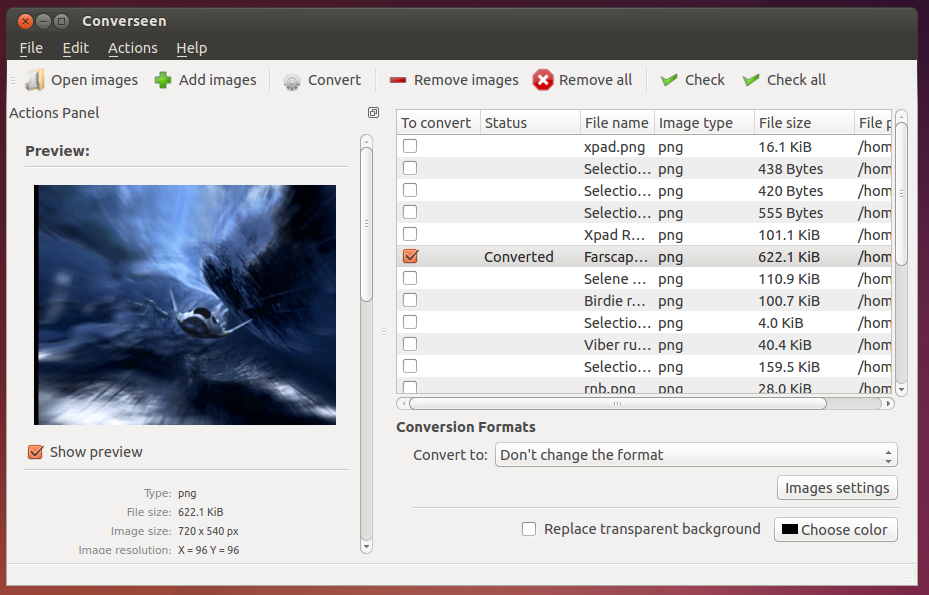
Links
- Website: Converseen
- Source: Github
How to uninstall
To uninstall Converseen run below commands in terminal.
sudo apt-get remove converseen
Image Credits
Converseen