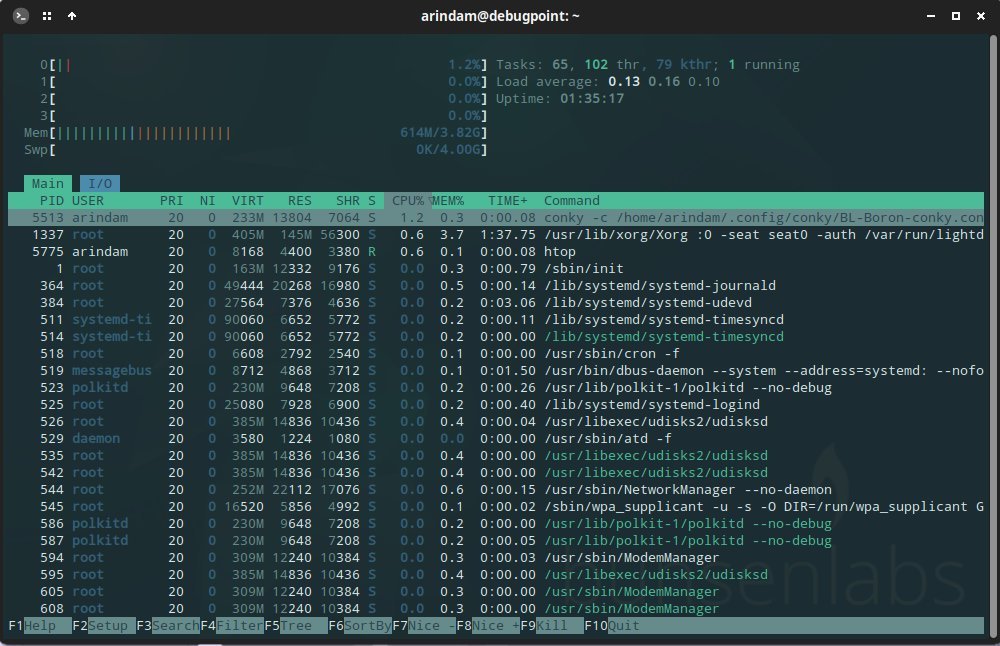The new bunsenlabs Linux “Boron” might be the best release ever from the team. Here’s why.
The underrated bunsenlabs Linux just released a new version, code-named “Boron”, based on Debian 12 “Bookworm”. This stable release arrives after two years, and it’s a big one.
For those unaware, bunsenlabs Linux is a Crunchbang Linux successor featuring the lightweight Openbox window manager. It has a niche user base and is not that popular.
We did a quick installation in VirtualBox and found that it’s one of the best releases so far from the team.
Here’s what we’ve found.
Table of Contents
bunsenlabs “boron” review
Installation
Bunsenlabs uses the native Debian installer, which is easy to install for most of the user base. Although it has a few steps, overall, it never fails. During installation, you don’t get to choose the desktop environments because this distribution features Openbox.
While testing, our installation went fine, and there were no such surprises.
Look and feel
If you have used Bunsenlabs before, you must experience a fresh look. A new GUI openbox theme “Boron-aqua” is introduced. It looks really stunning with the Debian 12 “Emerald” wallpaper.
In addition, you get to experience the well-designed rounded corners in Picom, which is the X11 compositor. The rounded corners really look good. The default Numix icon theme is improved with custom Bunsenlabs colours.
Another key change in the desktop is the left-vertical tint2 panel in Bunsenlabs “boron” release. It does give you a fresh, new, modern look to the Debian Linux. The jgmenu, which is the main context menu of Openbox, now features icons (Material-Solarized-Suru++ icons) in each menu entry.
All the above updates can be customized with the “BLOB” theme manager. In the BLOB theme manager, you can also try out the dark and earlier bunsenlabs desktop themes.
Applications and Debian base
Bunsenlabs features a welcome script which gives you an array of options to configure the desktop before your first use. A new script “bunsen-apt-update-checker” is introduced to notify users when new package is available. This script can be installed via the welcome menu at the first boot.
At the core, this release boasts Linux Kernel 6.1, which comes with Debian 12 Bookworm. Bunsenlabs comes with lightweight necessary applications. This release features Thunar 4.18 file manager, Geany 1.38 text/code editor and VLC media player.
Firefox 115 (ESR) should cater to all your browsing needs. Although it is an ESR version, you can easily install the latest Firefox in Debian using the new deb file.
LibreOffice is pre-loaded by default. Synaptic and GDebi are available for installing and removing software. These are the key applications for you which come as default and should take care of most of the user’s needs.
Here’s a complete list of main applications in Bunsenlabs “boron”.
- Openbox 3.6.1
- Firefox 115 ESR
- LibreOffice 7.4
- Thunar 4.18 file manager
- x-terminal
- Synaptic package manager
- VLC media player
- GDebi package installer
- Synaptic package manager
- Filezilla
- Transmission torrent client
- Conky
- jgmenu
- tint2 panel
- Catfish file search
- GNOME archive manager
- xfce4-screenshooter (for screenshot)
- Htop system performance
- GParted partitioning tool
Performance
The performance of the “Boron” release is superb. Thanks to Openbox, which is a lightweight window manager, it doesn’t come with all the desktop baggage. However, this release only supports X11 and not Wayland.
At idle, it uses merely 614 MB of RAM, which is minimal in virtual machine configurations. This release uses 4.2 GB of disk space for default installation.
Closing notes
We have a list of the best Debian-based distributions, which feature some great Debian variants. After the review, I am compelled to say that Bunsen Labs’ “Boron” looks stunning with a custom OpenBox theme, left vertical panel, and judgment. Debian Linux never looked so great with a window manager.
I would keep bunsenlabs “Boron” edition at the same level of Linux Mint Debian Edition (LMDE), in terms of performance and looks.
It’s the best release; you can download it from the official website.
Via release notes