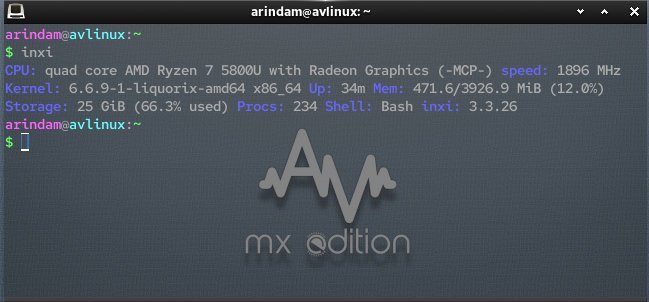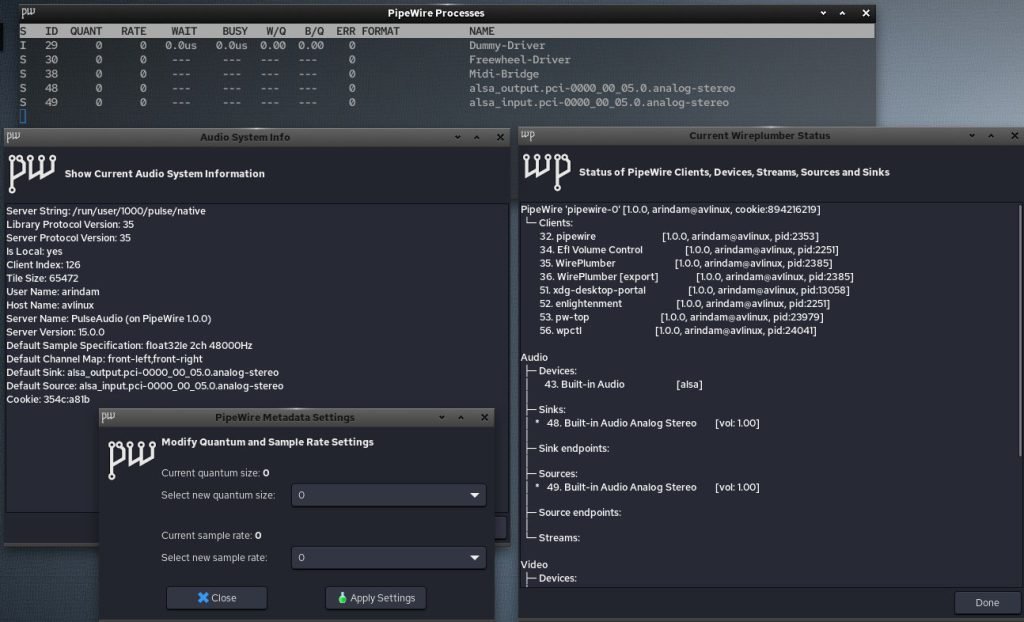We review the stunning AV Linux 23, which brings the awesome Enlightenment desktop curated for content creators.
There are very few Linux distributions which feature Enlightenment desktop out-of-the-box. Although, you can easily install it separately in Ubuntu or Arch Linux. But none of them offers an additional desktop.
Over the years, AV Linux has offered various desktops, starting from LXDE, Xfce, etc. The recent release of this distribution, AV Linux 23.1, brings Enlightenment desktop with the MX Linux 23.1 base.
Let’s have a quick round-up of everything about this release.
Table of Contents
AV Linux 23.1 Review
Core
At the core, AV Linux is based on Debian 12 “Bookworm” (MX-23) stable base. This choice ensures long-term stability and provides users access to the latest software and security updates.
Since this distribution is specially curated for Audio and Video workloads for creators, it features a custom Linux Kernel with IRQ threading enabled, delivering low-latency audio performance. In version 23.1, the distribution adopts Liquorix 6.6.9 Kernel, further enhancing the system’s overall performance.
The Liquorix kernel is renowned for its focus on desktop and multimedia workloads, making it a perfect fit for AV Linux’s multimedia-centric approach.
Enlightenment 0.25.4 Desktop
AV Linux 23.1 introduces the Enlightenment 0.25.4 Desktop Environment, bringing a beautiful and efficient user interface to the mix. Looks-wise, you get dark and light variants with GTK desktop and icon themes.
The AV Linux team heavily customized the stock version of the Enlightenment desktop with a new shelf in the right section of the desktop. It contains shortcuts to audio and video applications for better productivity.

The bottom panel is well stocked with necessary shortcuts, tray items and two main menus.
Alongside this, the inclusion of PipeWire 1.0.0 is a noteworthy addition, ensuring seamless audio and video handling. The combination of these elements provides users with an immersive and responsive multimedia production environment.
Choice of systemd or sysvinit
Recognizing the diversity of user preferences, AV Linux 23.1 allows users to choose between systemd and sysvinit, providing flexibility in managing system processes. This user-friendly approach caters to both seasoned Linux users and those transitioning from other operating systems.
MX Tools and AV Linux Utilities
AV Linux 23.1 inherits MX Linux’s powerful tools, including the venerable ‘MX-Tools‘ enhancing the overall user experience. Additionally, AV Linux Utilities brings specialized custom utilities tailored for multimedia professionals, offering efficiency and convenience in audio and video production workflows.
Let’s talk about them, which is the highlight feature.
Impressive Array of Multimedia Applications
AV Linux 23.1 comes pre-loaded with a comprehensive selection of multimedia production applications. From the officially supported bundled binary of Ardour 8.2.5 to the latest versions of Audacity, AviDemux, Blender, Cinelerra, Kdenlive, Musescore, Openshot, and Reaper, users have a robust toolkit at their disposal.
The inclusion of over 1000 Free/Libre and Open Source Software (FLOSS) and commercial demo audio plugins further solidifies AV Linux’s position as a go-to platform for multimedia professionals.
In AV Linux 23.1, you get the following audio and video apps:
Audio
- Ardour (Digital audio workstation)
- Audacity (Advanced audio editor)
- Harrison Mixbus 32C (music production software with Harrison analogue console)
- Musescore (Music composition and notation)
- Reaper 7 (Digital audio production)
- EasyTag (Audio tag editor)
- Emixer
- Guiterix
- Helm (Live Audio Synthesis, Sequencing and Sampling for Unity)
- Hydrogen
- Polyphone
- Yoshimi
Video, editing and recording
- OBS Studio (live streaming)
- Simple screen recorder
- Kdenlive (Video editor)
- OpenShot (Video editor)
- Blender (Advanced 3D modelling and video editor)
- Cinerella-GG (Video editor)
- Avidemux (Video editor)
Overall, when combined with MX-Tools, this makes an impressive collection of applications pre-built in a Debian-based distribution.
Additional applications
In addition to the above applications, you get the Firefox stable version (not the ESR version) from the MX Linux repo, the Thunar file manager from Xfce and the epic Terminology terminal from the Enlightenment desktop team. All of these combined to make this a great collection.
Image related application includes, Inkscape for vector drawing, GIMP for raster editing and Mirage image viewer.
To manage software, you can use the Synaptic package manager or the MX Package installer.
However, LibreOffice is not installed by default. You can easily install it with just a command.
Performance, storage requirements
AV Linux 23 (.1) performance is really impressive. In a VM environment, at idle, it consumes only 360 MB of RAM, which is a surprise. Although the Enlightenment desktop is built in elementary toolkit and all these customizations, it is truly lightweight.
CPU % is negligible at idle. If you start running more audio and video workloads, the RAM and CPU consumption will increase considerably since those apps require more computing.
The default installation takes 17 GB of disk space because all these heavy applications are pre-loaded.
Wrapping up
In conclusion, AV Linux 23.1 “Enlightened” truly offers a robust, stable, and versatile platform for audio and video production. With its strategic integration of MX Linux elements, a performance-driven kernel, and a massive collection of multimedia tools, AV Linux remains a top choice, although it is underrated. You should give it a try.
You can download it from the official website.