Get Fresh Wallpaper Everyday Using Variety.
Variety is a cool utility available for Linux systems which makes your dull desktop look great, every day. This free wallpaper changer utility replaces your wallpaper in your desktop in an interval. You can set it to change wallpaper in every 5 minutes also!
Here are some of its features:
Features
- Start Variety during startup
- Ability to configure the interval of wallpaper change
- Pre-defined wallpaper sources and option to add your own wallpaper source
- Apply effects on fetched wallpaper
- Overlay quotes in wallpaper
- A digital clock add-on
- Slideshow
- Wallpaper size customization
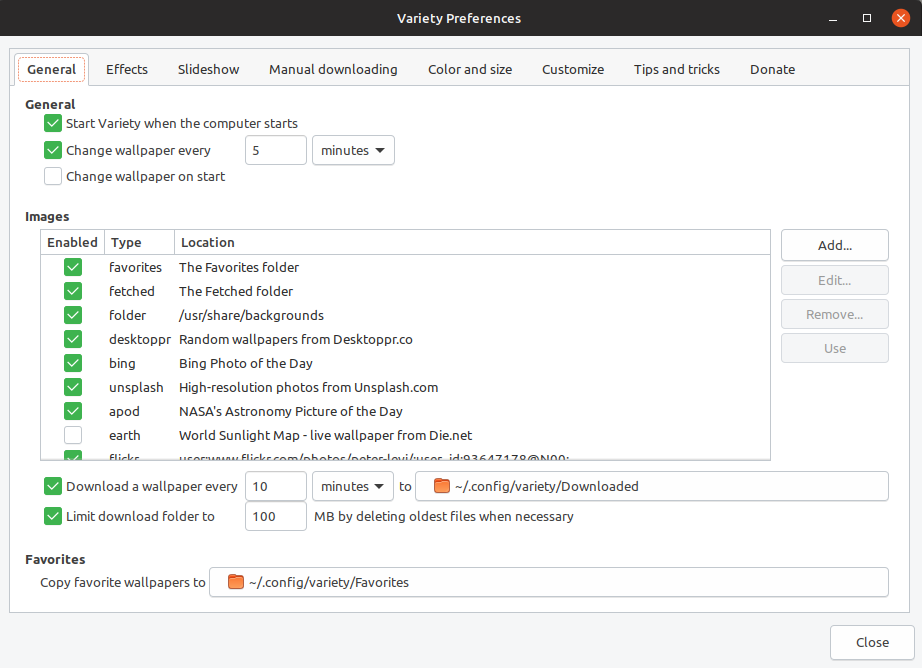
How to Install
To install Variety in Ubuntu, xubuntu, lubuntu, Linux Mint via PPA, follow below commands from terminal:
sudo add-apt-repository ppa:peterlevi/ppa sudo apt-get update sudo apt-get install variety variety-slideshow
Once installed, launch the configuration via dock search/application menu.
After initial quick configuration, you are ready to go.
It also comes with a small tray icon from where you can have access to basic configuration options with just one-click.
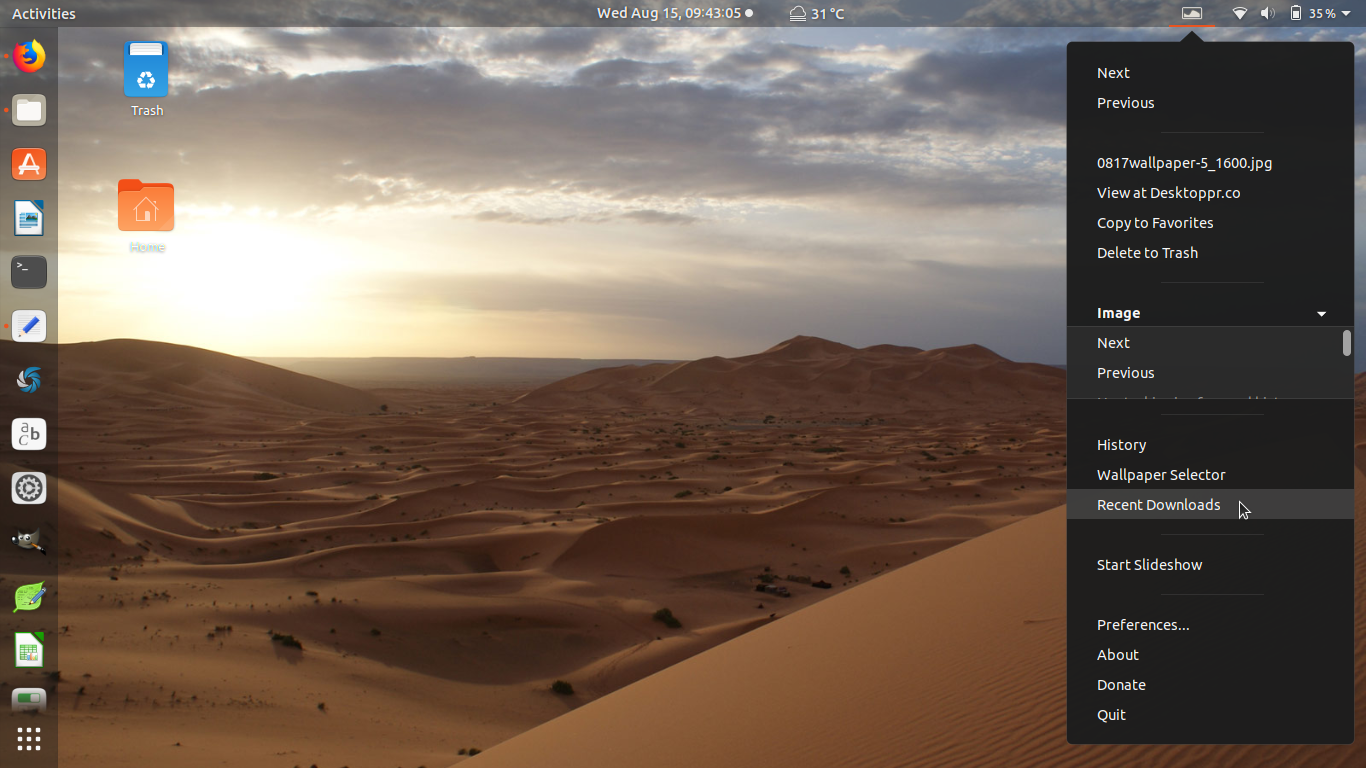
Resources and Links
Drop a comment below if you like Variety or any other wallpaper changer you like.