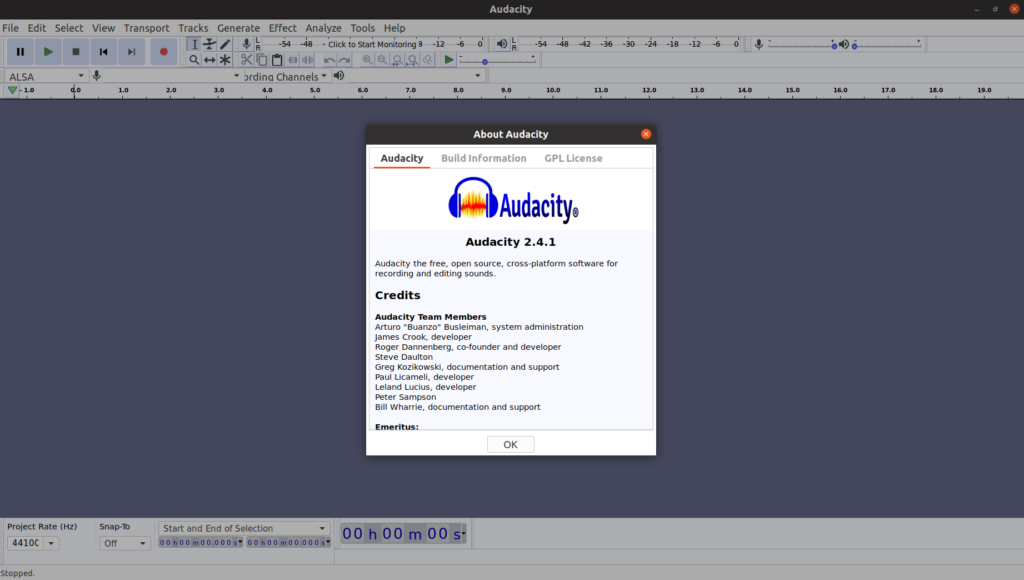How to Install Audacity 2.4.1 in Ubuntu Linux, Fedora.
Those who are not aware, Audacity is a free and open-source cross-platform audio editor. It is one of the free professional-grade audio track editor available capable of doing complex audio projects and edits. Audacity can record, edit (WAV, AIFF, FLAC, MP2, MP3, or Ogg Vorbis), analyze tracks, trims, can do export-import, provides plugin supports, add audio effects, and many more. Check out the detailed features on the official website.
The project is in very active development and recently released a major version 2.4.0. However, just after release, a critical bug is reported which caused the audio data corruption. The bug causes your audio to corrupt if you have two projects open and trying to copy-paste a snippet from one to another.
However, the bug just fixed and the Audacity team releases the next version 2.4.1 with this fixed bug along with 2.4.0 changes.
A quick look at the improvements on Audacity 2.4.1. You can refer details in the changelog.
What’s new in Audacity 2.4.1
- New toolbar: Time toolbar – the audio time position has been removed from the Selection Toolbar and created a new toolbar.
- Export and Import of settings in effects
- Multi-view
- Opus export
- Changed behaviors for resizing and moving labels
- Spectrograms now show Clip Boundaries
- Selecting Waveform dB
- Scrubbing using the keyboard
- Muting and Unmuting selected tracks
- Changes to Play head pinning
- New effects and a new analyzer
- Loudness Normalization
- Measure RMS
- Noise Gate
How to Install
Flatpak
Audacity 2.4.1 is available as a Flatpak package. You can download using below commands for Ubuntu, Linux Mint, and Fedora including other Linux distributions. Remember to setup Flatpak for your Linux distribution before using it.
Install
flatpak install flathub org.audacityteam.Audacitycontent_copy
Run
flatpak run org.audacityteam.Audacitycontent_copy
Snap
Audacity is available as Snap package as well however the latest 2.4.1 is not yet available as of writing. You can visit this page for the Snap package of Audacity.
For Windows and Mac – refer to this page.