Here’s how you can upgrade from Ubuntu 21.04 to Ubuntu 21.10 “Impish Indri”.
Ubuntu 21.10 “Impish Indri” released with moderate new features, enhancements. You can read the latest releases highlights here. Keeping aside the Ubuntu “hates”, it is always super tempting to experience a brand-new Ubuntu release. Mostly due to the latest Kernel update for your shiny new hardware and bleeding edge tech. If you are running Ubuntu 21.04 which is supported until January 2022, you have an option to upgrade to Ubuntu 21.10 right now.
If you’re running Ubuntu 20.04 LTS, it is not wise to upgrade to this release and not recommended also. Mostly because of incompatible package versions between LTS and non-LTS releases. And you should not worry about upgrading, as LTS releases are the most stable ones. That said, if you still want to experience this release, you can always go ahead and download the latest .ISO and do a fresh installation. Check out the latest Ubuntu 21.10 release highlights and download instructions.
Here’s how you can do it.
How to Upgrade to Ubuntu 21.10 “Impish Indri”
Points to note and be careful before running below command do-release-upgrade:
- Though it is the latest release, well tested and all, but always take backups. We recommend taking backup of your personal data in home folder, pictures, videos etc. whichever you like to keep it safe in case you break your system while doing upgrade.
- It is recommended to turn off auto login in your system before running the upgrade. It has been reported that it might cause problem, and you may end up with broken system.
- The upgrade process disables all PPA that you have added in your system. So make sure you manually enable them later on – even if you cancel the upgrade midway.
- The upgrade process replaces all “hirsute” to “impish” in apt list.
- Once the upgrade starts, follow the on-screen instructions and keep a tab on the screen as the packages are being upgraded/not-upgraded.
Upgrade Steps
- If you are running Ubuntu 21.04 “Hirsute Hippo”, run the below command from terminal to make sure your system is up-to-date.
sudo apt update && sudo apt upgrade -y
- You should be getting auto notification shorty after for upgrade (something like below screenshot). If not, wait for a day or two. This is because, Ubuntu servers are heavily loaded during initial days of release, and it sometimes takes time to connect to the servers to get the upgrade trigger to the end user.

- Click on Upgrade Now and follow the on-screen instructions.
- However, if you do not get the above prompt, instead of waiting you can also force the upgrade by running the below command from terminal and follow along.
sudo do-release-upgrade -c
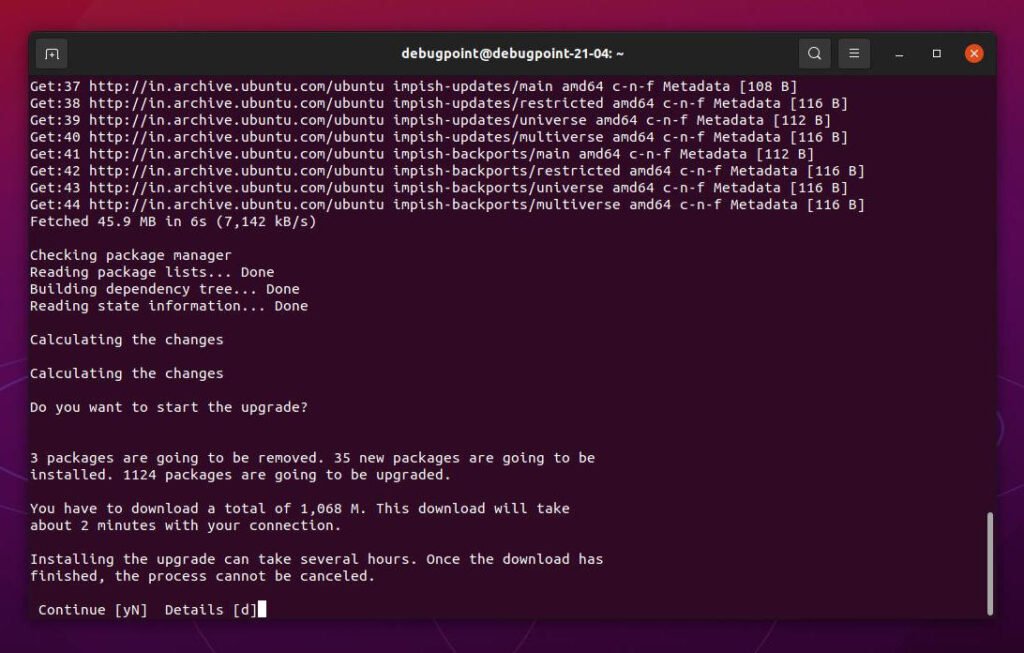
After the upgrade, reboot the system, and you would be greeted with Ubuntu 21.10. Make sure to enable the PPAs which were present in your system before the upgrade and check for stability of your system via running “apt update”.
The upgrade process would take some time to complete, based on your internet connection speed and hardware spec. Hence, be patient. Do not interrupt the upgrade process midway.
I hope your upgrade process goes smooth. Let me know, in the comment box below, how it goes.