The Zorin OS team announced the release of the Zorin OS 16 Beta which is immediately available for download and testing. With this pre-release, Zorin OS promises some massive changes. Let’s take a look.
Zorin OS is Linux Distribution that is based on the Ubuntu LTS release and it features a heavily customized GNOME desktop environment. Zorin OS doesn’t come with its native application per se, it uses native GNOME Apps and provides a wide range of app libraries from all types of packages. You can say Zorin OS is a KDE Plasma “look-a-like” GNOME desktop.
That said, the Zorin OS 16 brings more UI refinements, tweaks that give you a more elegant looking Linux desktop based on stable Ubuntu LTS release.
Let’s take a look at what’s new.
Table of Contents
Zorin OS 16 Beta – What’s New
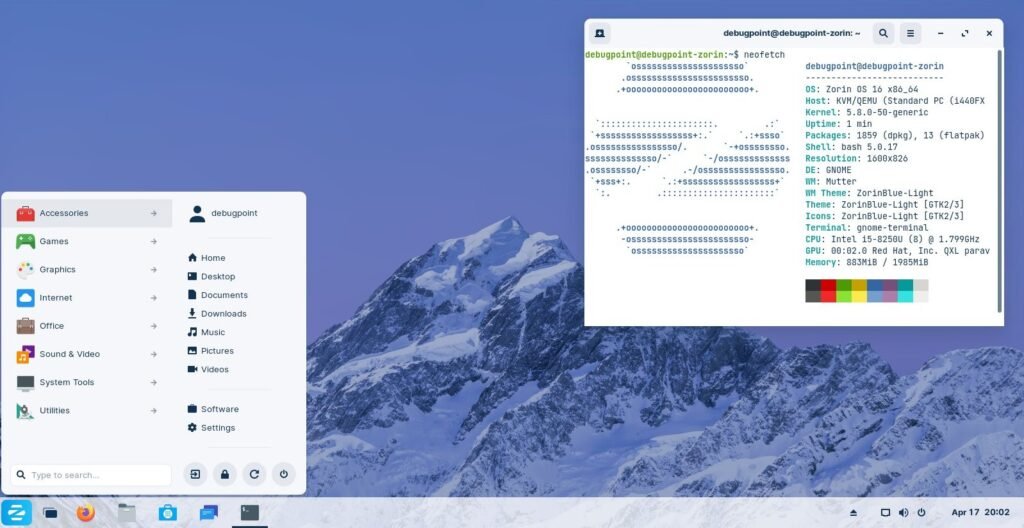
Core Updates
Zorin OS 16 is based on Ubuntu 20.04 LTS Focal Fossa. It currently features Linux Kernel 5.8.0 stable series. GNOME version is GNOME 3.38.4. However Files is having a 3.36 version, not sure why though. However, Zorin OS 16 is expected to be supported until 2025 as per Ubuntu LTS release cadence.
Appearance and Looks
Zorin OS 16 brings a reworked default theme which gives a much cleaner and elegant look than before. A set of new wallpapers is introduced. And they change based on the time of the day and the login screen shows a blurred version of the same.
The Zoril Appearance tool is redesigned in this release. The newly designed dialog has a separate section for overall Layouts, Themes, Interface, Desktop, and Fonts. It’s easier to configure the overall desktop. I wish something like this is introduced by the GNOME team as a default settings manager. And the default “Inter” font looks elegant on the desktop.
Built-in Support for Flathub
I am impressed with Zorin’s built-in software tool which enables you to install, remove and manage desktop applications. This release includes out-of-the-box Flatpak support via Flathub. And with Flathub, Snap, .deb, AppImage all of the target repos are pre-loaded in Zorin. That means you have the largest library of all apps available in Zorin. Impressive indeed.
Multi-touch Gesture Support in Laptop
Zorin OS 16 includes a multi-touch feature that is enabled out-of-the-box. If you use a Laptop or any touchpad device, then 3-finger gesture and pinch-and-zoom works with open application windows in workspaces. It makes it easier to navigate on the desktop once you get used to it. Take a look at the below official video from the Zorin team on the touchpad behavior.
With this new release, a new sound recorder app is also introduced by Zorin OS.
New Tour App
Zorin is perfect for first-time users in Linux. And with that in mind, Zorin 16 introduces new Tour app users. The tour app is similar to the GNOMR Tour app. It gives you an overview of the desktop, quick initial setup, etc.
Some impressive changes aren’t they? Well, these are just some of them. You can take a look at the more feature highlights here.
Oh, one more thing. You get this Jelly Mode feature also out-of-the-box!
Download
You can download the Zorin OS 16 beta .iso image via the below link. Once downloaded, you can do a fresh install after creating a bootable USB or try in a virtual machine.
Zorin OS 16 is expected to be released around June – July 2021 timeframe.
Closing Notes
I wish GNOME and Mutter – would have been a little bit faster. Honestly, in my many distro reviews, tests – I always find GNOME is somewhat slower in the same hardware compared to other desktops. That said, when you do heavy customization of GNOME on top of its existing performance, it is bound to be slower no matter how many performance improvements you do. But on the other hand, no matter you customize vanilla GNOME with themes, icon packs, wallpapers, extensions – you can’t make it look like Zorin. On the other hand, if you use standard hardware today (not too old) and want a perfect combination of stability via Ubuntu LTS and uber customized GNOME, then Zorin OS is perfect for you.
Video credits: Zorin team