With the release of Xfce 4.16, the MX Linux team now working on migrating the Xfce package base from Xfce 4.14 to Xfce 4.16. The Xfce 4.16 packages are now available for testing for MX-19 series users.
Xfce 4.16 brings many new improvements across the desktop. And it brings core component upgrade as well. For example, Xfce 4.16 completes the processing of dropping support for GTK2. This change has an impact on certain Linux distributions that provides customized Xfce desktop flavors such as MX Linux, EndevourOS.
Hence, you can not go ahead and upgrade directly to Xfce 4.16 on these distributions. It requires proper testing so that all the customized desktop components work well with the latest Xfce 4.16 desktop.
The current MX Linux 19.3 “patito feo” provides the Xfce 4.14 version. And the team provided a temporary repo with Xfce 4.16 for testing purposes only.
This is how you can get the Xfce 4.16 in MX Linux 19.3 (test repo).
Install Xfce 4.16 in MX Linux 19.3
Warning: Do not try these in a stable or working system. This is for testing purpose only. If you want to experiment, go ahead.
Open a terminal and make sure your system is up-to-date by running the below commands.
sudo apt update && sudo apt upgrade
Next, run the below commands to add the Xfce 4.16 temp repo from MX Linux to the sources list /etc/apt/sources.list.
Install the software-properties-common package in case you get “add-apt-repository command not found Error”.
sudo apt install software-properties-common
sudo add-apt-repository "deb http://mxrepo.com/mx/repo/ temp main"
Then run below to get the package list.
sudo apt update
Verify whether an upgrade is available and package versions are reflecting Xfce 4.16.
apt list --upgradable
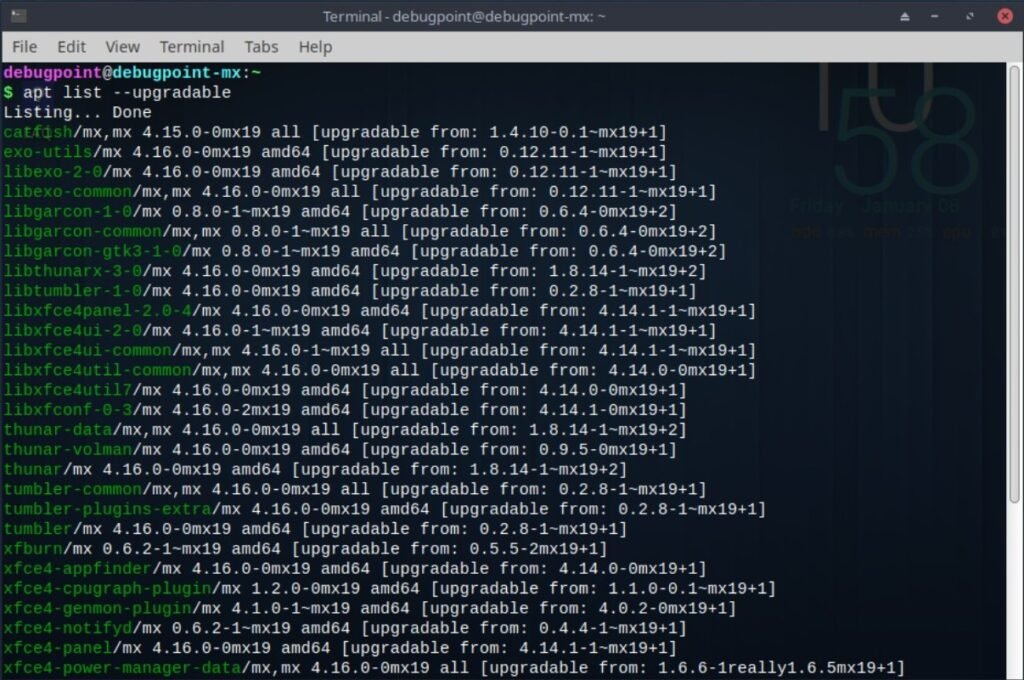
Now, do the upgrade to Xfce 4.16 in MX Linux 19.3 using the below command. The download size is approx 30mb in my test box.
sudo apt upgrade
After the upgrade, reboot the system. And check the version using inxi -b.
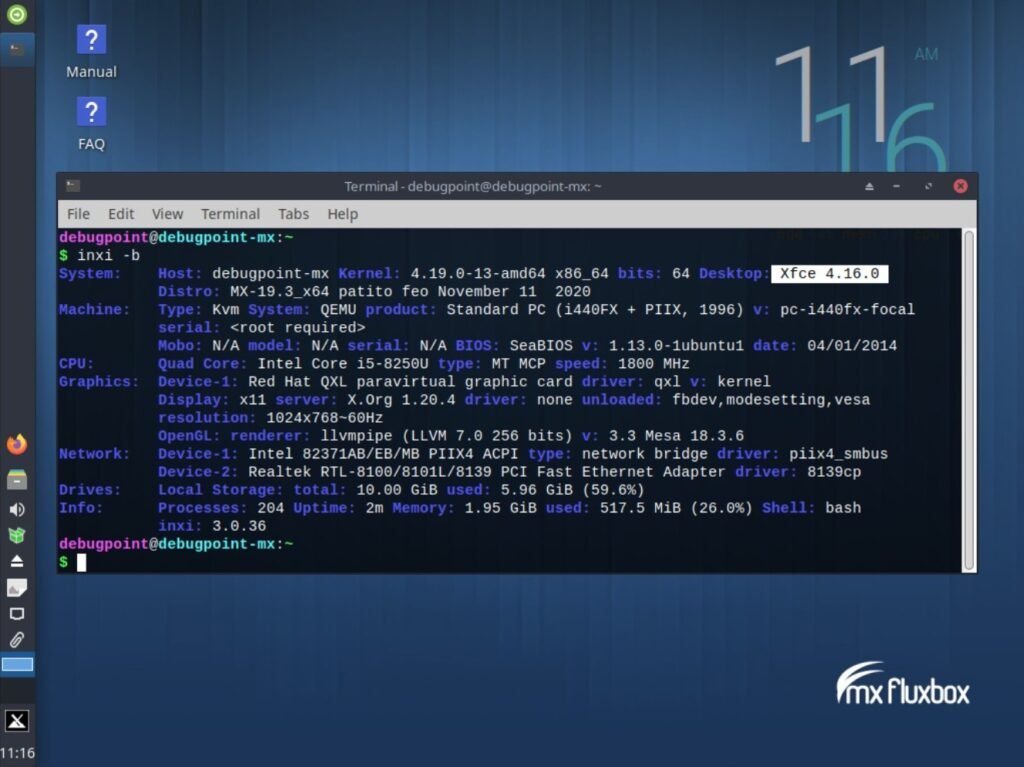
As per the Xfce 4.16 GitLab and MX Linux team’s early test, there are many bugs already. I encountered some of them as well.
For example, the clock widget Orage did not work as it depends on the GTK2 panel. So I had to remove it and replaced it with Xfce’s default Clock widget. There are also issues with xfce4-power-manager and Qt tray application popups.
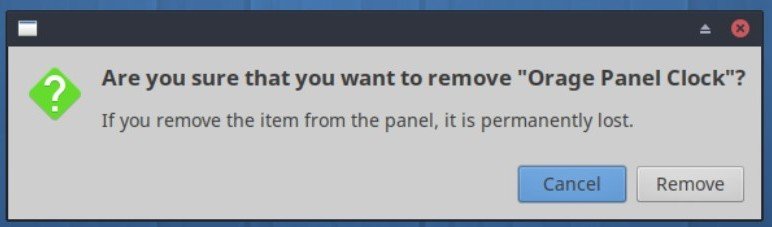
So, these are being worked on by the team and testers. If you would like to contribute to testing you can go ahead and install your testing machine by following the above steps. However, be prepared for surprises.
If you find issues, log them into the MX Linux issue tracker. Or create a post at the forum.
That said, as per the release schedule of MX Linux, I can guess that the next MX Linux 20 (probably) will be released after Debian 11 Bullseye is out in 2021. And it would feature the Xfce 4.16. It is unlikely that we would get a point release of the MX Linux 19.x series with Xfce 4.16. But again, these are not official and only guesses. Debian 11 bullseye testing branch already has Xfce 4.16 packages.