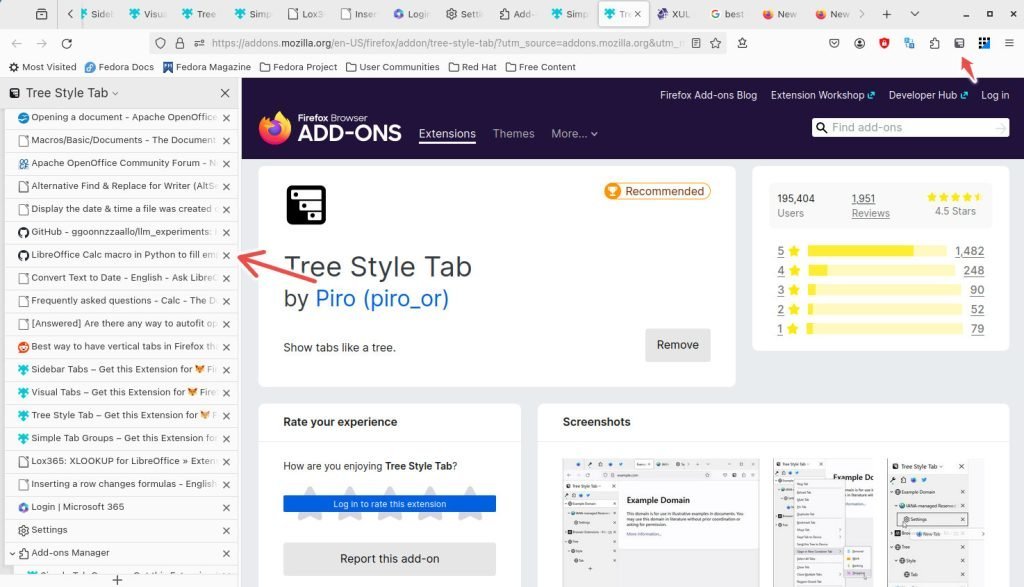Ready to reclaim your browsing space? Here are some of the ways you can enjoy vertical tabs in Firefox.
Firefox offers a great browsing experience, but managing many open tabs can become overwhelming. We all want to keep the tabs open for as long as possible. And it keeps increasing if you start working in more stuffs. Hence, the horizontal tab bar quickly fills up, making it difficult to find and switch between your active pages. After a certain point (around 25 tabs and beyond), it becomes impossible to read the Tab labels.
The only solution to this is the vertical tabs.
Unfortunately, Firefox doesn’t currently offer native vertical tabs. However, there are several ways to achieve this functionality through add-ons or user tweaks.
Here’s how.
Table of Contents
Vertical tabs in Firefox
I did some research on this for you. And I found the following two major add-ons are best today to get the vertical tabs in Firefox with additional features.
Tree Style Tab
Tree Style Tab is the popular Firefox add-on that allows you to organize your tabs in a tree-like structure.
Whenever you open a new tab from the current one, Tree Style Tab will automatically become a “child” tab, grouped under the parent tab.
You can easily collapse these branches by clicking the arrow on the parent tab, decluttering your tab bar. You also have the option to restructure the tree by dragging and dropping tabs to your desired hierarchy.
This tree-like structure allows you to visualize your browsing history, making it easier to navigate and find the information you need. For instance, if you’re searching for something and each result is opened in a new tab, those tabs will be grouped under the original search tab.
You can easily explore related links without losing track of your browsing trail, and quickly switch back to the original search result by switching to the “root” tab. This extension helps you keep your tabs organized and structured, making it easier to work with multiple tabs on similar topics.
It is currently the most used vertical tabs extensions with almost 200k downloads and 1900+ reviews with 4.5 rating. It’s a great one.
Download this extension from the below link. After installation, it activates automatically and you can enable it from the toolbar.
Simple Tab Groups
Simple Tab Groups allows you to Create, modify, and quickly change tab groups. It provides the custom tab groups in the vertical window, which you can easily collapse and browse. You can create custom names for your tabs. It works across browser instances and windows. If you select a group in another window, the selected window will jump to the foreground with the chosen group selected. You can even select the specific tab within that group in background browser windows.
It supports drag and drop, saves the last active tab for your tab groups.
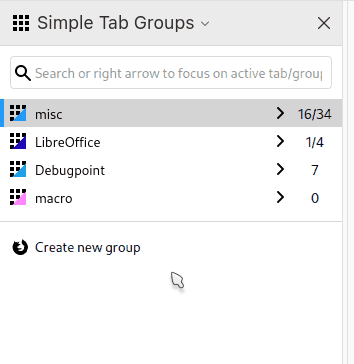
Download this extension from the below link. After installation, it activates automatically and you can enable it from the toolbar.
Some more add-ons
There are some more add-ons available which feature the similar vertical tabs feature but less popular. Here are two of them. These are not monitored by the Mozilla Firefox team for safety.
Note: For tech-savvy users, manual editing of Firefox’s userChrome.css file allows for complete customization of the vertical tab experience. This process requires technical knowledge and troubleshooting.
Closing notes
So, which Firefox add-on you should choose?
I would recommend you try the first one, i.e. Tree Style Tab. It gives you the basic vertical tabs with options for most of the use cases. For advanced usage, try Simple Tab Groups.
Firefox should provide this feature natively, this is my opinion anyway. Microsoft Edge recently introduced the vertical tabs natively for Windows and macOS, hopefully arrives for Edge Linux. However, Google Chrome does not provide this either.
What is your favourite add-on for vertical tabs in Firefox? Let me know.