There are not much font editor available in Ubuntu and other Linux distributions. Birdfont is such font editor with a nice interface.
Birdfont is a Vala based free font editor with easy and obust user interface which can be used to create vector graphics and export TTF, EOF and SVG fonts. It comes with basic drawing tools, control points features for curves and other features such as importing an text image and converting it to a font.
Table of Contents
Birdfont Feature highlights
- Possibility to import an image and convert it to a font
- Layers Supports
- TTF fonts Supports
- Fallback font with support for many languages
- Simple and Faster GUI
- Search queries in the Unicode Data Base
- Support of SVG files generated with Illustrator
- Import and export settings
- Stroke
- Round line caps
How to install – using Terminal
To install Birdfont in Ubuntu using terminal run below commands in sequence. Enter password when prompted.
sudo apt-add-repository ppa:birdfont-team/birdfont sudo apt-get update sudo apt-get install birdfont
Run
- Type Birdfont in dash. Click the launcher icon.
- From menu find it under Applications
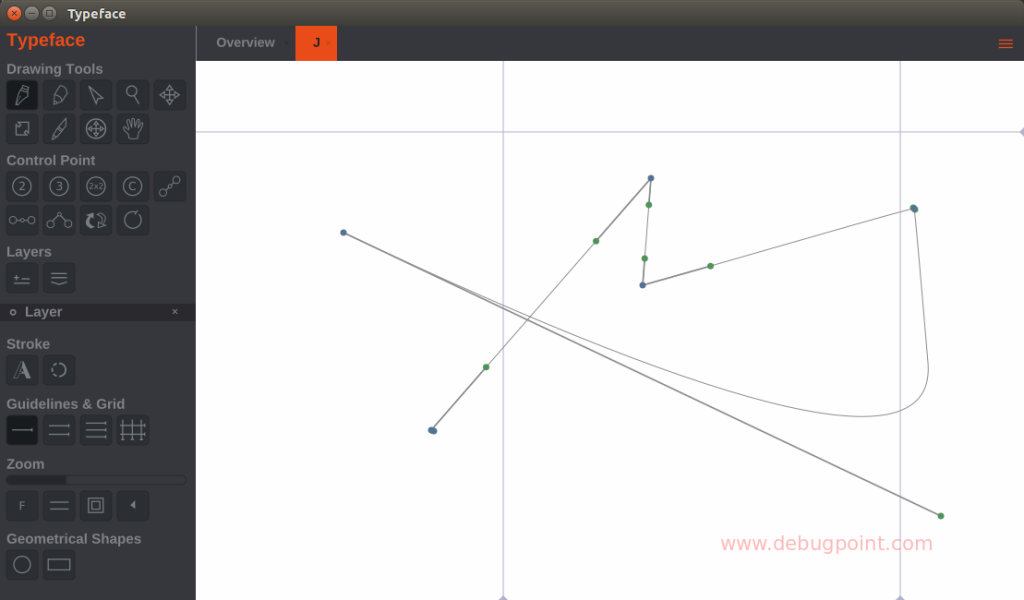
How to create a font using Birdfont – A Video Guide
A video guide on how to create a font using Birdfont.
Links
- Website: birdfont.org
- Download for other Linux distributions: download
- Source: birdfont
- Tutorials: birdfont tutorials
Troubleshooting and Support
If you face any issues while installing or using Birdfont, you may drop a note using comment section at the end of this article, Or you can post your query in any of the support channels mentioned below.
- Generic Ubuntu Forum: Ask Ubuntu
Donate
Birdfont is a free software, you can donate any amount to support its development. Visit below link:
Support Birdfont
How to uninstall
To uninstall Birdfont run below commands in terminal.
sudo apt-get remove birdfont
Image Credits
Birdfont