MX Linux 21 code named “Wildflower” is released. We wrap up the release and give you the download and upgrade information.
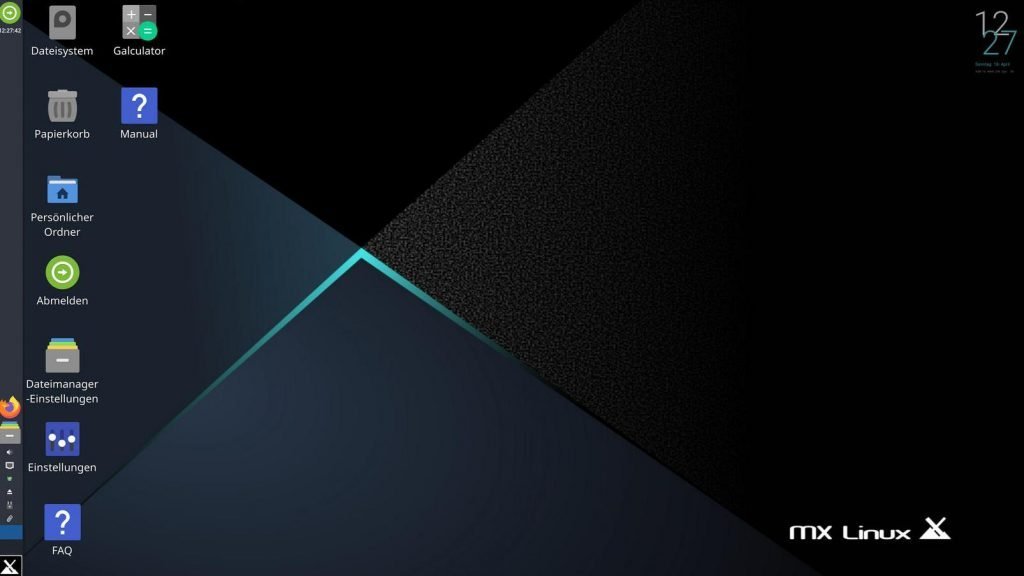
The popular systemd-free Linux distribution MX Linux is becoming more mainstream with every passing day. The reason behind this is mainly the lightweight nature, 32-bit support, legacy hardware compatibility and preloaded applications. In addition to that, MX Linux gives you its own native applications to make your life super easy.
This Debian based Linux distro brings it first stable release of 21.x series. MX Linux 21 brings the latest Debian 11 package base, Kernel 5.10, Xfce 4.16, KDE Plasma 5.20 and fluxbox 1.3.7.
Here’s what’s new.
Table of Contents
MX Linux 21 – What’s New
At the core of this release is Debian 11 bullseye which is released a while back. Debian 11 brings the latest Linux Kernel 5.10, and entire package base updates. So you get those in this MX Linux release.
On the desktop environments front, you get the latest Xfce 4.16. But KDE Plasma version is little behind, mostly due to Debian base. You get KDE Plasma 5.20 which is almost 3 versions behind. But on the other hand, Plasma 5.20 is stable and well-tested, so you get the most stable KDE Plasma version.
The fluxbox edition features Fluxbox version 1.3.7 with mx-fluxbox 3.0 configurations.
A new installer partition selection area introduced, which includes some lvm support if lvm volume exists already.
New UEFI live system boot menus. Now you can select your live boot options (persistence, etc…) from the boot menu and submenus rather than using the previous console menus.
This release uses user password (sudo) for admin tasks by default. You can switch this in mx-tweak->Other tab.
Many small configuration changes, particularly on the panel with new default panel plugins lands.
The live menus now include special features like rollback options for remasters gone wrong.
The team added the mesa Vulcan drivers to the default package set, with better support for realtek wifi devices.
A new theme called “mx-comfort” is introduced.
The tour app MX-Tour gives an overview of each desktop environment
MX-Comfort default theming, including dark variants and “thick border” Xfwm variants.
A ton of customization and custom scripts in MX-Fluxbox
Translation updates and bug fixes across MX core and desktop environments.
Download MX Linux 21
You can download the latest .ISO from the below links. Torrents are available as well. There are many variants of .ISO files available. For example, separate ISO for 32-bit, 64-bit, and extended hardware support .ISO. Hence, choose carefully using the link below.
Upgrade from MX Linux 19.x to MX Linux 21.x
There is no official upgrade path available. The main reason is the Debian base change and no upgrade options are provided by MX Linux. So, it is recommended that you back up your data and do a fresh installation.
Closing Notes
There are very few systemd-free distribution out there which works for older hardware. And MX Linux is one of those. And the team is continuously pushing the productivity of this distro with native apps, easy scripts and performance tweaks. Being based on Debian and pre-configured, you can easily consider MX Linux as your daily driver. It can easily run for years.
Via MX Linux Blog