The team announced the feature release of darktable 3.6. We round up the key new features and give you the download/upgrade directions.
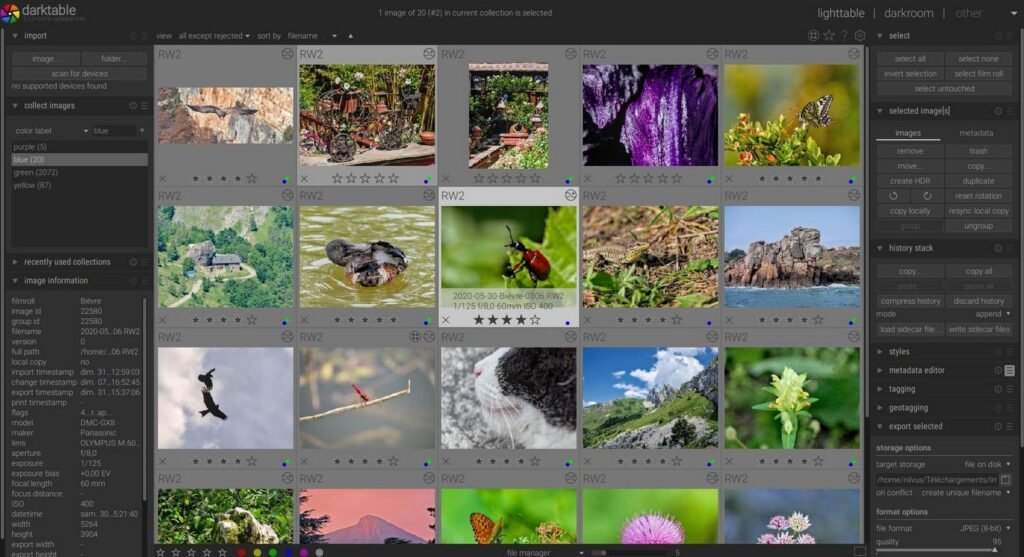
The darktable is loved by photographers, hobbyists from around the world. It is one of the best quality free and open-source project used by thousands of users everyday. It has unique features such as virtual lighttable and darkroom clubbed with complete RAW image editing workflow for complex photography projects.
With that said, in this release a major announcement is also done by the team. Going forward, there will be two major release of darktable in a year. And darktable 6.8 is the first one of 2021.
This release is huge in terms of new features and updates. It is really commendable effort from all the contributors which brings this release.
Here’s a quick update.
darktable 3.6 updates
- Import module is completely reworked with additional features. You can now view the thumbnails of the images before import. The same import dialog now works for disk, card or camera.
- Histogram module sees improvements with addition of vector-scope.
- New Color balance RGB module, new censoring module is added.
- A new Crop module is also added in this release.
- The basic adjustments module has been replaced with the quick access panel, which can be used to group controls from multiple different modules in one place. Currently, only non-graphical controls (sliders, combo boxes etc.) can be used.
- Apart from that, many additional improvements on the UI for easier navigation and workflow.
The entire change log is huge, really huge. You can read here.
Download
This application is available for all Linux distribution’s main repo. You can simply install it using one command. Get the installation instruction from the below link for your favorite Linux distro.
The mac and Windows installation instructions also present in the above link.
If you need assistance on using darktable or any issues with it, you can always get help in the official forum.