The new Firefox design change – code-named “Proton” is almost ready for release. Let’s take a look at how it looks and how to enable it.
The Proton design is in “work-in-progress” for quite some time and we reported a quick preview earlier. They were mostly wireframe design, not a real prototype at that time. However, the developers worked over the months and we have the Proton design refresh is available in Firefox Nightly which you can try right now.
The Firefox Proton will be released as default with Firefox 89 due in May 2021. So that means, we have almost 1.5 months until the final release of this new Firefox look. Let’s dive in.
Table of Contents
Firefox Proton – How to Enable
To try the new Firefox Proton design, you need to download the Firefox Nightly (development version) from the below link.
Once downloaded, extract the files. For Linux users, open a terminal, go to the extracted directory and run:
./firefox
Firefox Proton – What’s New
Right now, the Proton look is not enabled by default even nightly. Because it is still under development and test. So to enable it you have to change some configurations.
In the address bar type –
about:config
Then search for the below switch and set it to true. This is the main switch that turns on the new design. This will be set to true by default after the final release.
browser.proton.enabled
Restart Firefox.
There are additional switches as below which you need to turn on now to experience the Proton design. If these are not available, add them (See below).
browser.aboutwelcome.design: A welcome tour for the users when it runs the first time. You can view it via about:welcome. Although I could not see the welcome screen in my test!
browser.proton.contextmenus.enabled: This enables a new context menu for Windows 10 users. I mean, why Linux users won’t get it.
browser.proton.doorhangers.enabled: This switch enables the dialogs which interact with users. Such as installing add-ons, location approval, mic and webcam authorization, and close tabs popup.
browser.proton.infobars.enabled: Newly designed information bar enabled by this switch.
browser.proton.modals.enabled: Design changes to the modal dialogs are implemented behind this switch.
browser.proton.places-tooltip.enabled: The new tooltips for tabs and bookmarks are implemented behind this switch.
browser.proton.urlbar.enabled: Changes to the address bar are implemented behind this switch.
Enable all the above switches and restart Firefox.
How it looks
The top bar and tab bar is completely redesigned. It looks cleaner with a white-ish color (for light theme) with rounded corners. The mouseover also gives a grey look as well.
The toolbar, bookmark bar, and address bar also follow the same color theme and look. The address bar drop-down gives a more sophisticated look with rounded corners and a drop shadow.
The main application menu looks also changed and its contents as well. The menu looks clean with properly places items. Some items were also removed and re-organized as well. Here’s a side-by-side comparison between them.
The information bar and the dialogs look a bit modern compared to the earlier ancient look.
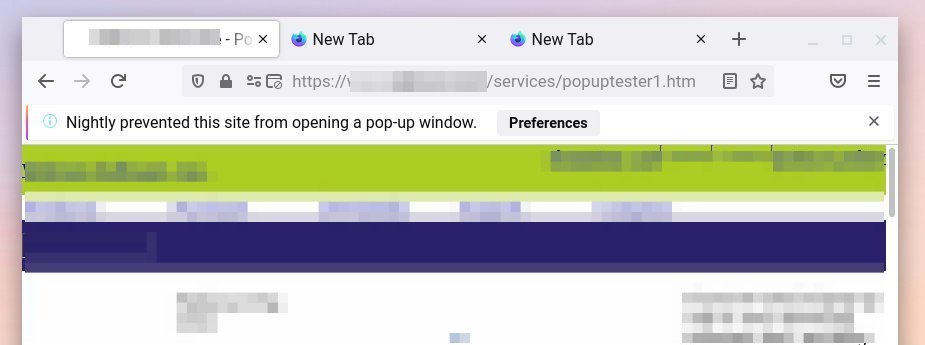
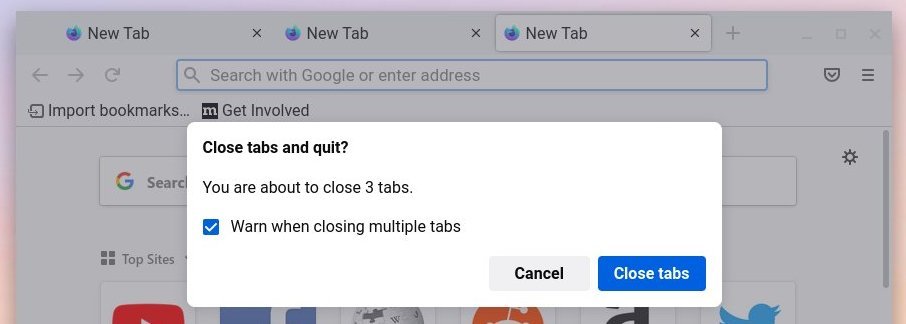
By default, Firefox pre-loads the dark theme. And the new Proton design looks nice with the dark theme and native OS’s dark mode.
So, that’s about it with the changes we know for now. When Firefox 89 releases on May 2021, we get to know more about it. If you want to provide feedback, join the discussion in the Firefox Nightly forum.
Closing Notes
I feel this design refresh was much needed for a browser like Firefox to survive in the market. See, Firefox is probably the true open-source non-Chromium browser out there. And it needs to look slick and different. All Chromium-based browser looks almost same. And that’s where a design uplift was needed. For general users who don’t care about privacy or anything else, a nice design may help them to identify Firefox among other browsers.




