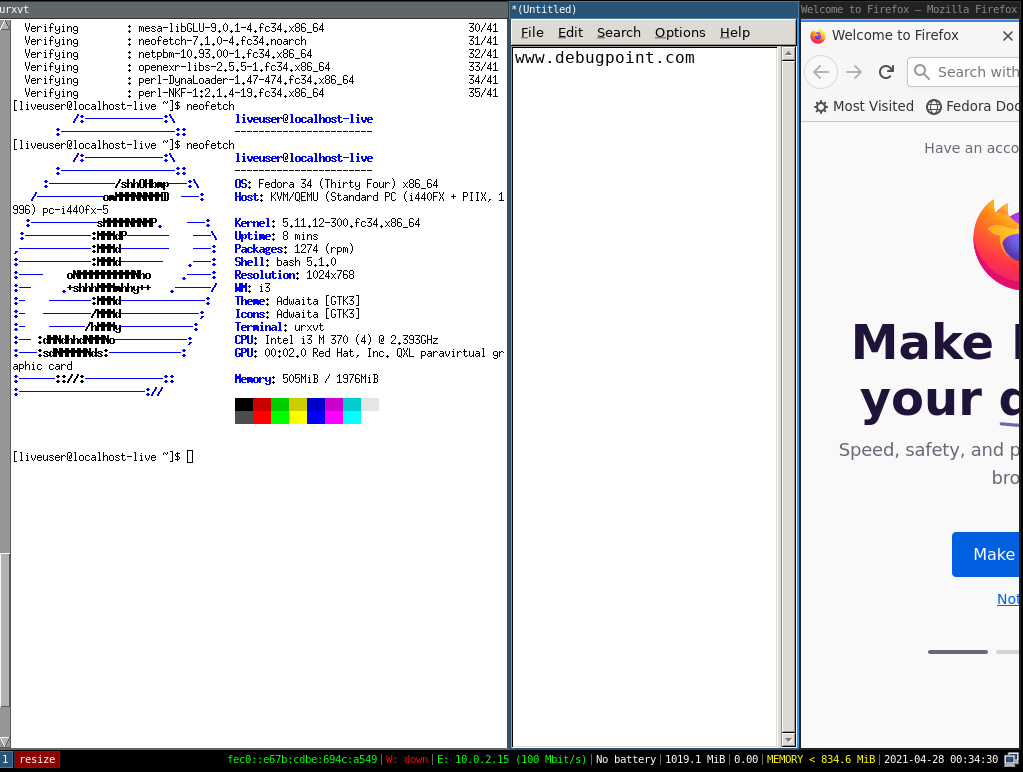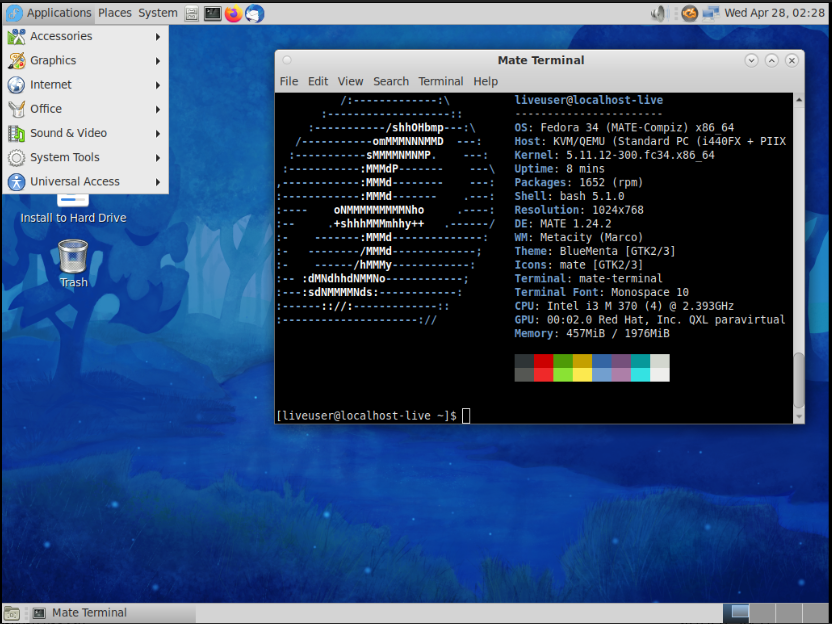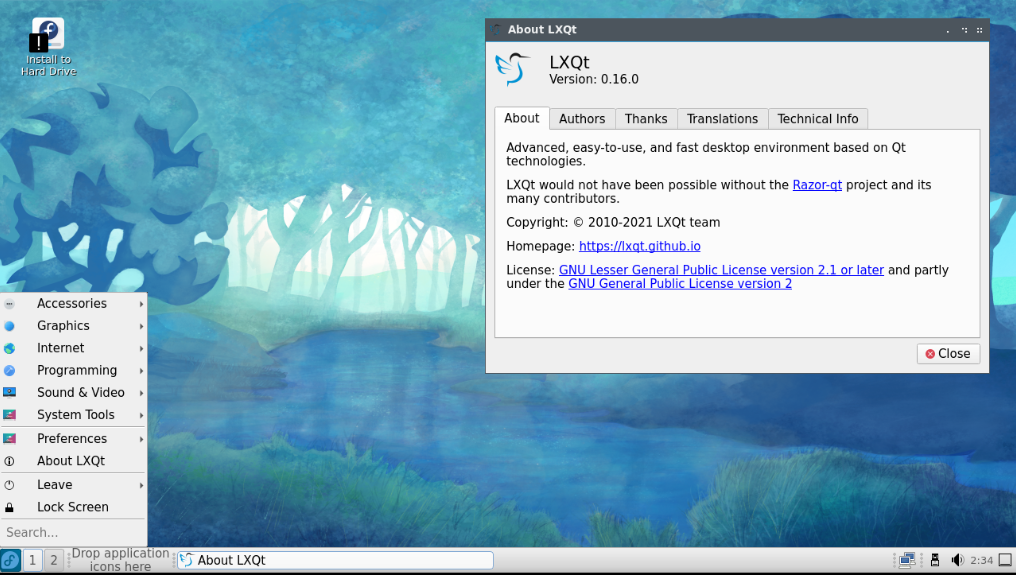Fedora 34 desktop spins are here. With the release of the core Fedora 34 operating system, the official desktop flavors are also available for download. We take a look at what’s new in this guide while giving you a sneak peek of the major desktops.
Fedora team provides almost all popular desktop environments as official Fedora spins a.k.a the official Desktop flavors. They range from lightweight desktop to high functionality desktops. Fedora team also provides desktops specially designed for students, teachers, hobbyists via Fedora Labs program.
All of those desktops are now available with Fedora 34 backbone with cutting-edge packages and modules.
Here we give you a highlight of the new features of the major Fedora 34 desktop spins.
Table of Contents
Fedora 34 Desktop Spins
Python Classroom
The Fedora Python Classroom Spin is designed for those who want a pre-built system to learn or teach Python. You do not need to set up your Python development environment separately if you use this Fedora Spin. Python Classroom is ideal for schools, students, teachers, or anyone who works in Python.
This release brings updated packages and Python IDEs for its own offerings. Here’s a summary of the Python-specific applications in this release.
- GNOME 40 Desktop
- Python 3.9.2
- Emacs 27.2
- Jupyter Qt Console 5.0.2
- Thonny 3.3.3
- IDLE 3.9.2 (Default Python editor)
- mu 1.0.3 (Python code editor)
i3 Spin
For the first time, a ready-made in-house i3 tiling window manager spin is available with Fedora 34. So, you do not need to separately install i3 packages and configure them by yourself. With the power of Fedora 34 and i3 spin, you get a super-fast system and speed up your productivity.
Xfce Desktop
Fedora 34 Xfce edition brings the latest Xfce 4.16 edition. The lightweight and resource-friendly Xfce 4.16 brings a new icon set, file manager and panel updates, and many more new changes. This is ideal for those prefer legacy desktop with fast performance. Check out what are the new features of Xfce 4.16 here.
SoaS Desktop
Sugar on a Stick (SoaS) is a child-friendly special desktop environment that caters to the first standard to 8th standard students. This unique desktop can run on a thumb drive and super portable. This ideal for taking notes, quick drawing, and many other features suitable for growing children. If you have not tried this out yet, you should give it a go.
Scientific KDE Desktop
Fedora Scientific KDE Spin brings the latest applications and tools for your scientific and numerical work using varu=ious libraries (C, C++, Python, Java, R). All the required libraries and packages are pre-installed on top of the KDE Plasma desktop which makes it ideal for those researchers and students from an academic background.
This spin requires an advanced hardware config to run. So try not to use it in low-end systems.
MATE Compiz Desktop
If you want a faster classic desktop with Compiz fusion, then this is the ideal spin for you. With Fedora 34, you get the latest MATE Desktop, Compiz, and Marco window manager versions. The default MATE applications are also updated to their respective versions.
LXQt Desktop
Fedora 34 LXQt spin features the current stable version LXQt 0.16 desktop. Although the LXQt 0.17 recently released which is not featured in this release due to the schedule mismatch. However, the LXQt 0.16 brings updated packages, new themes and additional tweaks to this lightweight desktop environment.
KDE Plasma Desktop
The stunning KDE Plasma 5.21 is available with Fedora 34 out-of-the-box. So, you get the latest KDE Applications, KDE Framework, and updates with this release. KDE Plasma 5.21 brings a new application launcher, stunning wallpaper, Wayland updates, and many new features. With the power of Fedora 34, this spin can be ideal for any user.
LXDE Desktop
The GTK2 based lightweight desktop environment LXDE 0.10.1 is available with the latest Fedora 34 spin. If you are looking for a non-Qt-based lightweight Fedora spin, then this is ideal for you. Although there is a debate on which is the faster desktop between LXQt or LXDE. That said, consider this spin for low-end machines and hardware.
Closing Notes
Fedora 34 is a complete Linux operating system right now, in my opinion. It is a test-bed for upstream Red Hat, but still, it is very stable and gives you the latest packages right away. I know Ubuntu is the best and probably having the highest market share in terms of stability with its LTS versions, but sometimes you gotta have the latest packages and not wait for years to get those. And you get a supportive community with all these ready Fedora 34 desktop spins. Overall a very good release from the Fedora team across workstation and desktop flavors.
Cheers.