The openSUSE Tumbleweed gets the latest KDE Plasma 5.21 updates and associated Framework improvements. Download and update now.
KDE Plasma 5.21 finally arrives at the latest weekly snapshot of openSUSE Tumbleweed. The openSUSE Tumbleweed is the “rolling release” based distribution that gives you the cutting-edge desktop environment and packages. It gives you options for all major desktop environments such as KDE Plasma, GNOME, and Xfce.
openSUSE Tumbleweed Gets KDE Plasma 5.21

The latest Tumbleweed Snapshot (KDE version) features the new KDE Plasma 5.21 desktop with KDE Framework 5.79. KDE Plasma 5.21 which released a while back brings some stunning features and improvements.
KDE Plasma 5.21 brings a completely redesigned application launcher. The new application launcher gives a more intuitive experience on the launcher.
Some of the notable new features that KDE Plasma 5.21 is bringing – are Systemd startup by default, KWin improvements, and many Wayland updates. The main window manager and compositor of KDE – Kwin sees a significant uplift. The compositor now provides an option for you to choose between more ‘smooth animation’ or a ‘lower latency’ experience.
You can check out our coverage of the detailed feature overview of KDE Plasma 5.21 here.
After the KDE Plasma 5.21 release, many bugs are reported and important ones are fixed and they would soon arrive in Tumbleweed in upcoming snapshots.
How to Download and Install
There are many ways to Install Tumbleweed as many types of mediums are available. Such as a full DVD disk worth ~4GB with everything, a small network image ~150MB, and a LIVE medium. I would recommend downloading the Tumbleweed latest Snapshot LIVE medium which comes around ~850MB.
If you use the LIVE medium, you need an active internet connection while installing the operating system.
Download the Tumbleweed latest snapshot LIVE CD with KDE Plasma.
After download, you can write it on USB and install it. The LIVE system has an installer icon at the desktop which you can use to install natively in your system.
Remember, it might take a while to download and install Tumbleweed (probably more than an hour) – hence, plan accordingly.
For other download options, visit this page.
Closing Notes
In my test, KDE Plasma 5.21 runs very well in the Tumbleweed rolling release. Its performance is very fast with all necessary applications installed. One interesting option I noticed while running KDE Plasma in Tumbleweed. There is a Hibernate Option on the logout splash screen and application launcher of the KDE Plasma.
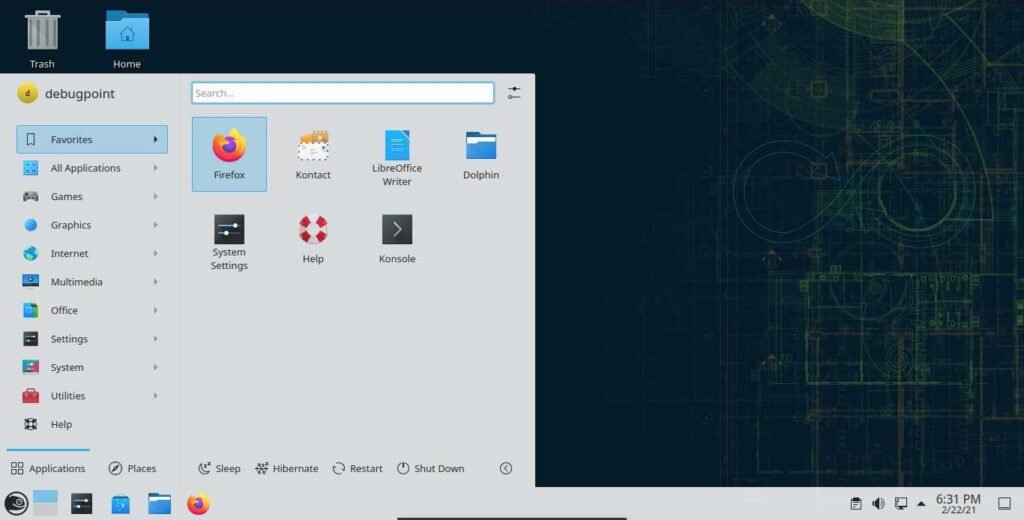
I have never seen this in any other distros with KDE Plasma. I am not sure whether this option is turned off or it’s Tumbleweed Specific.