Linux Mint 20.1 Ulyssa is released. The .ISOs are ready to download from the mirrors. Take a look at what’s new in Linux Mint 20.1 and how to download/upgrade.
Linux Mint 20.1 is the first point release of the Linux Mint 20 series. With this release, the team brings many new improvements, apps, and plenty of bug fixes across Cinnamon, Xfce, and MATE flavors.
We already covered the new features of Linux Mint 20.1 earlier, however, here’s a summary of what’s in store.

Table of Contents
Linux Mint 20.1 release – What’s new
Core Updates
Linux Mint 20.1 Ulyssa is based on Ubuntu 20.04.1 and powered by Linux Kernel 5.4. However a separate .iso is available with Linux Kernel 5.8 with this release. The Kernel 5.8 iso is called “EDGE” iso. This is mainly for the reason of kernel 5.4 which is very old considering we already had Linux Kernel 5.10 LTS out of the door. Also Linux Mint 20.x series may not get the Kernel refresh in its lifecycle.
A New IPTV Player Hypnotix
A new IPTV player named Hypnotix is introduced by Linux Mint 20.1. This native IPTV application is capable of playing free IPTV channels. Many channels are pre-loaded by the Linux Mint team. You can watch many free TV streams over the internet such as news, music, etc.
It also has features to accept custom streams using .mp3 playlists.
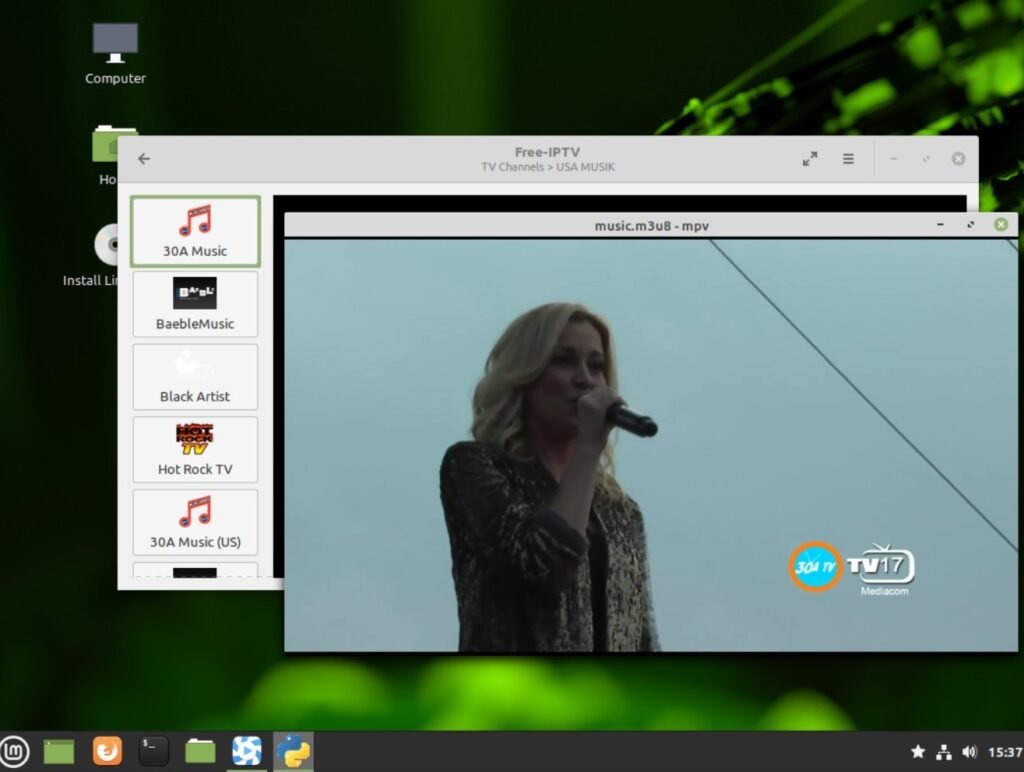
Add Any File as Favorites
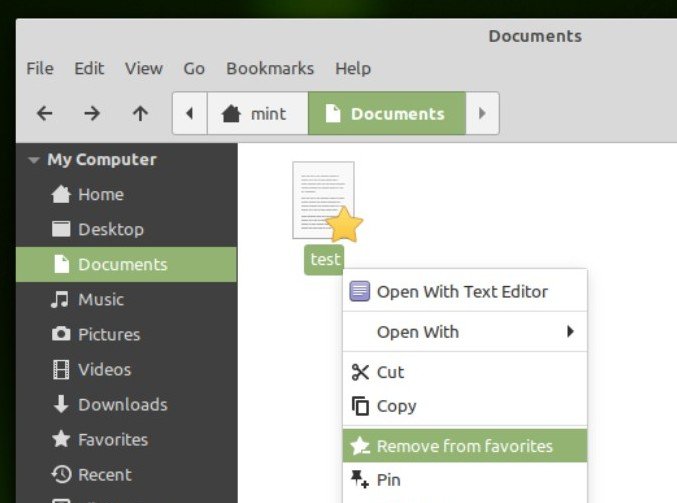
With Linux Mint 20.1, you can now add any file or directory as a favorite. When you mark it as a favorite, you can access it from anywhere on the operating system – such as the system tray, widgets, file manager. All you need to do is right-click on the respective file or directory and click add to favorite.
This is similar to the “Recent” files section of the respective file manager. But the difference is, you can use those features across your desktop for any possible workflow. Favorites use the libXapp that means any GTK app or desktop environment can access the feature.
To remove an item, simply right-click on the file and remove it from the context menu.
Web Apps

You can now create “feel-like-native” applications launcher for any Web URL using Web Apps. This app creates an Electron wrapper of your favorite websites and packages them as shortcuts that look like native apps. They open their separate window and behaves independently.
Although it looks great for many websites that don’t deal with sensitive work such as YouTube, WhatsApp Web. But I would rather not create a web app for your banking websites.
Compiz
The popular compositive window manager Compiz makes a comeback to Linux Mint with this release. With Compiz, you can do strange things on your desktop with many effects such as 3D Cube effects, etc. Today, to install Compiz, you have to go via the PPA route followed by many tweakings to make it work properly. Hopefully, this gets changed in Linux Mint 20.1.
Removal of ippusbxd
When Linux Mint 20 was released earlier, it brought the ippusbxd which is an IPP implementation. This ippusbxd package provides features so you can scan or print without drivers! However, this created many problems apparently.
So this package is removed in Linux Mint 20.1 and you can go ahead using the printer and scanner you used to do earlier in Linux Mint 19.0 series.
Linux Mint 20.1 Flavours
The Linux Mint 20.1 Xfce edition features Xfce 4.14 desktop environment. Linux Mint 20.1 would not feature Xfce 4.16 in its lifespan. However, you can still install Xfce 4.16 via staging PPA in Linux Mint 20.1, although it is not recommended for a stable system.
Linux Mint 20.1 will feature the MATE Desktop 1.24 and Cinnamon 4.8 version for their respective flavors.
Linux Mint 20.1 – Quick feature summary
- Linux Kernel 5.4 with a separate .iso for Linux kernel 5.8.
- Based on Ubuntu 20.04.1 LTS.
- New IPTV player – Hypnotix
- New feature – add files, folders as favorites across the desktop.
- Removal of ippusbxd
- Compiz works out of the box in Mint 20.1
- Xfce 4.14
- Cinnamon 4.8
- MATE 1.24
..And many bug fixes.
Download and Upgrade
If you are running Linux Mint 20, you should be getting the updates shortly. You can simply run the below commands from the terminal to upgrade. If you do not get the update, wait for a day or two.
sudo apt update && sudo apt upgrade
For fresh installations, you can immediately download all three flavors (Cinnamon, Xfce, and MATE) from the following mirror location. This mirror is getting updates as of writing this post.
linuxmint-20.1-cinnamon-64bit.iso linuxmint-20.1-cinnamon-64bit-edge.iso [Kernel 5.8] linuxmint-20.1-mate-64bit.iso linuxmint-20.1-xfce-64bit.iso For the Kernel 5.8 iso images - download the iso with "-edge" at the end.
Checksum file available here.
After download, you can write the .iso images to a USB stick. Or, you can use any virtual machine to try e.g. GNOME Boxes or virt-manager.
If you are considering fresh installation, it is recommended to follow the Kernel 5.8 edge .iso file. As it contains the latest Kernel compared to Kernel 5.4 and has better hardware and driver support.