Popular web browser Firefox releases its first stable release of the year with many new features (rather important ones!) and improvements across modules. Here’s what’s Firefox 85 brings for you.
Mozilla announced the release of Firefox 85 and Firefox 78.7 ESR (extended security release). This change brings many new features across UI, usability, privacy, and tracking prevention as well. Let’s take a look at what’s new.
Table of Contents
Quick Summary of the release
- Firefox 85 is the first release of 2021 from Mozilla.
- HTTP Partitioning feature introduced for the cache.
- Firefox removes Flash support from this release.
- Multiple security vulnerabilities are fixed.
Firefox 85 – New Features and enhancements
Possibly the most important feature that Firefox 85 brings is the network partitioning feature. With this feature, the sites which used shared resources will not able to access the shared cache anymore. For example, today, if one common font is used by multiple websites, they can access it from the shared cache of Firefox. Instead of loading it separately. This opens up privacy and tracking concerns as some sites may access the shared cache and find out which of the sites you visited.
With Firefox 85 network partitioning scheme, this changes. The sites now need to reload the fonts when visited. This might impact performance a bit only if the sites you visit use shared resources.
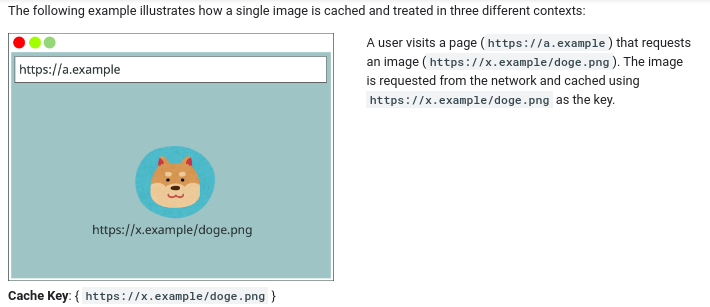


It is worth mentioning that this feature already present in Chrome 86 stable earlier and Safari was the first to introduce this feature long back.
This release also brings a password import feature from popular password manager – Bitwarded and KeePass.
Adobe Flash support is officially removed in this release. You might be aware that Adobe officially stopped Flash support at the end of 2020.
A new option to disable the tab-to-search feature is introduced.
With just one click, you can now clear all saved logins in Firefox.
The bookmark management sees many improvements. Firefox now remembers the last folder you used for the bookmark and prompts you while saving a new one. Another bookmark bar is now shown in the bookmarks bar and you have the option now to show the bookmark bar only in ‘new tab’ pages not elsewhere.
A ‘New tab override’ option is added in the new tab behavior preventing any extension to hijack your new tab view.
Firefox 85 Download and Update
For Debian, Ubuntu, and other Linux, if you should be receiving the latest Firefox 85 via a typical system update. So wait for a day or two to receive it. All you need to do is run the software update utility of your operating system to get the latest Firefox 85.
Alternatively, if you want a fresh copy for installation, visit the official page below to download.
Closing Notes
A very good release from the Firefox team with enhancement tracking and privacy protection. Also the new tab override features, bookmark improvements are welcome to change with many security fixes in this popular web browser.
